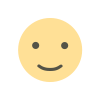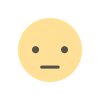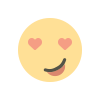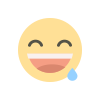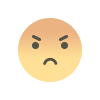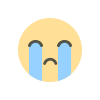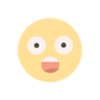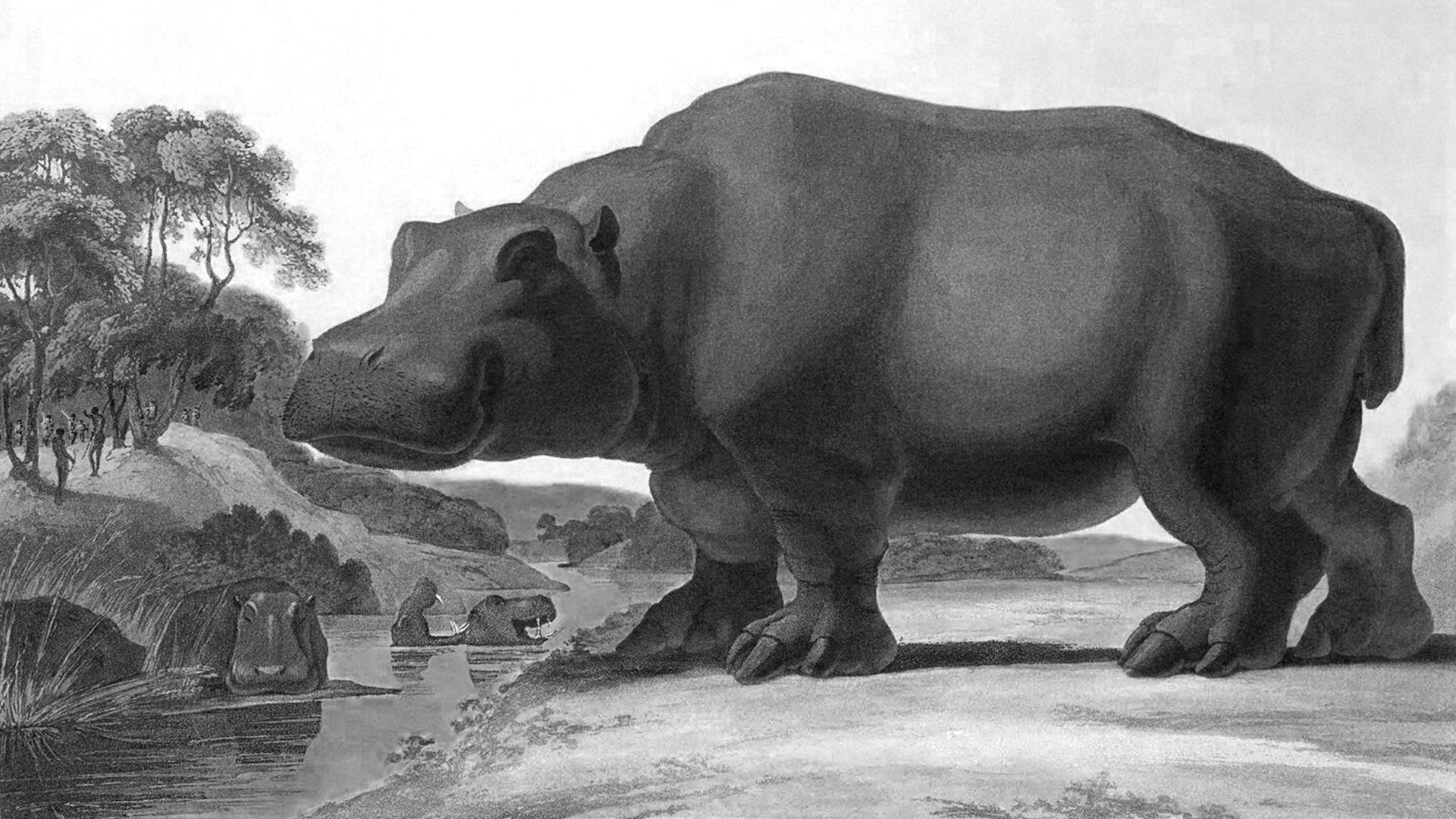Path Of Exile 2: How To Unlock And Use The Hideout
Path of Exile 2 features a vast and expansive endgame that you can sink hundreds of hours into. From clearing every map's boss your heart desires on the Atlas to further customizing your build with Atlas Points, the endgame in Path of Exile 2 can essentially go on as long as you want to keep playing. To aid you along your endgame journey, the game implements a mechanic known as the Hideout.The Hideout is your own space that you can customize and set up however you want. You're able to visit your Hideout to change out gear, craft new items, talk to NPC vendors, and access the Map Device, which is how you navigate the endgame and the Atlas. There are a few requirements you need to meet before unlocking your Hideout in Path of Exile 2, though, so check out the guide below to see the steps. Reach the Endgame Before you can even think about unlocking your Hideout, you need to make it to the endgame in Path of Exile 2. This requires you to beat the main story on Normal difficulty and then do it again on Cruel difficulty. Once Cruel difficulty is defeated, you can speak to Doryani to start the process of accessing the endgame. They'll explain how the Atlas and mapping systems work as well as what the different nodes mean on the endgame map. Your Hideout is indicated by a blue Fleur de Lis (saints/flower logo). Unlocking the Hideout Once you're fully in the endgame of Path of Exile 2, you can begin the process of unlocking the Hideout, which doesn't take too long. As you uncover more of the endgame map, you'll stumble upon the blue Fleur de Lis nodes in addition to several other nodes with different icons. After you find a Hideout node, use a nearby Waystone to select the node and enter its map. Once on the map, clear every single enemy out in the area to unlock the Hideout. If you're unlocking your first Hideout, it's a wise idea to travel using a Tier 1 Waystone. This way, the enemies in the Hideout map are much easier to defeat so you can unlock your Hideout faster and without much issue. At your Hideout, you'll start with a barren space that can be customized to your liking. You can add NPCs that allow you to buy and sell items, crafting benches, storage spaces, and a Mapping Device that you'll use to get around to different locations in the endgame. If you want to travel back to your Hideout, simply open the Mapping Device, find your Hideout's icon, and select it. You can also simply type "/hideout" in the game's chat box. Changing and Editing Hideouts in Path of Exile 2 While you can find various Hideouts all over the endgame map, there are only four distinct presets that your Hideout can be. The presets determine how the Hideout looks and its name if you make a portal to it. The four Hideout presets are: Canal HideoutFelled HideoutLimestone HideoutShrine HideoutThe preset of every Hideout you find is random, so you might have to search for a while before you get the one you want. If you ever want to change your Hideout to another one you've discovered, all you have to do is speak with Alva. You'll be given prompts to switch to any Hideout you've cleared through the dialogue options. After settling into the Hideout you prefer, you'll want to start editing it, otherwise, it's a big empty space with little value. To customize the Hideout, go to it and look above your skills hotbar. There, you'll see an arrow, which you can click to enter the "Editing" phase. While editing, you're able to add everything the Hideout has to offer. This includes various furniture, crafting benches, decorations, lockers, NPCs, and more. If you ever want to reset the Hideout's customization, select the "Reclaim All" option while editing and then press "Use Default."
.jpg?#)

Path of Exile 2 features a vast and expansive endgame that you can sink hundreds of hours into. From clearing every map's boss your heart desires on the Atlas to further customizing your build with Atlas Points, the endgame in Path of Exile 2 can essentially go on as long as you want to keep playing. To aid you along your endgame journey, the game implements a mechanic known as the Hideout.
The Hideout is your own space that you can customize and set up however you want. You're able to visit your Hideout to change out gear, craft new items, talk to NPC vendors, and access the Map Device, which is how you navigate the endgame and the Atlas. There are a few requirements you need to meet before unlocking your Hideout in Path of Exile 2, though, so check out the guide below to see the steps.
Reach the Endgame

Before you can even think about unlocking your Hideout, you need to make it to the endgame in Path of Exile 2. This requires you to beat the main story on Normal difficulty and then do it again on Cruel difficulty.
Once Cruel difficulty is defeated, you can speak to Doryani to start the process of accessing the endgame. They'll explain how the Atlas and mapping systems work as well as what the different nodes mean on the endgame map.
Your Hideout is indicated by a blue Fleur de Lis (saints/flower logo).
Unlocking the Hideout

Once you're fully in the endgame of Path of Exile 2, you can begin the process of unlocking the Hideout, which doesn't take too long. As you uncover more of the endgame map, you'll stumble upon the blue Fleur de Lis nodes in addition to several other nodes with different icons.
After you find a Hideout node, use a nearby Waystone to select the node and enter its map. Once on the map, clear every single enemy out in the area to unlock the Hideout. If you're unlocking your first Hideout, it's a wise idea to travel using a Tier 1 Waystone. This way, the enemies in the Hideout map are much easier to defeat so you can unlock your Hideout faster and without much issue.
At your Hideout, you'll start with a barren space that can be customized to your liking. You can add NPCs that allow you to buy and sell items, crafting benches, storage spaces, and a Mapping Device that you'll use to get around to different locations in the endgame.
If you want to travel back to your Hideout, simply open the Mapping Device, find your Hideout's icon, and select it. You can also simply type "/hideout" in the game's chat box.
Changing and Editing Hideouts in Path of Exile 2

While you can find various Hideouts all over the endgame map, there are only four distinct presets that your Hideout can be. The presets determine how the Hideout looks and its name if you make a portal to it. The four Hideout presets are:
- Canal Hideout
- Felled Hideout
- Limestone Hideout
- Shrine Hideout
The preset of every Hideout you find is random, so you might have to search for a while before you get the one you want. If you ever want to change your Hideout to another one you've discovered, all you have to do is speak with Alva. You'll be given prompts to switch to any Hideout you've cleared through the dialogue options.
After settling into the Hideout you prefer, you'll want to start editing it, otherwise, it's a big empty space with little value. To customize the Hideout, go to it and look above your skills hotbar. There, you'll see an arrow, which you can click to enter the "Editing" phase.
While editing, you're able to add everything the Hideout has to offer. This includes various furniture, crafting benches, decorations, lockers, NPCs, and more. If you ever want to reset the Hideout's customization, select the "Reclaim All" option while editing and then press "Use Default."
What's Your Reaction?