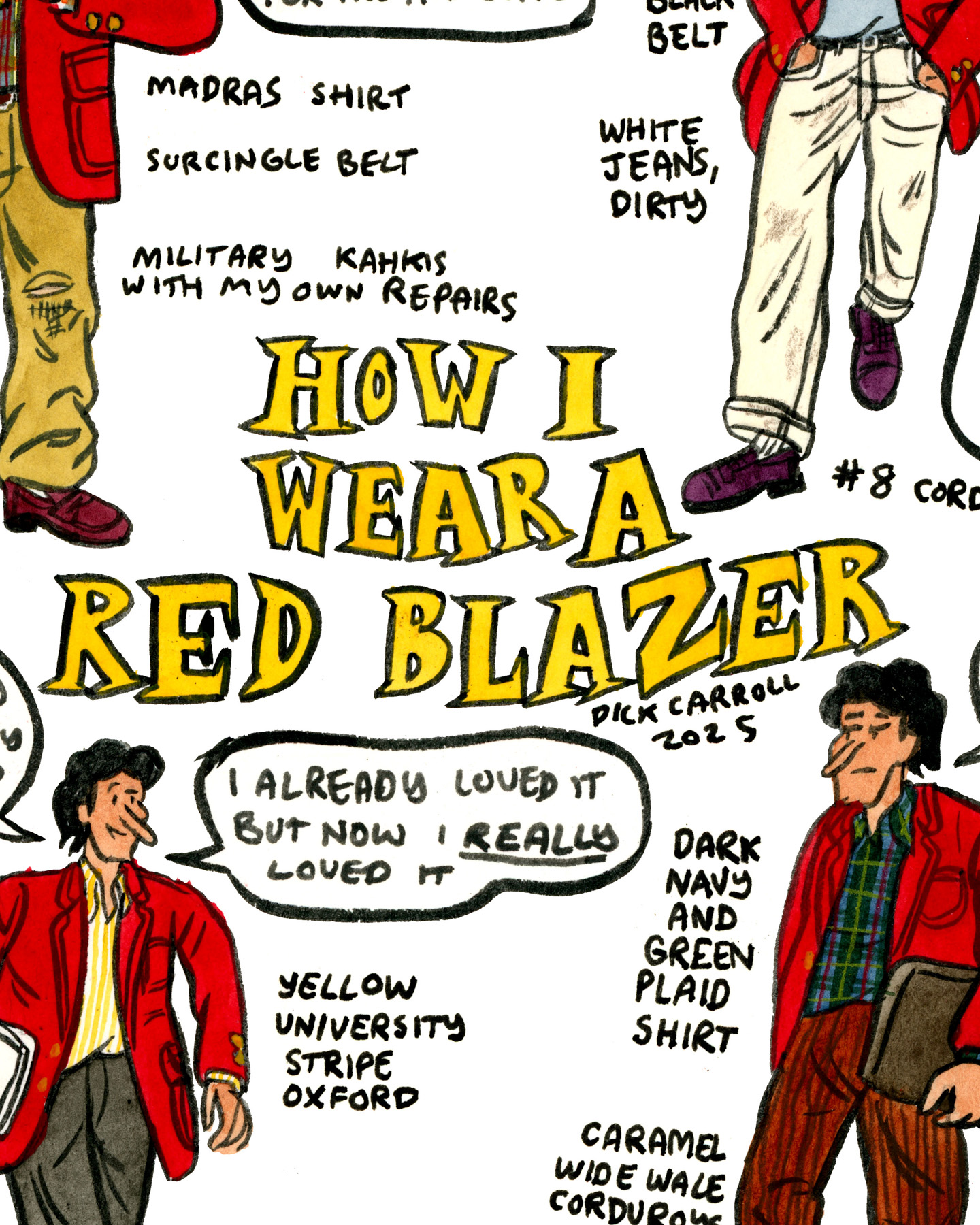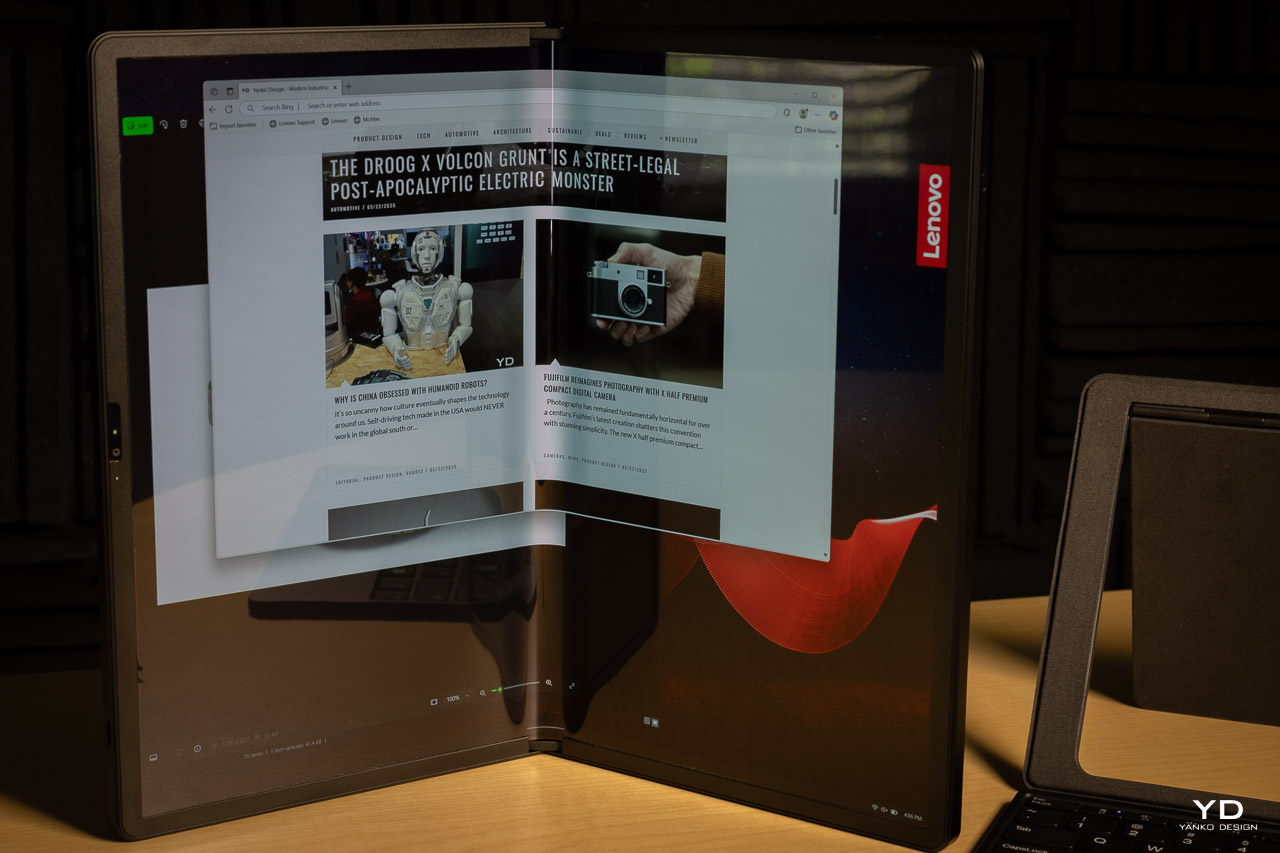Hands-On: Lenovo Yoga Book 9i (2025) Redefines Dual-Screen Computing with Refined Design and Functionality
Hands-On: Lenovo Yoga Book 9i (2025) Redefines Dual-Screen Computing with Refined Design and FunctionalityAfter reviewing a parade of incremental laptop refreshes this season, the Lenovo Yoga Book 9i immediately feels different. The dual-screen design, announced earlier this year,...


After reviewing a parade of incremental laptop refreshes this season, the Lenovo Yoga Book 9i immediately feels different. The dual-screen design, announced earlier this year, is more than a gimmick. Lenovo has doubled down on the concept with actual hardware and workflow improvements that give this form factor new purpose.
Designer: Lenovo
Rather than release a concept device, Lenovo built something practical. The Yoga Book 9i builds on previous experiments in dual-screen computing and delivers a system that supports real productivity. It’s still thin, still portable, but now anchored by a redesigned chassis, improved display tech, and sharper software integration.
Design That Supports the Format
The latest Yoga Book 9i comes in a Tidal Teal finish. Its aluminum unibody measures 315.09 x 209.56 x 15.5 to 15.95mm and weighs 1.22 kg. The curved, polished edges don’t just look premium. They soften grip points when holding the device vertically or folding it closed. Small choices like this help the 9i feel less like a fragile prototype and more like a machine built to move.
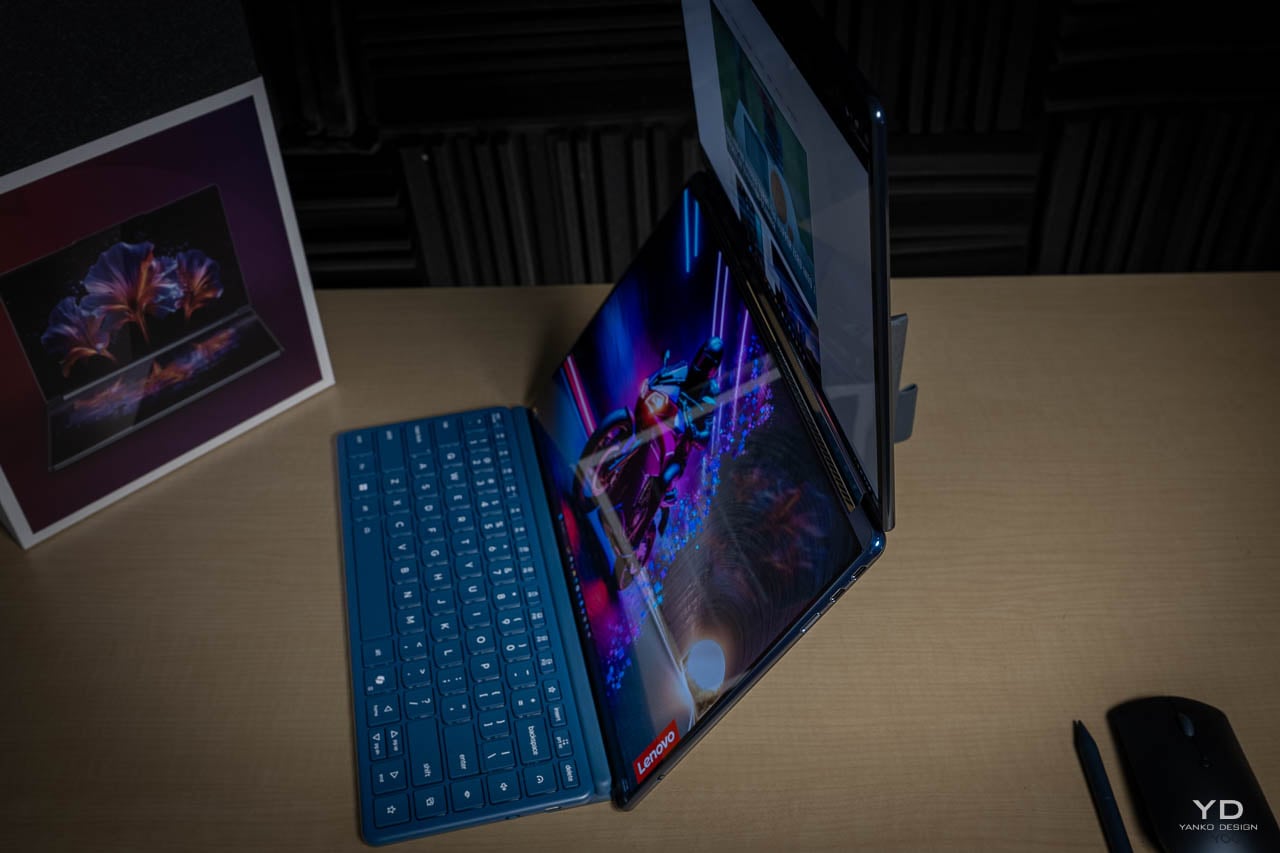
The rotating soundbar hinge returns, housing two tweeters and flanked by dual woofers at the corners. Dolby Atmos optimization handles the audio processing. It’s a quad-speaker system that manages directional clarity and stronger bass than you’d expect from a sub-3-pound device. Because the hinge rotates with orientation, audio quality stays consistent regardless of screen setup.
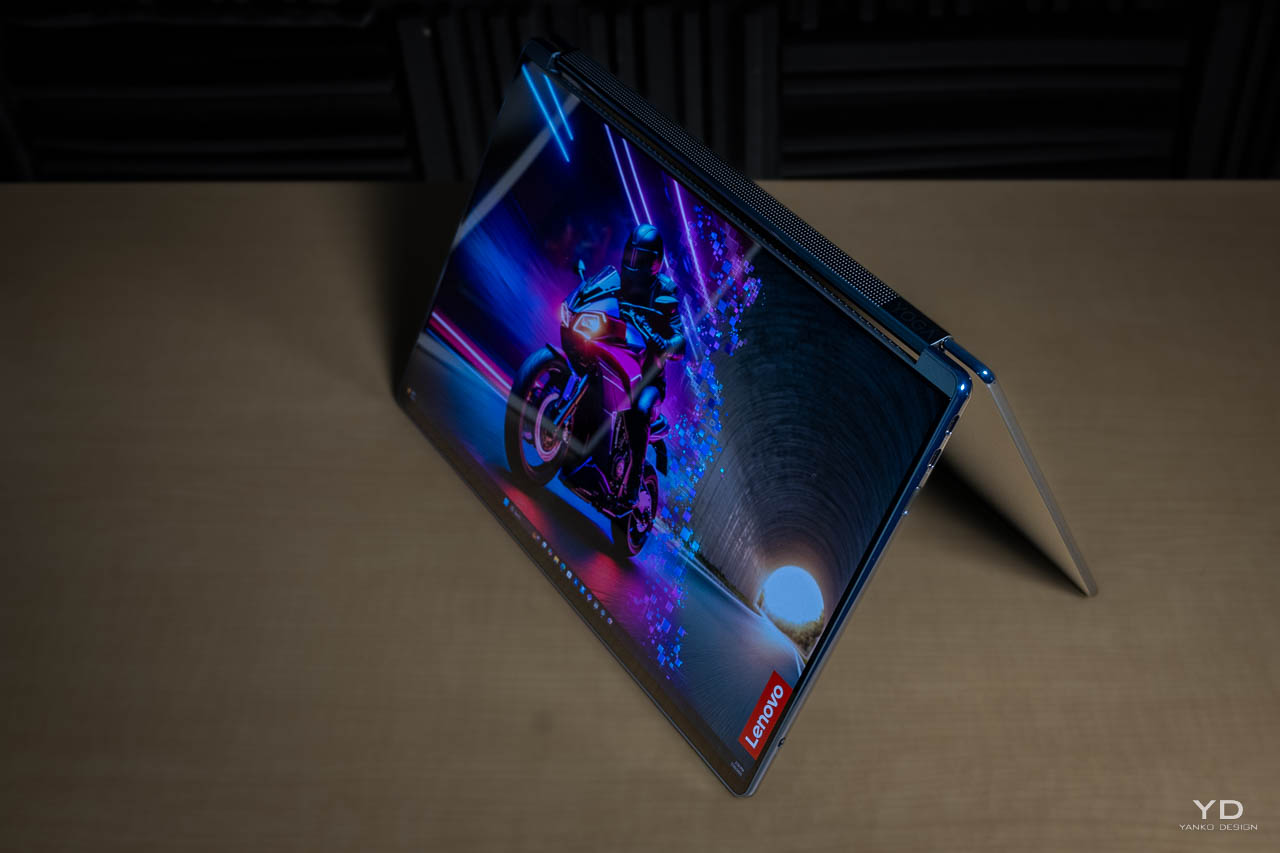
Displays That Drive the Experience
The twin 14-inch OLEDs each carry a 2.8K resolution (2880 x 1800), full DCI-P3 color coverage, and a 16:10 aspect ratio. They’re PureSight displays with touch and stylus support. Visual upgrades in the 2025 model include VRR (variable refresh rate) up to 120Hz, which adapts to content in real-time.

While both screens are identical, Lenovo allows them to work either independently or as an extended canvas. A five-finger tap can waterfall content across both displays. Vertical or horizontal placement can be changed on the fly using the included folio stand. Anti-fingerprint coatings also make the glossy panels more manageable in real-world touch use.

The Real Key: Modular Workflow
This machine depends on its accessories. Lenovo includes a Bluetooth keyboard, a folio stand, an active pen, and a matching mouse. The keyboard snaps magnetically to either the bottom panel or the folio base. Place it on the upper half of the bottom screen and a virtual touchpad appears. Move it to the lower half and Lenovo’s widget bar takes over, pulling in weather, notes, or quick tools.

The folio itself folds and props the laptop in vertical or horizontal configurations. It doubles as a keyboard cover and transport sleeve. In dual landscape, the Yoga Book feels like a compact dual-monitor desktop. In dual portrait, it’s tuned for vertical workflows like reading, writing, or coding.
Keyboard feedback is punchy and quiet, with 1.5mm of travel. The right edge now includes Quick Keys: shortcuts for performance profiles, audio modes, eye care toggles, phone syncing, and one user-defined function. These let you jump between modes without diving through menus.
Software Matters
Lenovo’s User Center app anchors the Yoga Book 9i’s dual-screen experience with a suite of controls that feel tailored rather than tacked on. You can manage brightness independently per panel, lock rotation for one screen while leaving the other flexible, and easily reposition windows using gesture-based interactions. A five-finger tap expands a selected app across both displays, while dragging a window toward the center snap zone activates cross-screen shifting with intelligent positioning suggestions.

The UI supports a variety of software modes designed for multi-taskers. Smart Note enables handwritten notes on one screen while referencing documents on the other. Smart Reader pairs full-page content display with live annotations or research tools, turning the 9i into a two-window study or review station. A quick three-finger tap brings up the virtual touchpad. Eight-finger taps summon the full virtual keyboard. F11 toggles widget mode with glanceable info like weather and calendar, and sticky notes can be accessed with a single pen tap.
Taken together, these features redefine how a dual-screen laptop should operate. They move beyond gimmickry by providing fluid, practical tools that match how users naturally divide tasks across space.
Performance and Specs
The Yoga Book 9i runs on Intel’s Core Ultra 7 255H processor with built-in Intel Arc graphics. The chip architecture features dedicated CPU, GPU, and NPU cores to handle tasks across productivity, AI, and media creation. The device ships with 16GB of LPDDR5X RAM and a 1TB PCIe SSD. It supports Wi-Fi 7 and Bluetooth 5.4.

Despite driving two high-res displays, the 88Wh battery offers a full day of regular use. Charging is via USB-C with 65W PD. Ports are limited to three Thunderbolt 4-compatible USB-C jacks, so expect to rely on adapters.
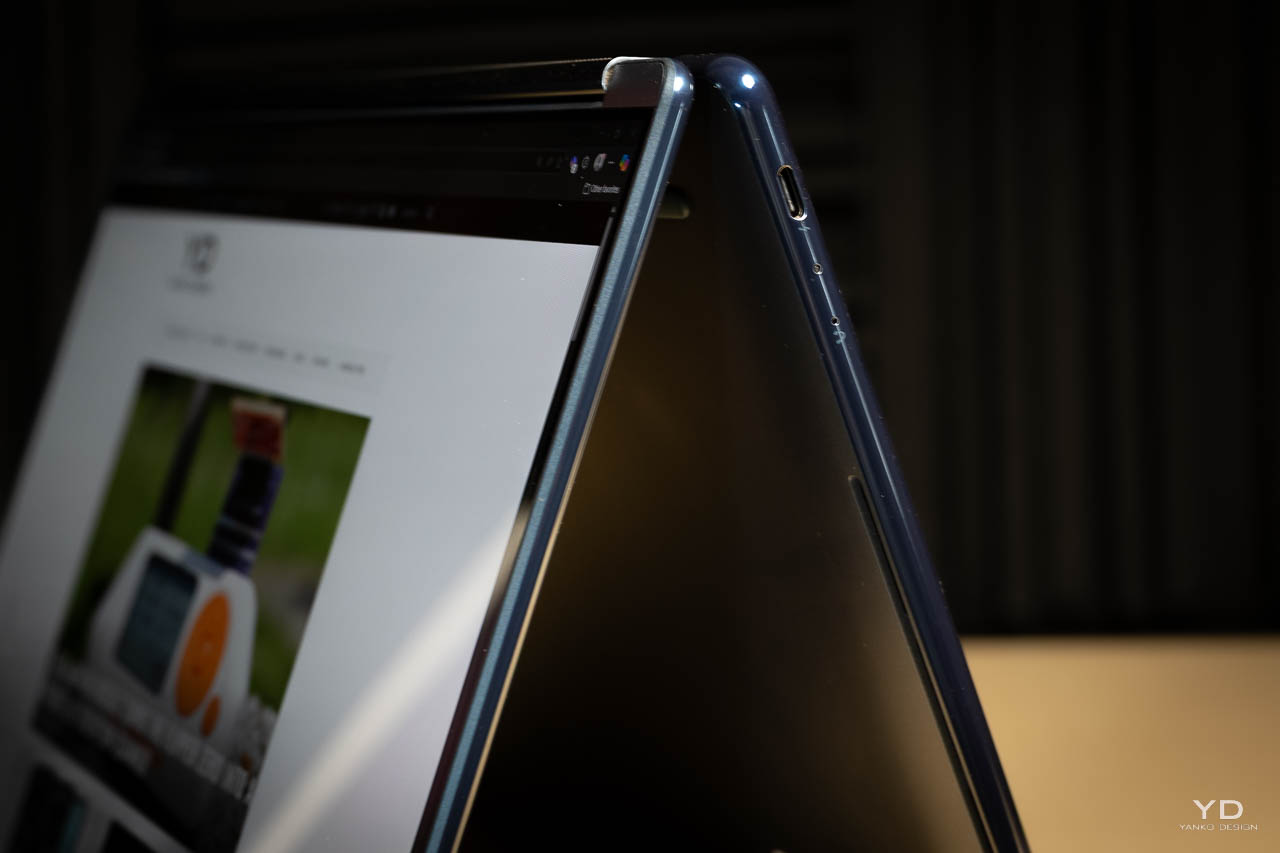
Camera AI Features and Final Thought
There’s a 5MP hybrid webcam with infrared for facial login. A hardware privacy shutter disables the sensor physically. Lenovo Vantage enables AI-based presence detection and screen dimming, as well as battery conservation tools when you step away.
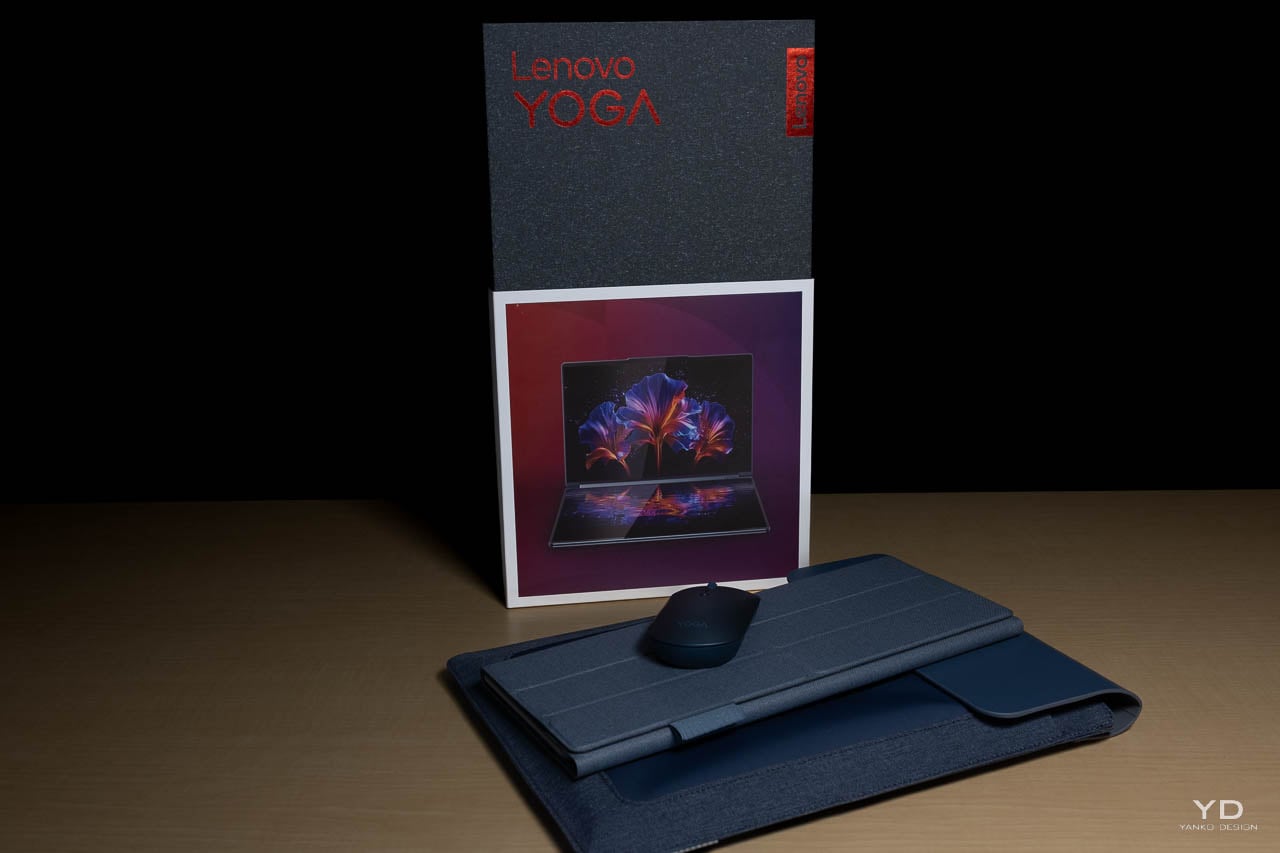
The Lenovo Yoga Book 9i doesn’t chase trends. It refines its own. The hardware isn’t perfect, and there’s a learning curve to dual-screen interaction, but the core design shows maturity. More importantly, it offers a serious rethink of what a port

It won’t replace every laptop, and it doesn’t try to. But for those who spend more time working across apps, managing workflows, or sketching ideas than typing essays, the Yoga Book 9i offers an intentional, well-executed alternative.
The post Hands-On: Lenovo Yoga Book 9i (2025) Redefines Dual-Screen Computing with Refined Design and Functionality first appeared on Yanko Design.




![Kick Your Way Out of Hell in ‘Kick’n Hell’ on July 21 [Trailer]](https://bloody-disgusting.com/wp-content/uploads/2025/05/kicknhell.jpg)














































![Love and Politics [THE RUSSIA HOUSE & HAVANA]](https://jonathanrosenbaum.net/wp-content/uploads/2011/12/therussiahouse-big-300x239.jpg)


![The Screed We Need [FAHRENHEIT 9/11]](https://jonathanrosenbaum.net/wp-content/uploads/2011/11/fahrenheit_9-11_collage.jpg)
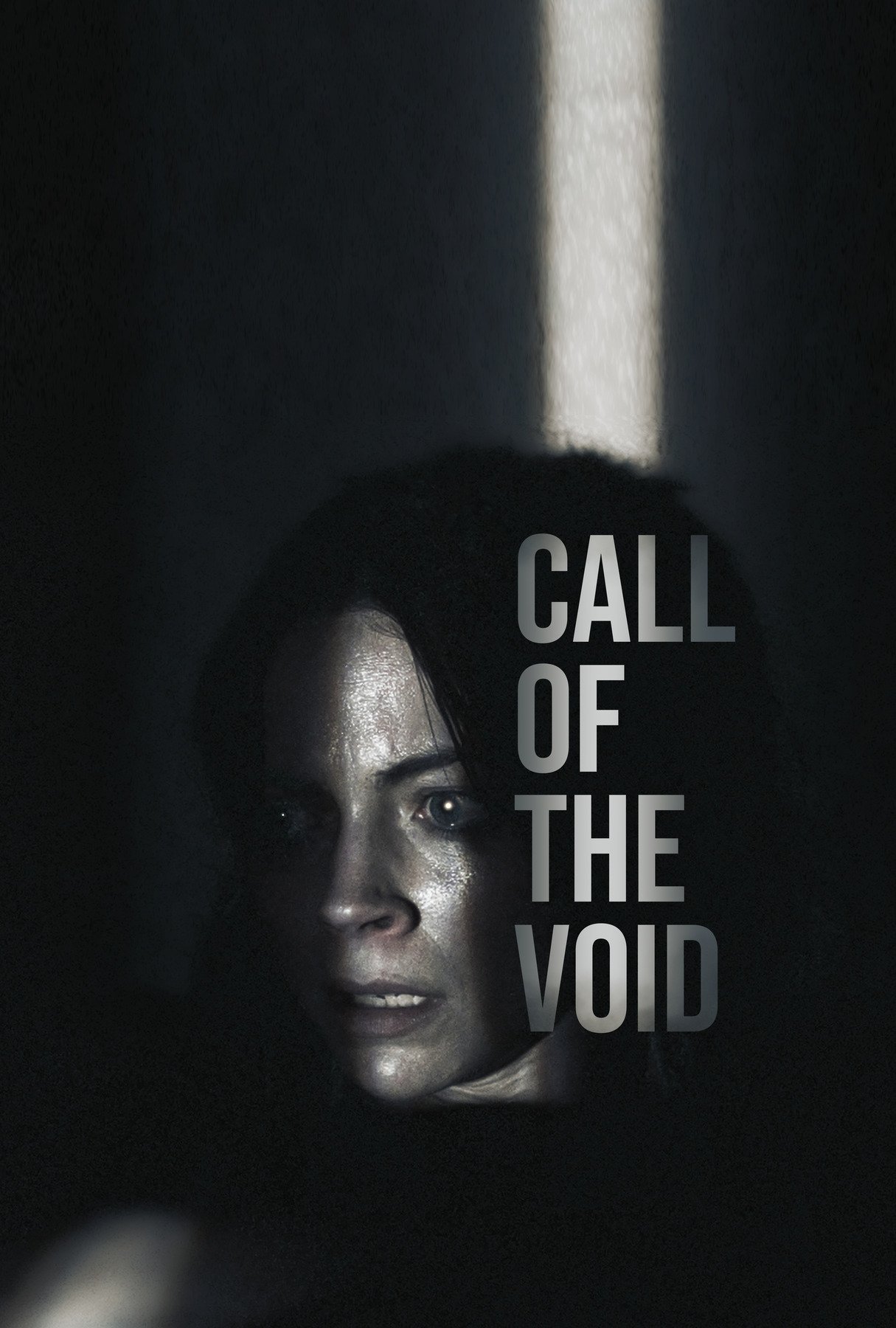





















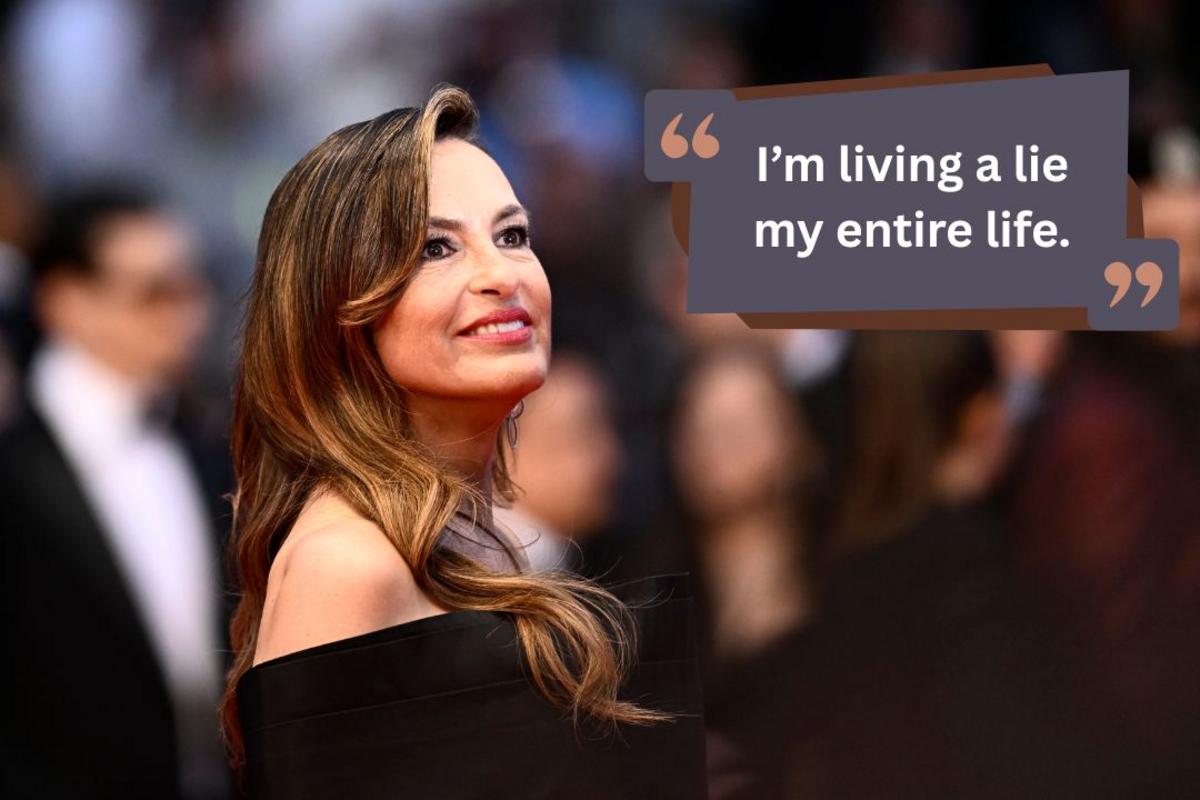






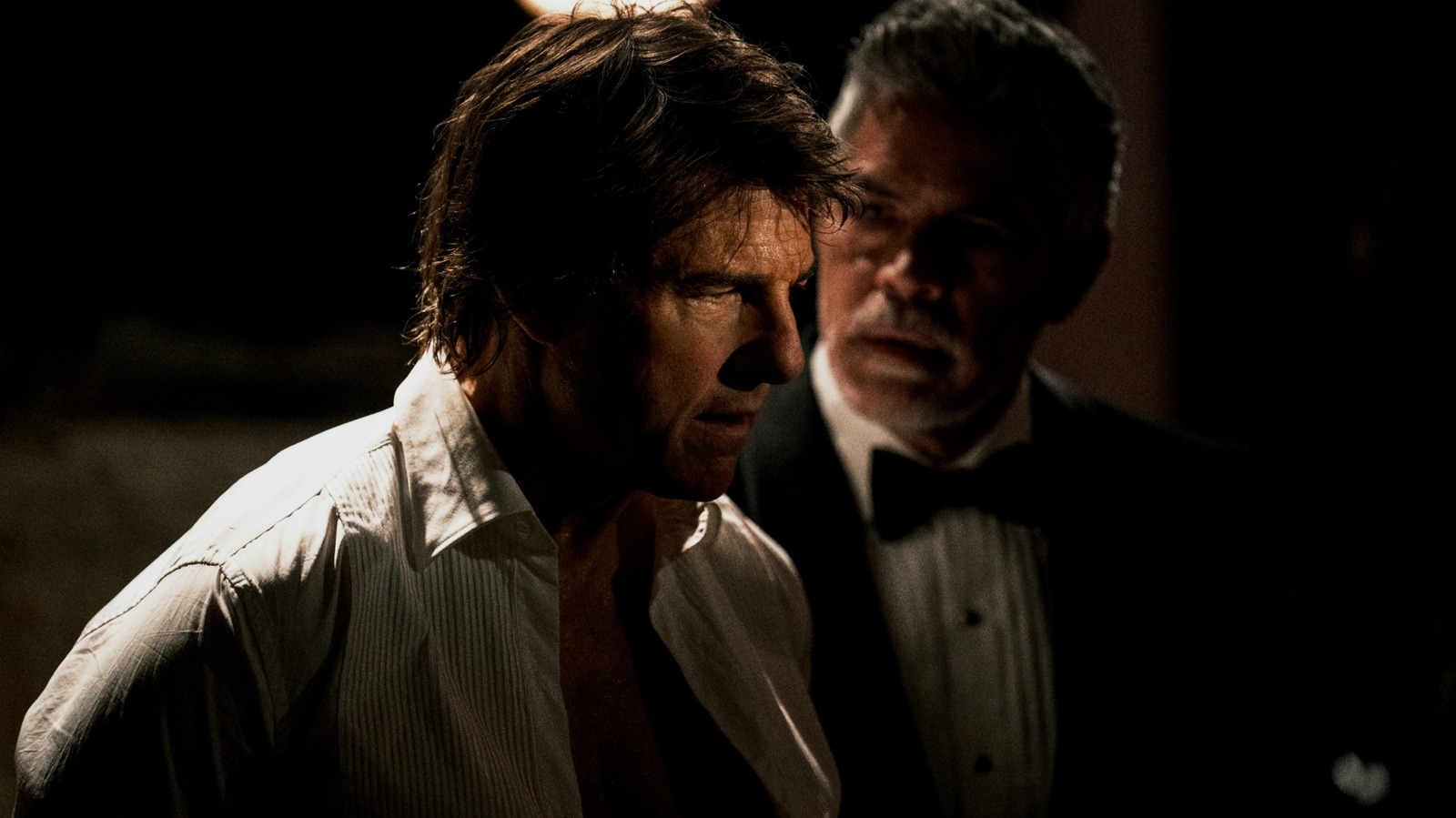














![‘The Studio’: Co-Creator Alex Gregory Talks Hollywood Satire, Seth Rogen’s Pratfalls, Scorsese’s Secret Comedy Genius, & More [Bingeworthy Podcast]](https://cdn.theplaylist.net/wp-content/uploads/2025/05/22130104/The_Studio_Photo_010705.jpg)

![‘Romeria’ Review: Carla Simón’s Poetic Portrait Of A Family Trying To Forget [Cannes]](https://cdn.theplaylist.net/wp-content/uploads/2025/05/22133432/Romeria2.jpg)
![‘Resurrection’ Review: Bi Gan’s Sci-Fi Epic Is A Wondrous & Expansive Dream Of Pure Cinema [Cannes]](https://cdn.theplaylist.net/wp-content/uploads/2025/05/22162152/KUANG-YE-SHI-DAI-BI-Gan-Resurrection.jpg)





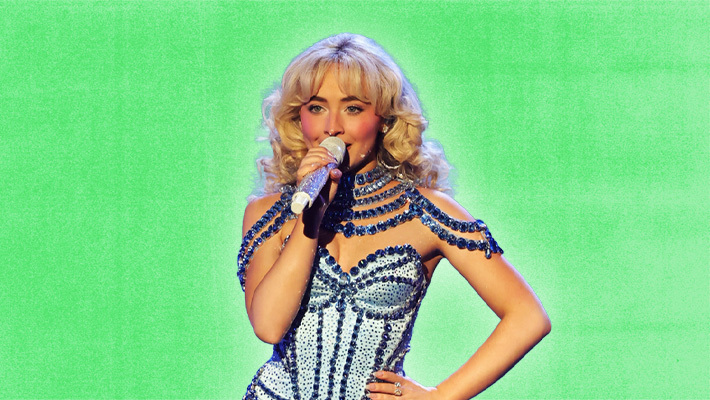





![They Flew $19,000 Business Class—Here’s What I Think Denver Airport Execs Were Really Doing [Roundup]](https://viewfromthewing.com/wp-content/uploads/2015/10/Denver_international_airport.jpg?#)






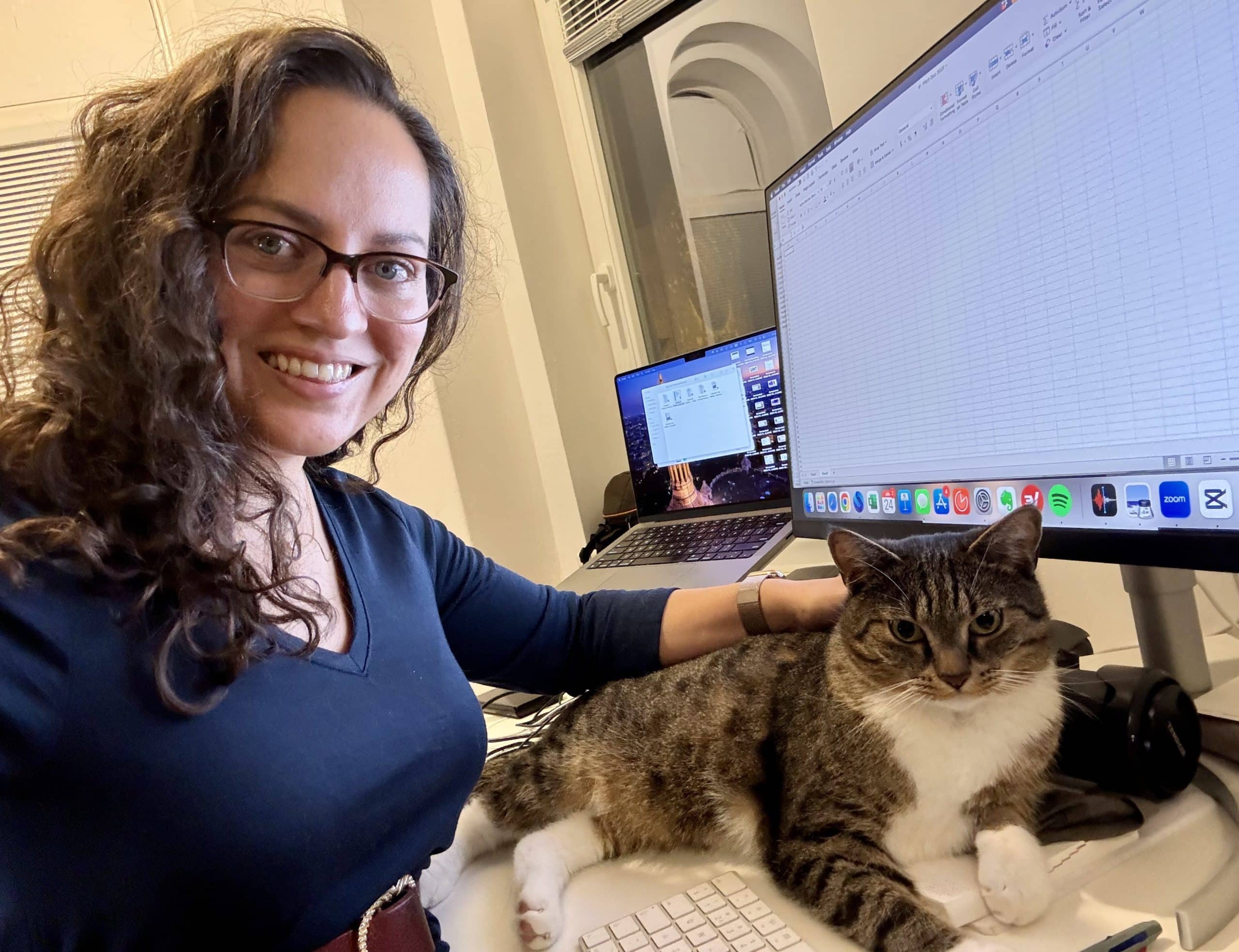

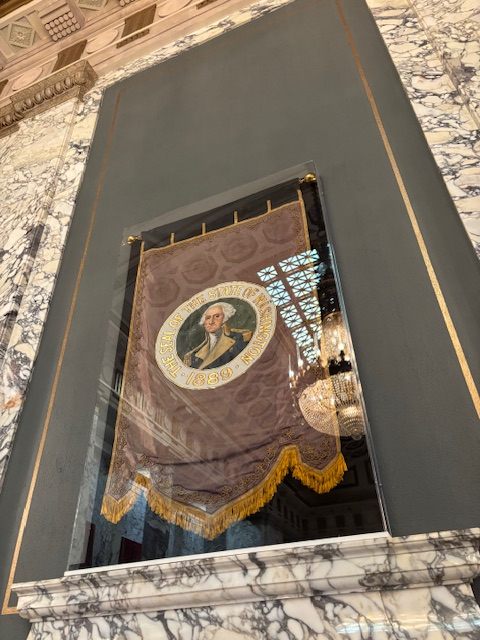












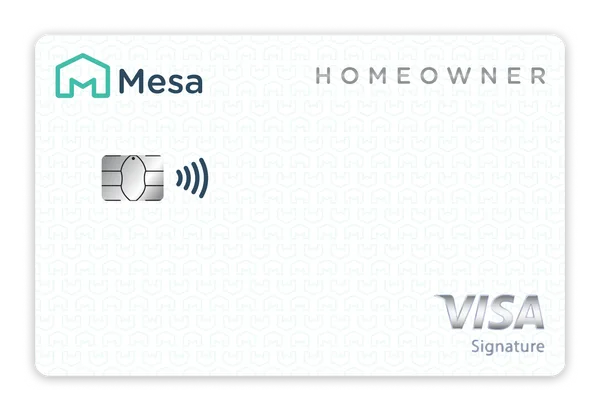






















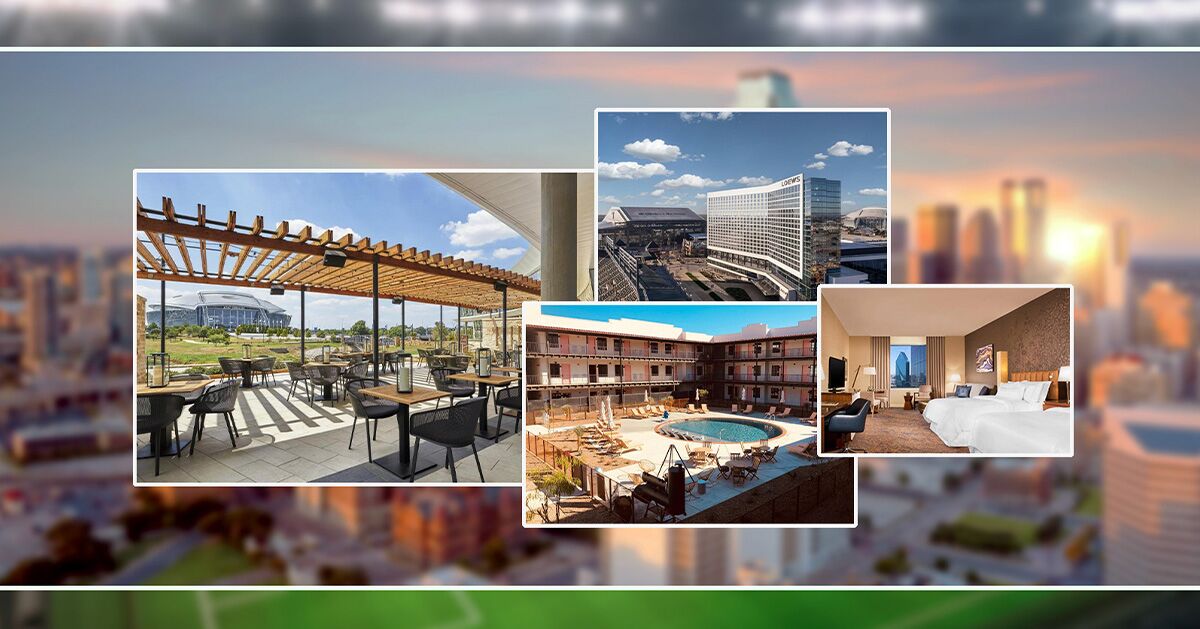













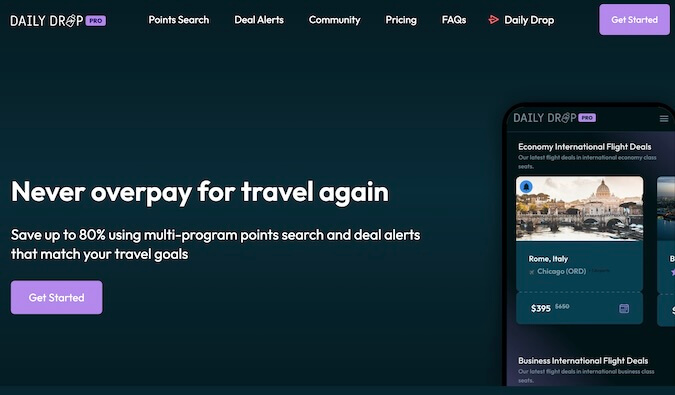





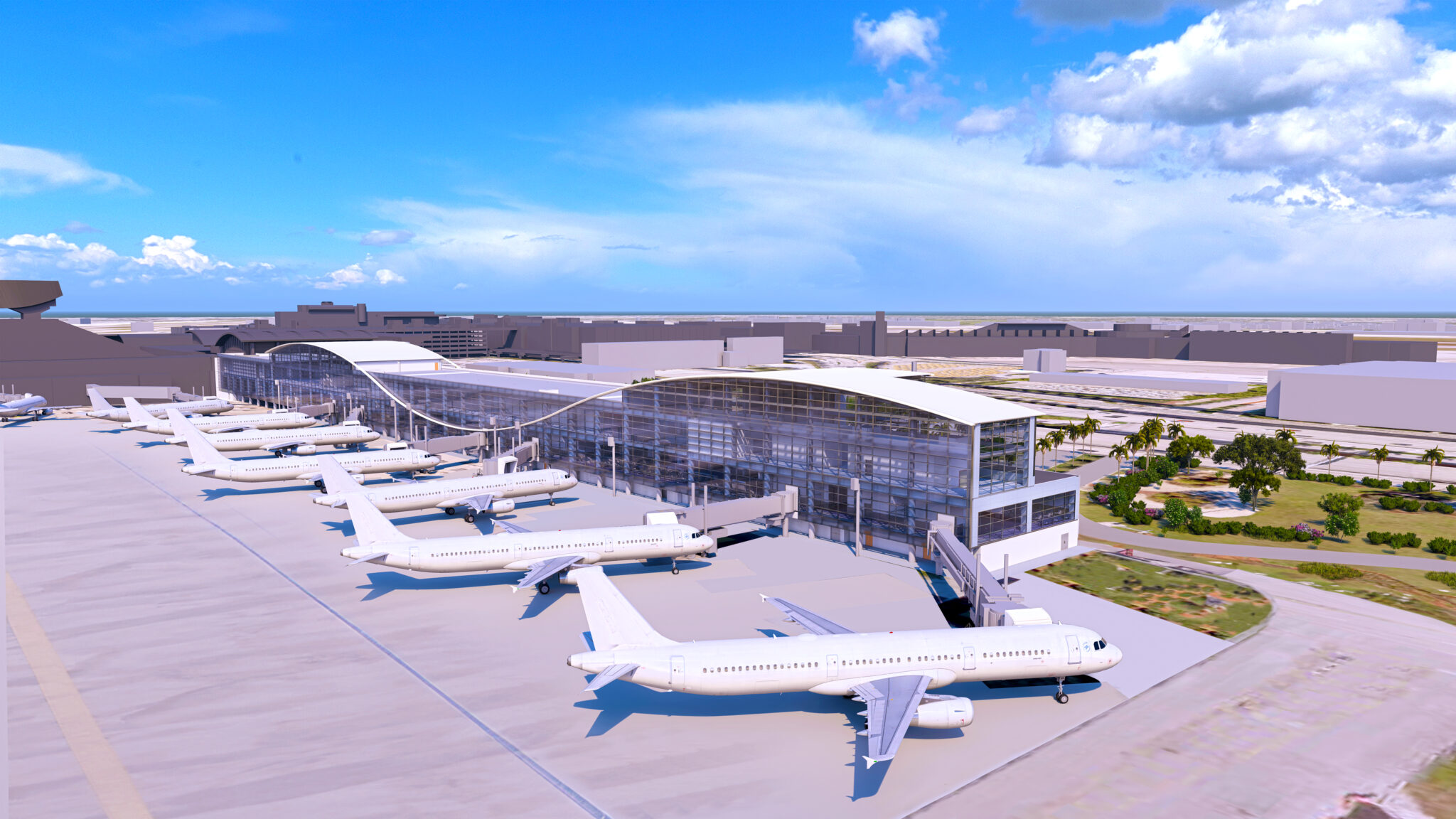















































-1-52-screenshot.png?width=1920&height=1920&fit=bounds&quality=70&format=jpg&auto=webp#)

.png?width=1920&height=1920&fit=bounds&quality=70&format=jpg&auto=webp#)




















































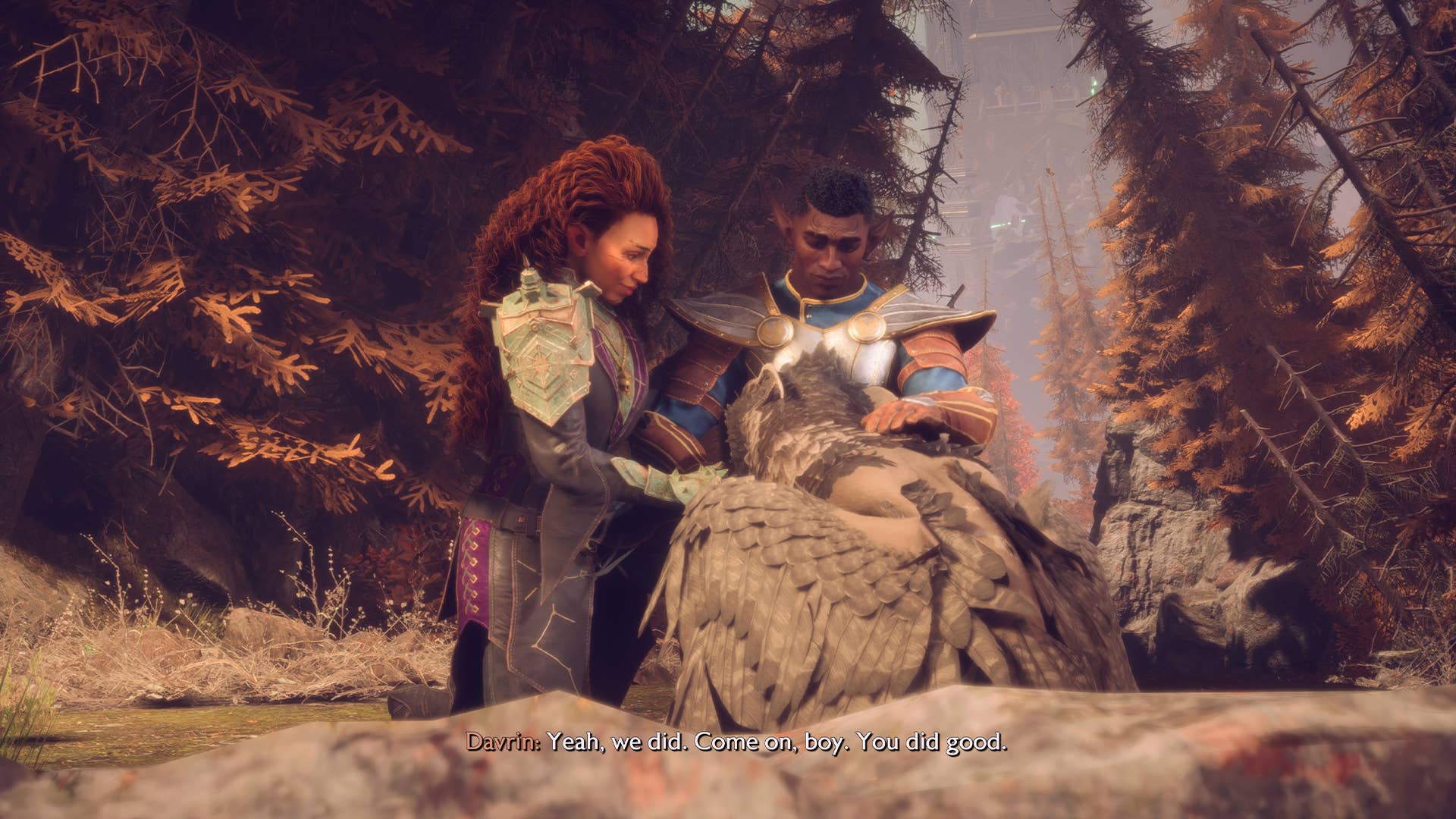














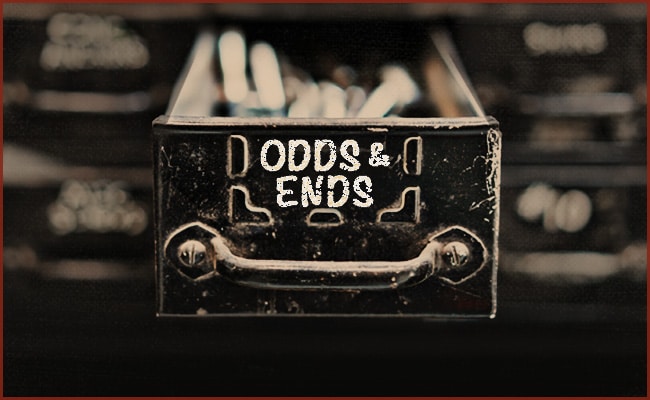



























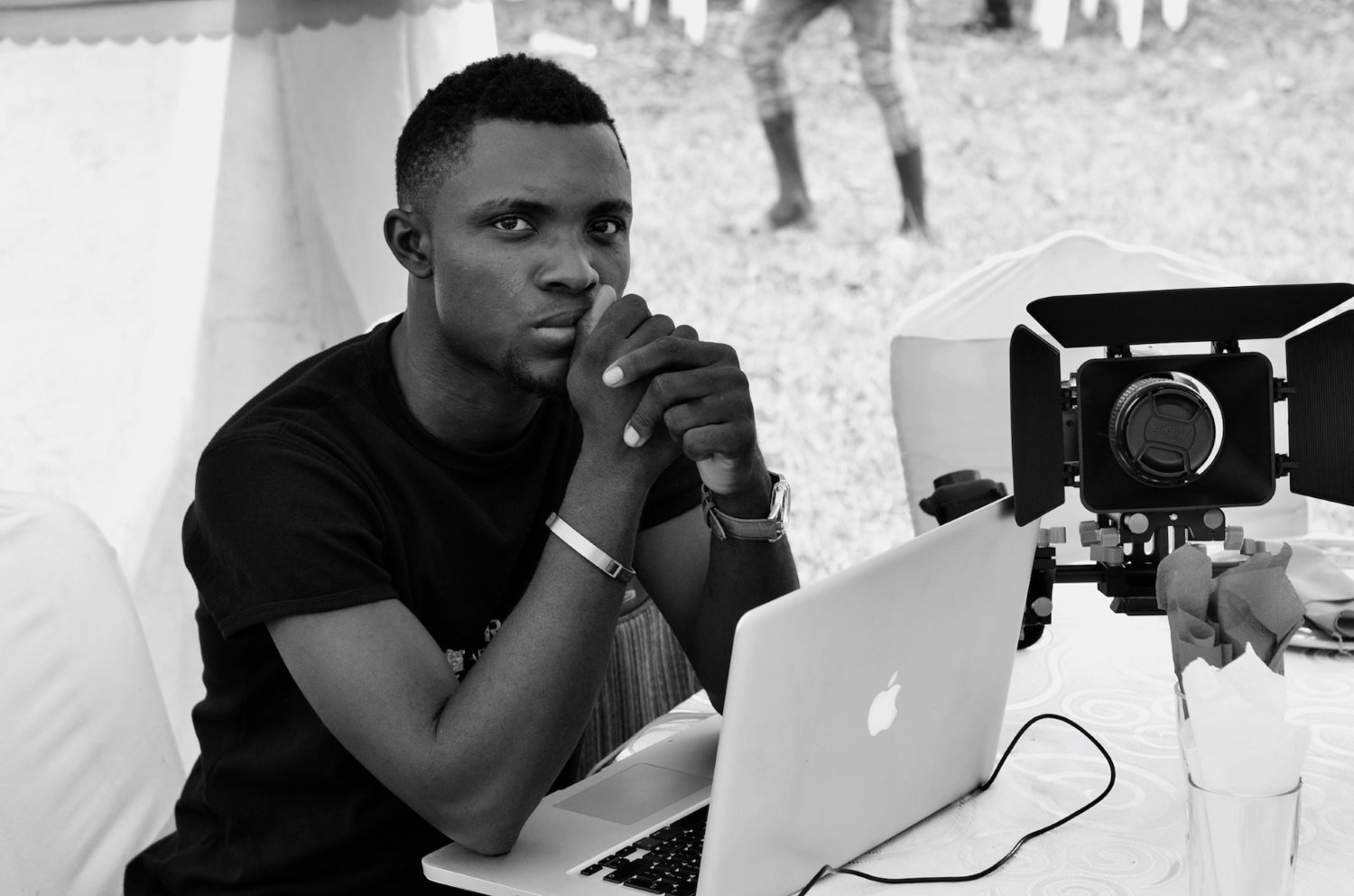




































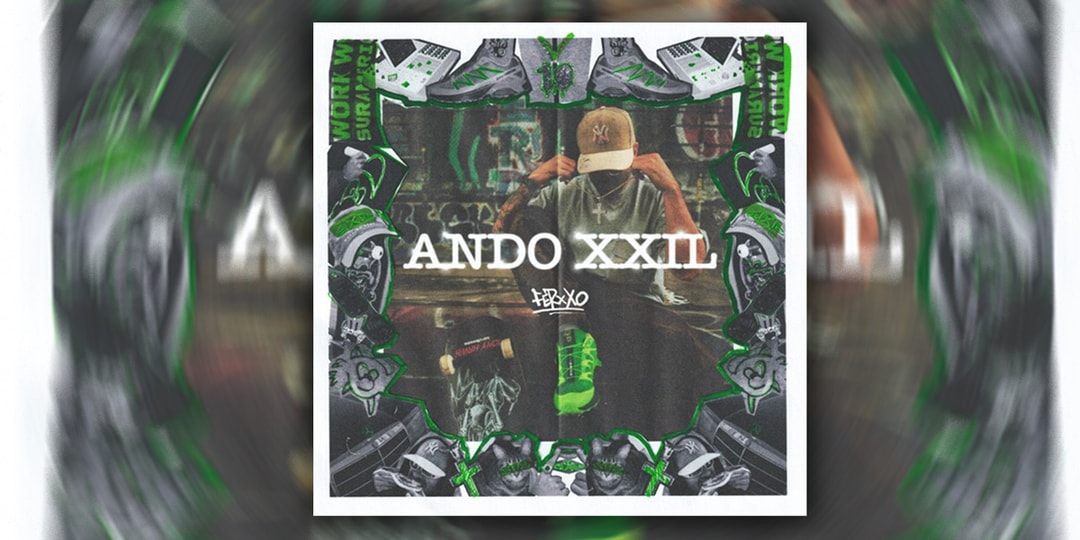
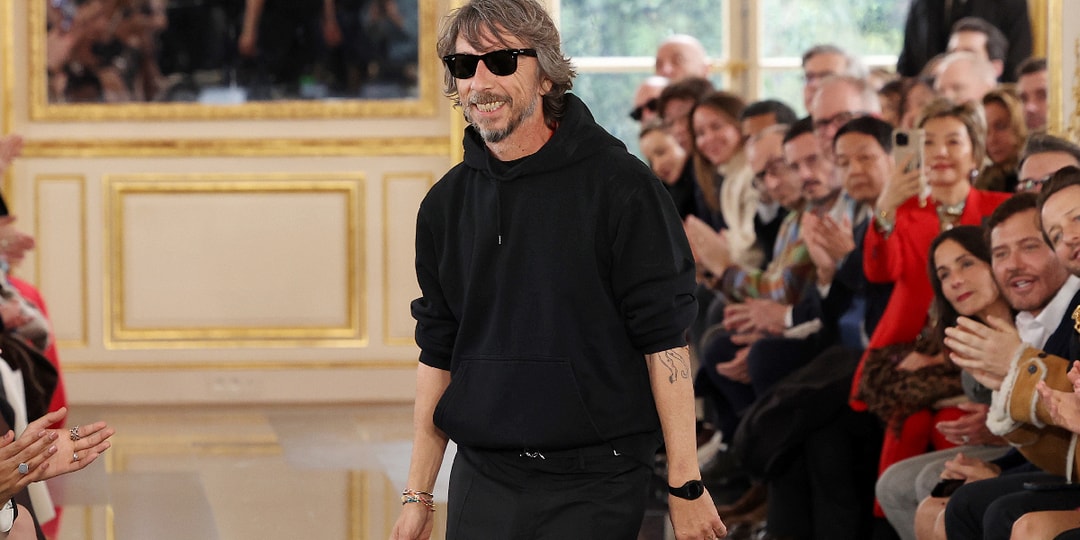



![[Podcast] Making Brands Relevant: How to Connect Culture, Creativity & Commerce with Cyril Louis](https://justcreative.com/wp-content/uploads/2025/05/cyril-lewis-podcast-29.png)