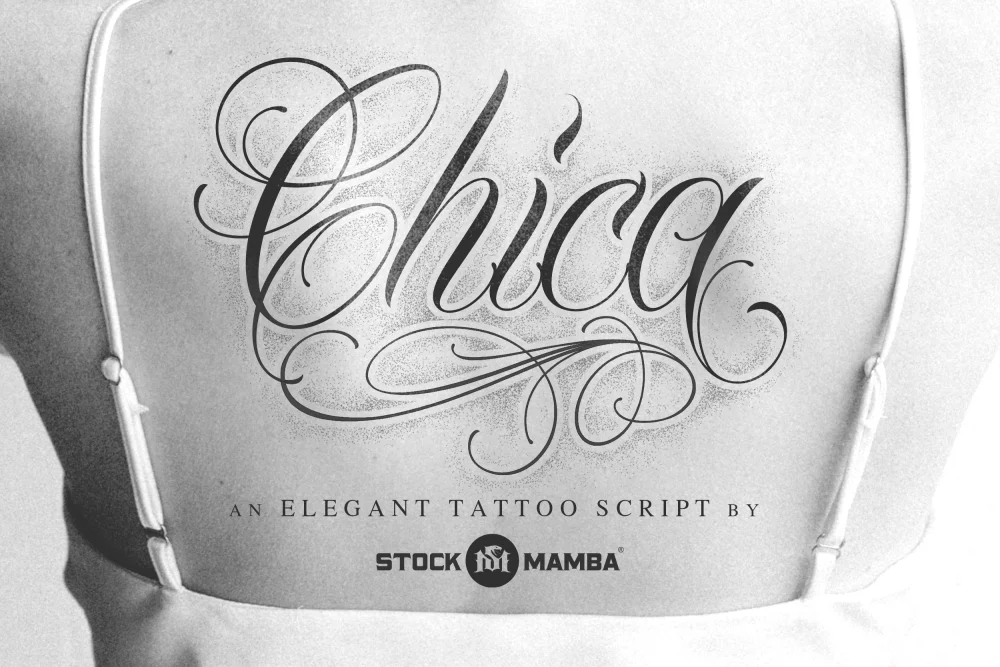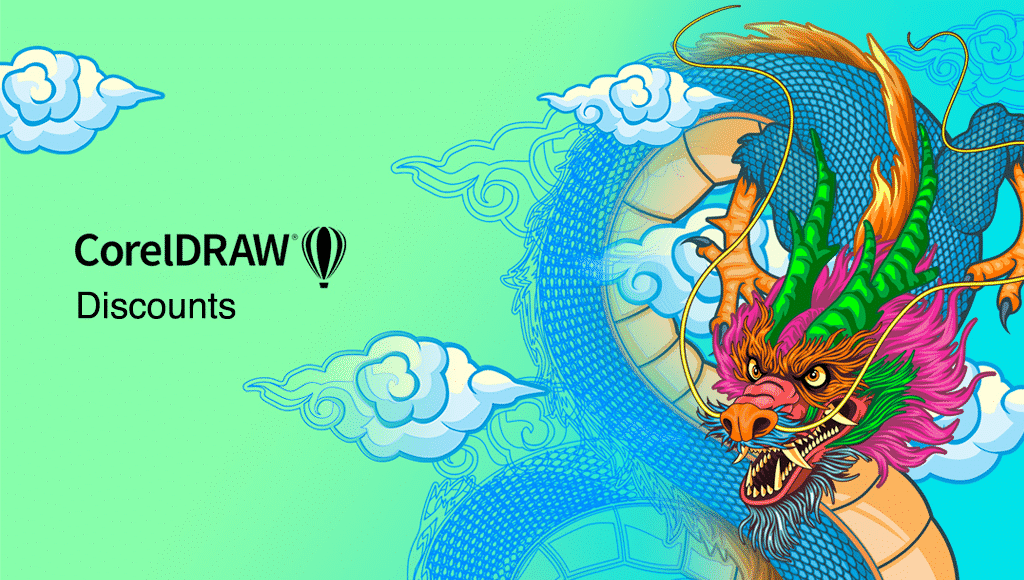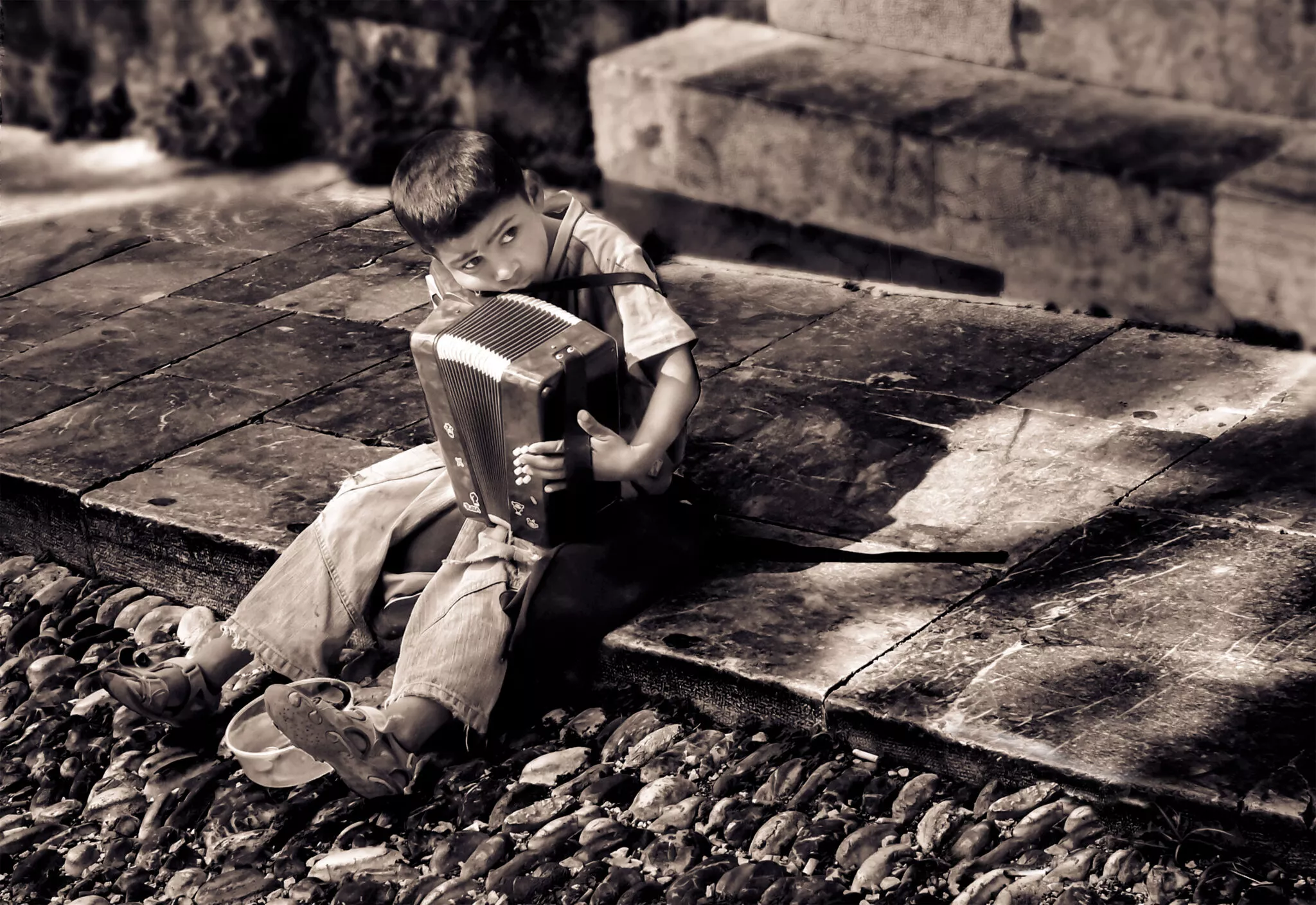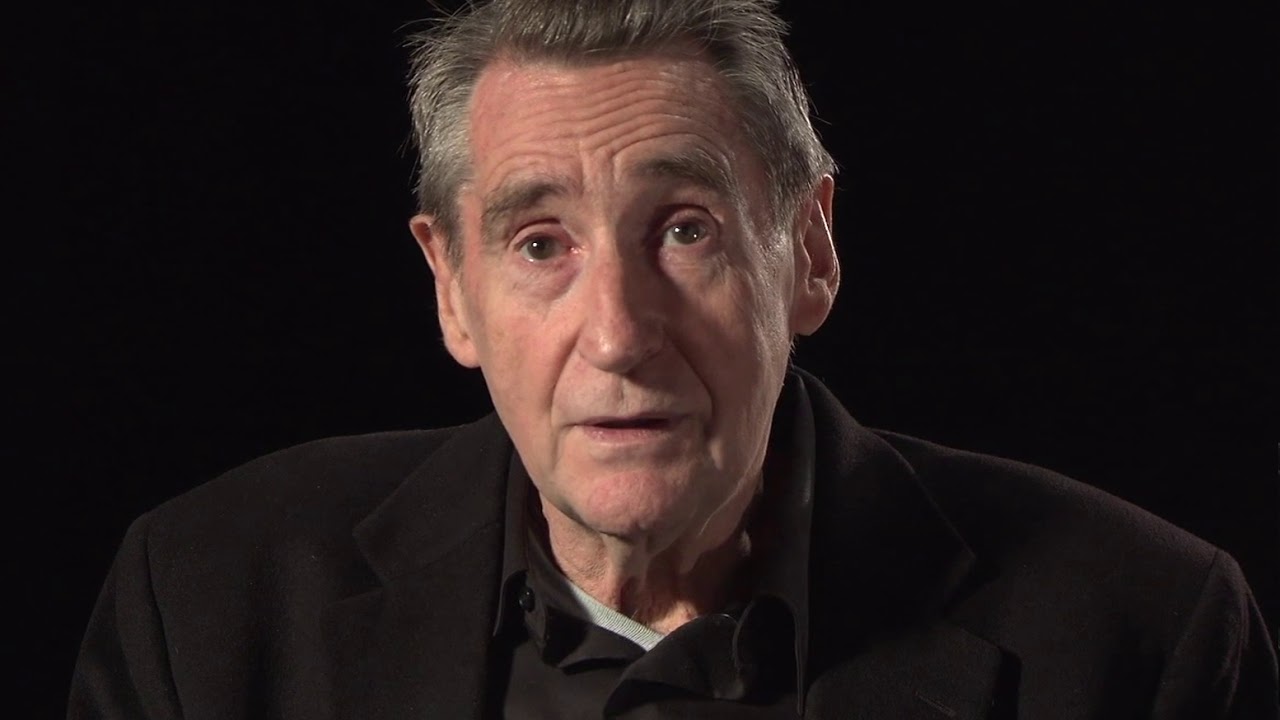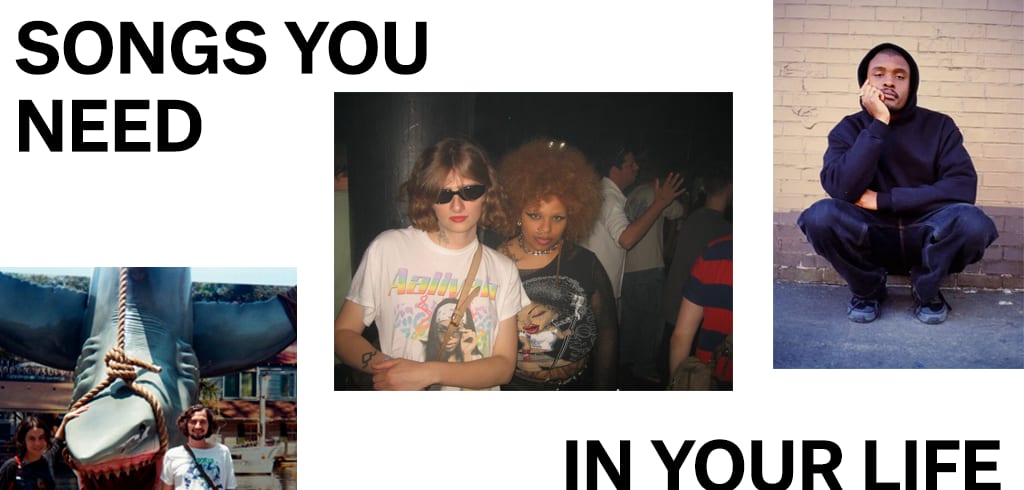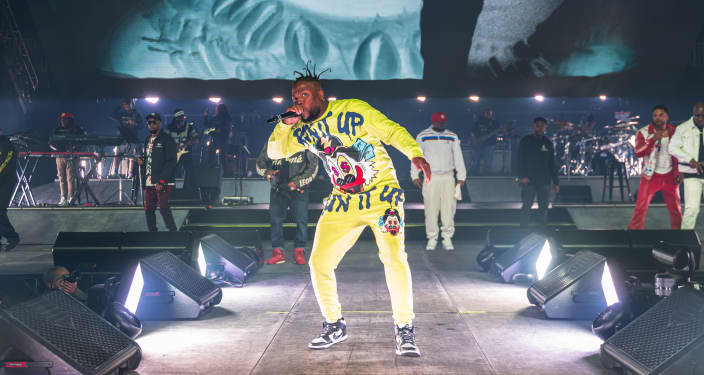How After Effects Can Power Up Your Filmmaking Game
Whether you’re a seasoned pro or just getting started, After Effects can significantly enhance your video edits.But let’s be real: many editors find the learning curve intimidating. That’s why Adobe created the free After Effects for Editors course at AdobeVideoTraining.com. This self-paced training walks you through the top 10 most useful After Effects skills for editors, with clear, step-by-step guidance.Learning After Effects doesn’t have to be overwhelming. With the right approach, it becomes a powerful extension of your editing toolkit and opens a world of creative possibilities while taking your editing skills to new heights.Here’s a peek at some of what you’ll learn and gain access to when you start to incorporate After Effects into your editing workflow:Advanced Visual Effects and Motion GraphicsAfter Effects excels at creating attention-grabbing visual effects and motion graphics. From simple text animations to high-concept visuals, you can layer in everything from dynamic transitions to complex particle systems.Need a cinematic title sequence? You can build it with 3D text, animated backgrounds, and smooth compositing. Working on a music video? You can add fractal noise, vibrant colors, or psychedelic overlays to create an unforgettable vibe.After Effects lets you easily combine 2D and 3D layers, add depth, and combine elements into one visual. You can use it to add subtle enhancements that bring a scene to life or to create eye-catching motion graphics. Either way, After Effects gives you the flexibility to match whatever the project calls for.Powerful Keying and Rotoscoping ToolsIf you've ever wrestled with stubborn green screen footage or needed to pull a clean key on less-than-perfect plates, you know the pain. After Effects takes a lot of that headache away with keying tools that understand what you're trying to accomplish. The algorithms have gotten smart enough to handle tricky situations, like uneven lighting, compression artifacts, or that slightly green spill that always seems to creep in.The Roto Brush tool is where things get really interesting for editors. Instead of spending hours drawing masks frame-by-frame, you can rough out your selection and let the tool do the heavy lifting. Of course, you then are able to go back and fine-tune the feathering, perfect the edge work, and dial in parameters until everything appears to sit naturally in the shot.Comprehensive Animation Capabilities After Effects lets you animate almost anything—text, shapes, or entire scenes — to make your work even more dynamic and engaging. The timeline-based interface should feel familiar to anyone coming over from Premiere Pro or another NLE and gives you precise control over keyframes. After Effects offers the flexibility and control you need to put your ideas into motion.Time-Saving Templates and PresetsAfter Effects comes with built-in templates and presets that help you work faster and smarter. You can drop in a lower-third, customize a transition, or tweak a motion graphic to fit your brand — all without building it from scratch.You can also create Motion Graphics templates (Mogrt files) in After Effects and use them directly in your Premiere Pro editing timeline. This is a huge time-saver, especially if you work on a lot of branded content. Now you can update text, switch colors, or swap logos inside Premiere without having to reopen After Effects.Free Training, Designed for EditorsReady to learn more and get started? Head to AdobeVideoTraining.com and select Premiere Pro Courses, then Advanced Courses — that’s where you’ll find After Effects for Editors. This free, comprehensive course is designed to help editors get up to speed with After Effects, providing practical, hands-on instruction to help you build confidence and start using After Effects in your day-to-day workflow.


Whether you’re a seasoned pro or just getting started, After Effects can significantly enhance your video edits.
But let’s be real: many editors find the learning curve intimidating. That’s why Adobe created the free After Effects for Editors course at AdobeVideoTraining.com. This self-paced training walks you through the top 10 most useful After Effects skills for editors, with clear, step-by-step guidance.
Learning After Effects doesn’t have to be overwhelming. With the right approach, it becomes a powerful extension of your editing toolkit and opens a world of creative possibilities while taking your editing skills to new heights.
Here’s a peek at some of what you’ll learn and gain access to when you start to incorporate After Effects into your editing workflow:
Advanced Visual Effects and Motion Graphics
After Effects excels at creating attention-grabbing visual effects and motion graphics. From simple text animations to high-concept visuals, you can layer in everything from dynamic transitions to complex particle systems.
Need a cinematic title sequence? You can build it with 3D text, animated backgrounds, and smooth compositing. Working on a music video? You can add fractal noise, vibrant colors, or psychedelic overlays to create an unforgettable vibe.
After Effects lets you easily combine 2D and 3D layers, add depth, and combine elements into one visual. You can use it to add subtle enhancements that bring a scene to life or to create eye-catching motion graphics. Either way, After Effects gives you the flexibility to match whatever the project calls for.
Powerful Keying and Rotoscoping Tools
If you've ever wrestled with stubborn green screen footage or needed to pull a clean key on less-than-perfect plates, you know the pain. After Effects takes a lot of that headache away with keying tools that understand what you're trying to accomplish. The algorithms have gotten smart enough to handle tricky situations, like uneven lighting, compression artifacts, or that slightly green spill that always seems to creep in.
The Roto Brush tool is where things get really interesting for editors. Instead of spending hours drawing masks frame-by-frame, you can rough out your selection and let the tool do the heavy lifting. Of course, you then are able to go back and fine-tune the feathering, perfect the edge work, and dial in parameters until everything appears to sit naturally in the shot.
Comprehensive Animation Capabilities
After Effects lets you animate almost anything—text, shapes, or entire scenes — to make your work even more dynamic and engaging. The timeline-based interface should feel familiar to anyone coming over from Premiere Pro or another NLE and gives you precise control over keyframes. After Effects offers the flexibility and control you need to put your ideas into motion.
Time-Saving Templates and Presets
After Effects comes with built-in templates and presets that help you work faster and smarter. You can drop in a lower-third, customize a transition, or tweak a motion graphic to fit your brand — all without building it from scratch.
You can also create Motion Graphics templates (Mogrt files) in After Effects and use them directly in your Premiere Pro editing timeline. This is a huge time-saver, especially if you work on a lot of branded content. Now you can update text, switch colors, or swap logos inside Premiere without having to reopen After Effects.
![‘The Waterfront’ Creator Kevin Williamson on Killing [SPOILER], Why [SPOILER] Takes Control of the Buckley Family and a Possible Season 2](https://variety.com/wp-content/uploads/2025/06/TheWaterfront-MAIN.jpg?#)




![Jodie Comer, Alfie Williams, & Aaron Taylor-Johnson on Forging ’28 Years Later’ Family Bonds [Interview]](https://bloody-disgusting.com/wp-content/uploads/2025/06/DF-06497_rv3_2000x1333_thumbnail.jpg)

![Stephen King’s ‘Billy Summers’ Sneaks Up on Constant Readers [The Losers’ Club Podcast]](https://bloody-disgusting.com/wp-content/uploads/2025/06/billy-summers-novel.jpeg)













































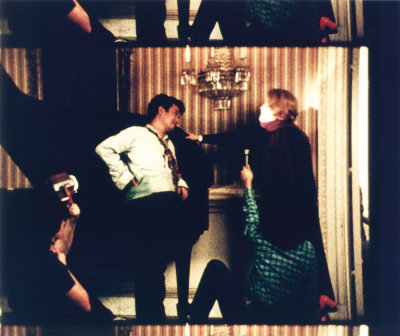


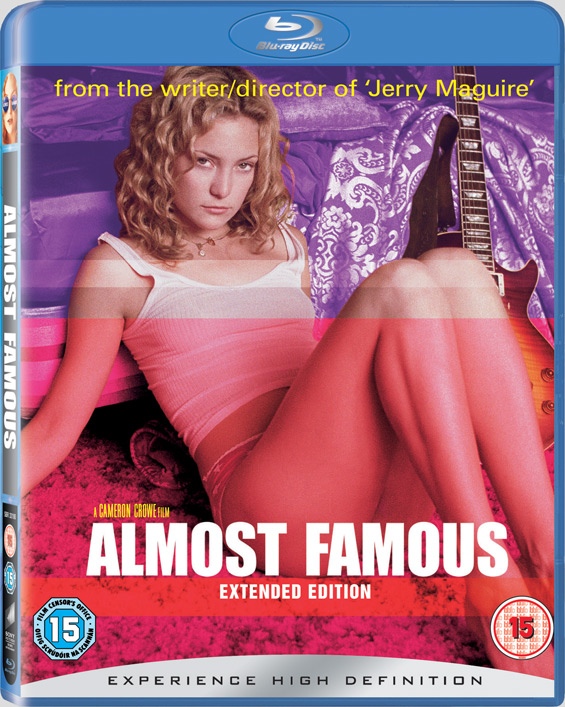

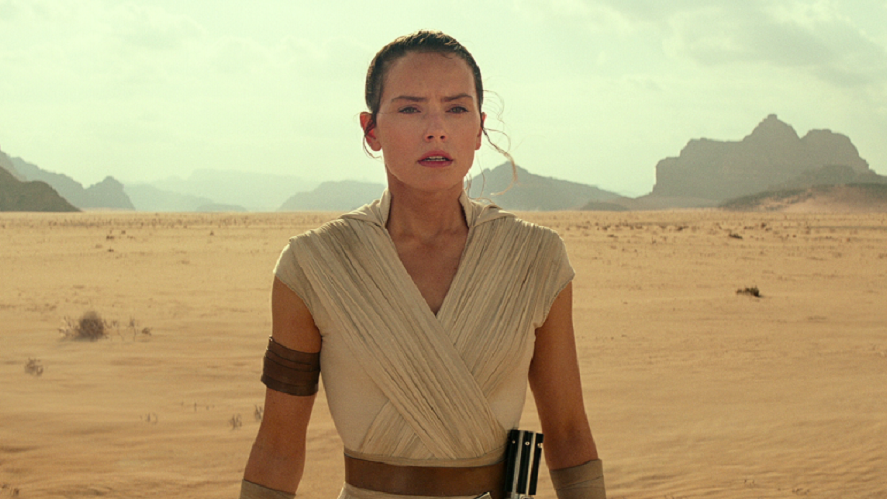




















































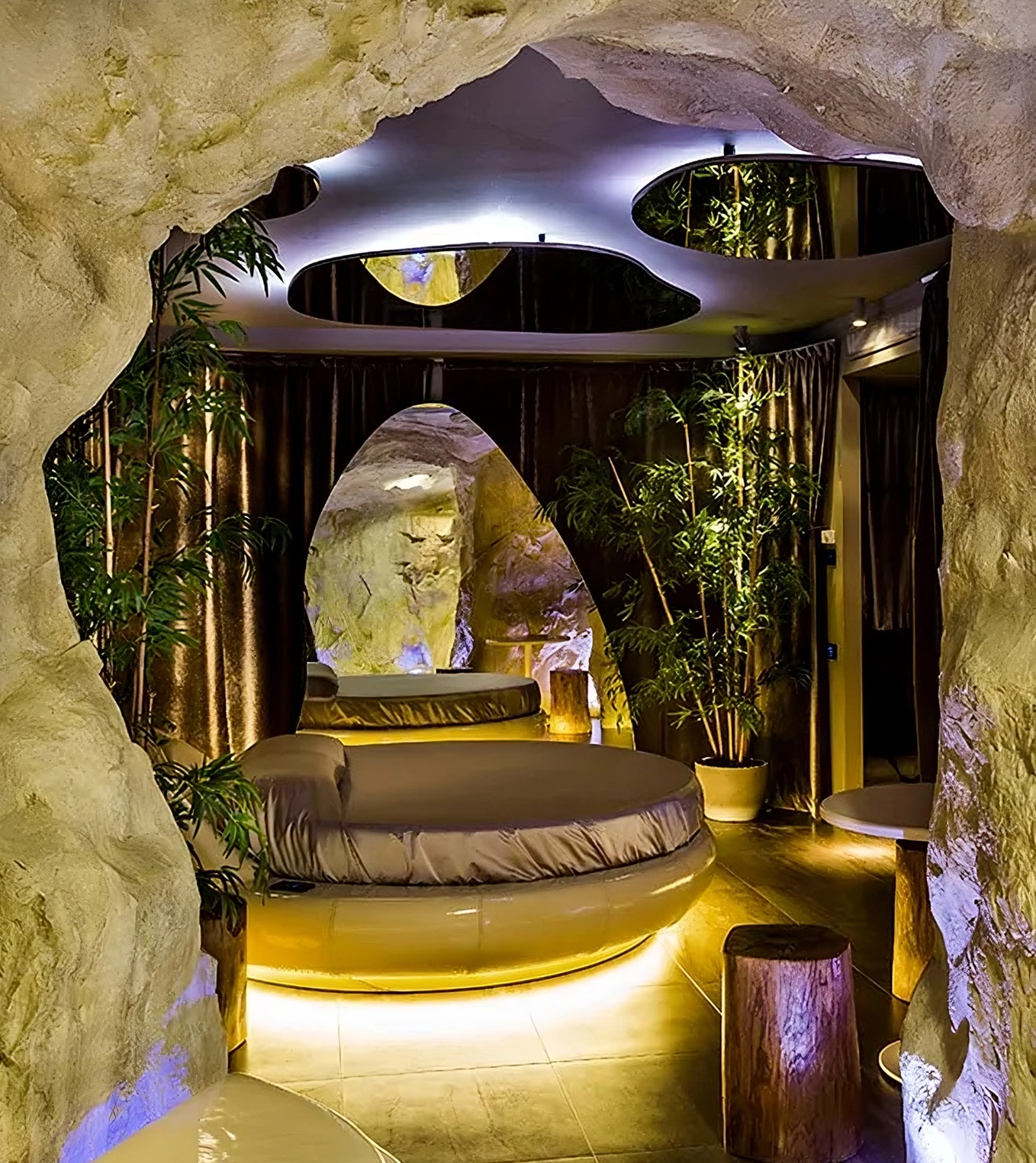










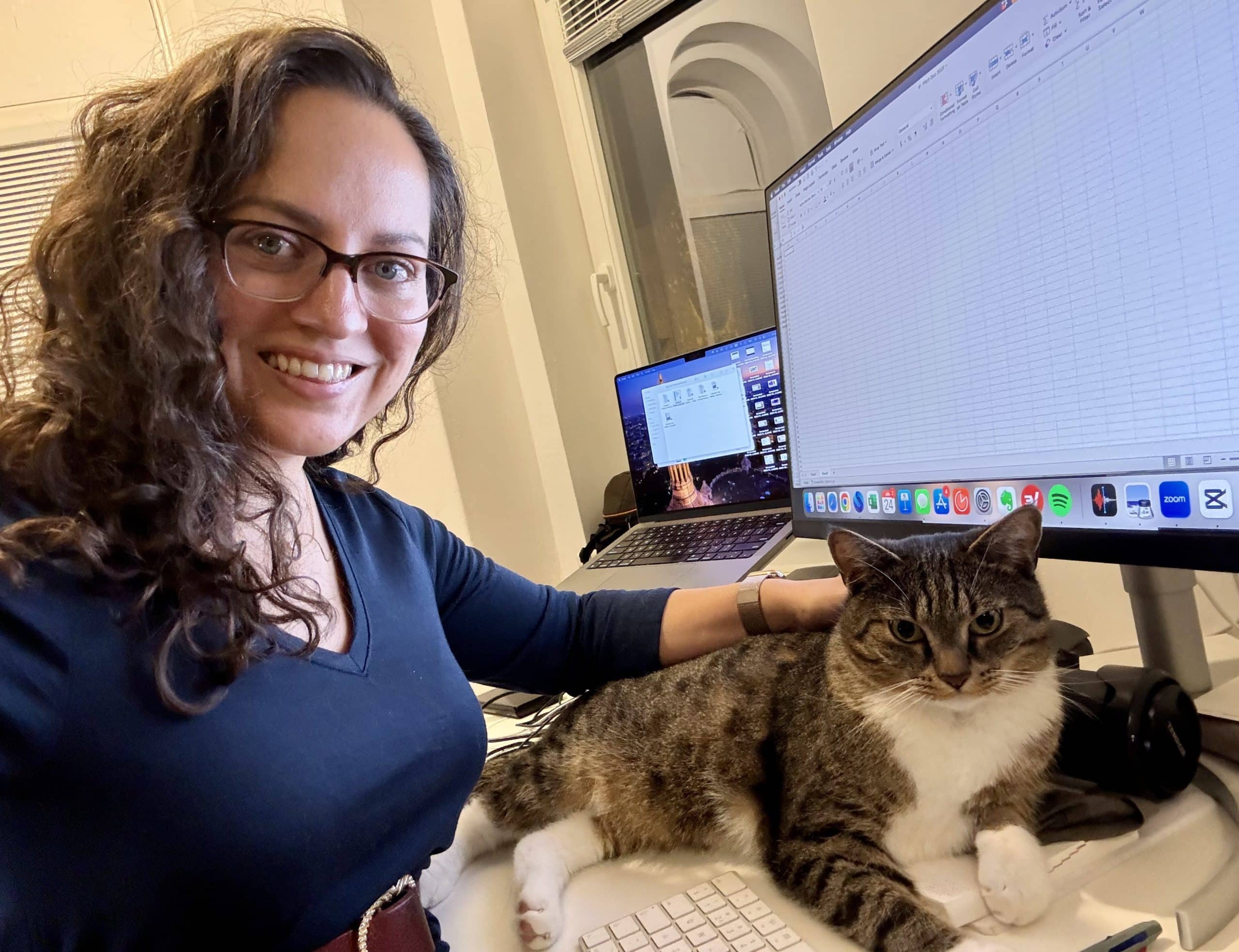


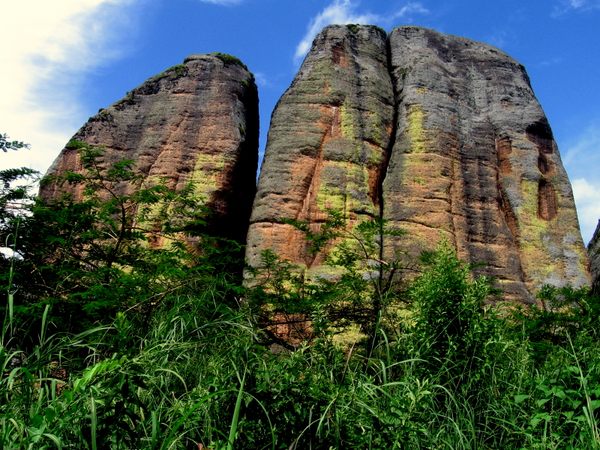







































































































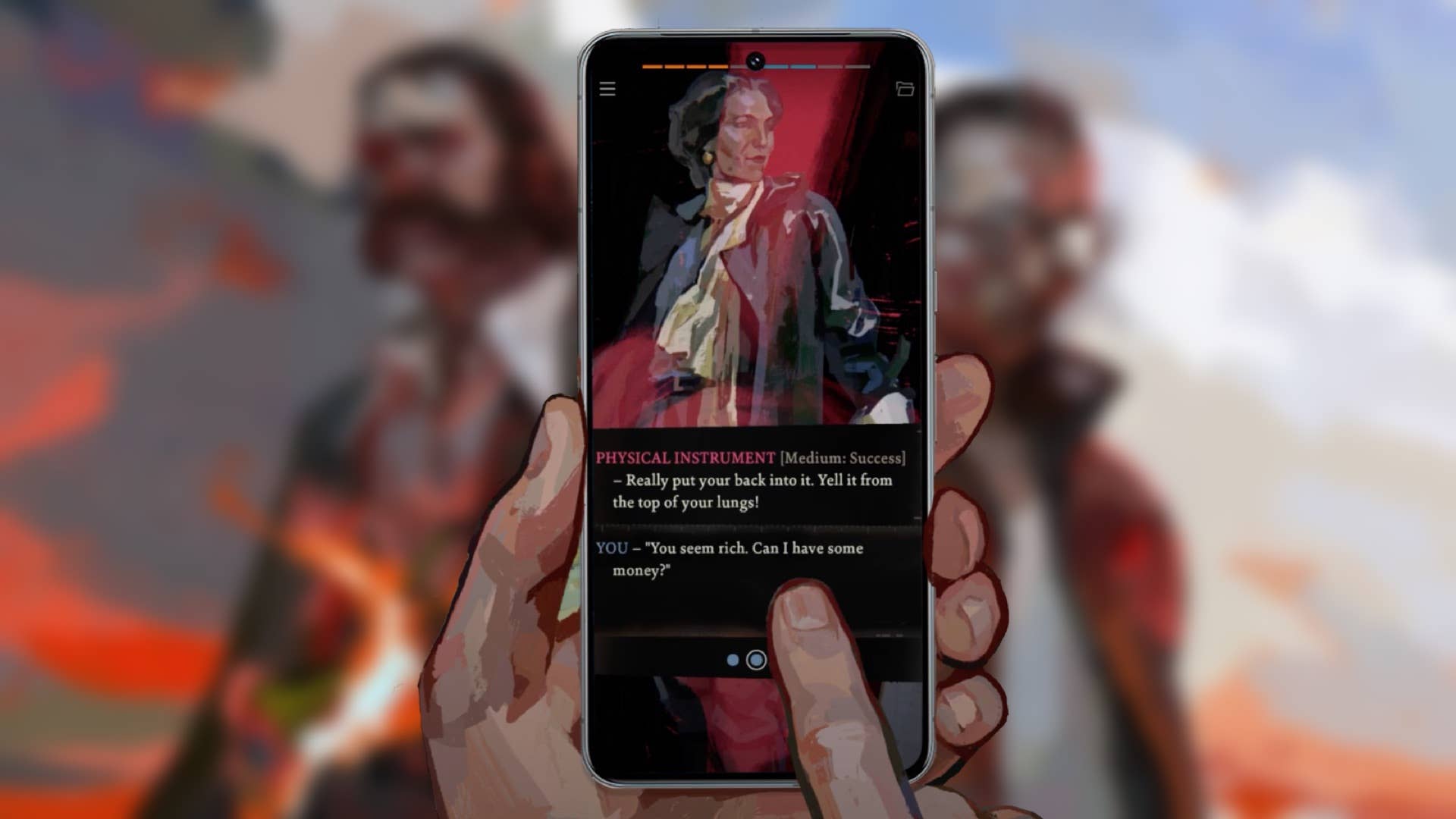

















































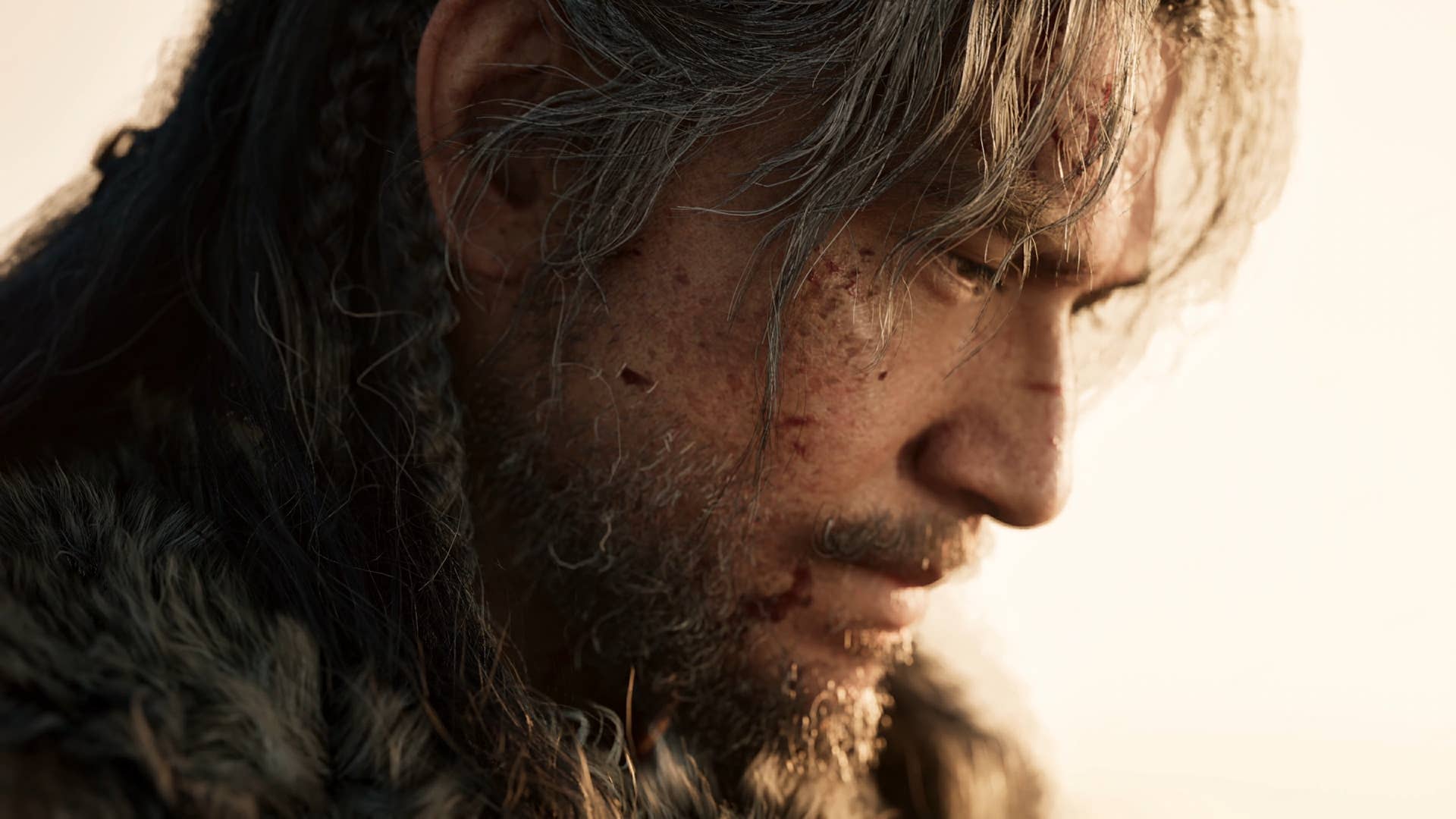























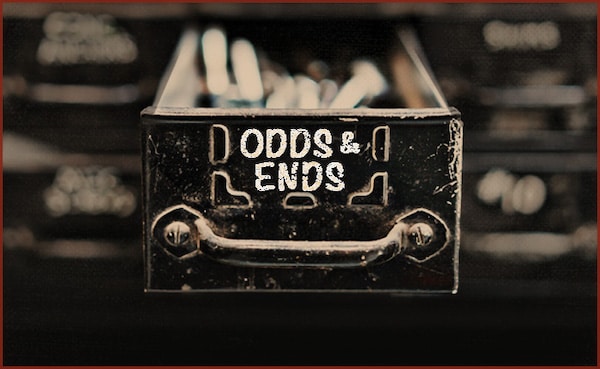



































































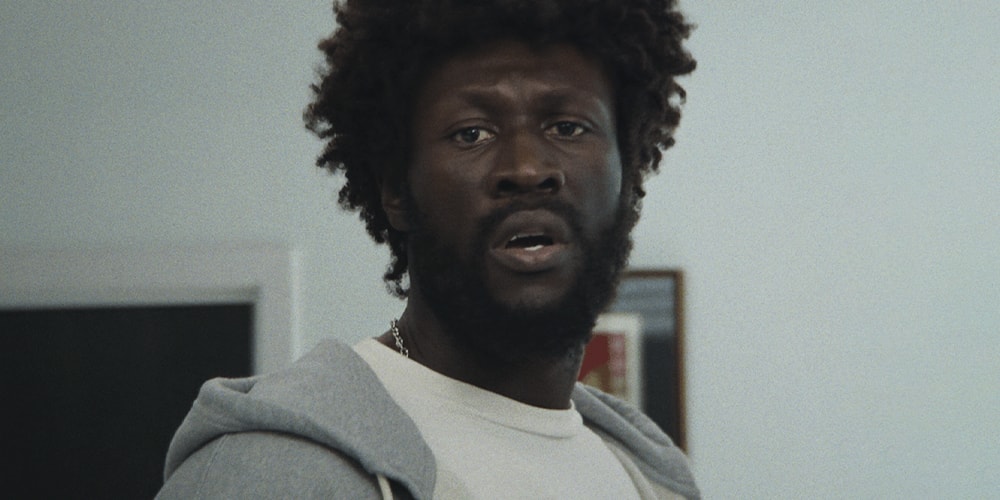


![[Podcast] Problem Framing: Rewire How You Think, Create, and Lead with Rory Sutherland](https://justcreative.com/wp-content/uploads/2025/06/rort-sutherland-35.png)