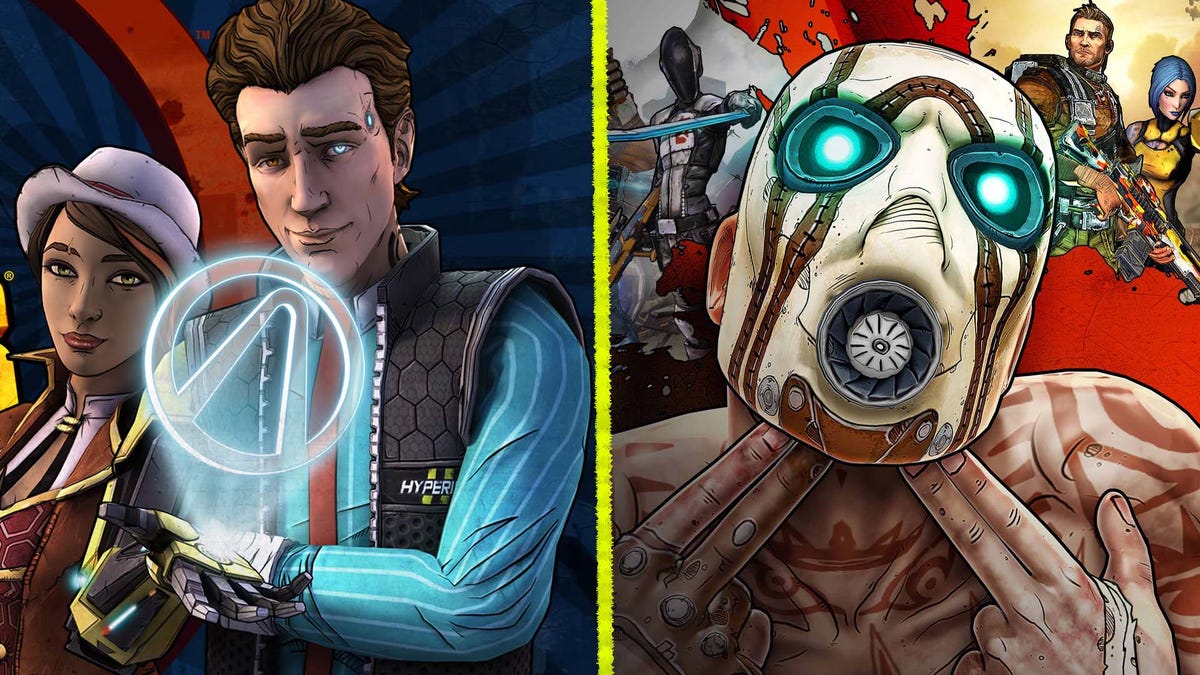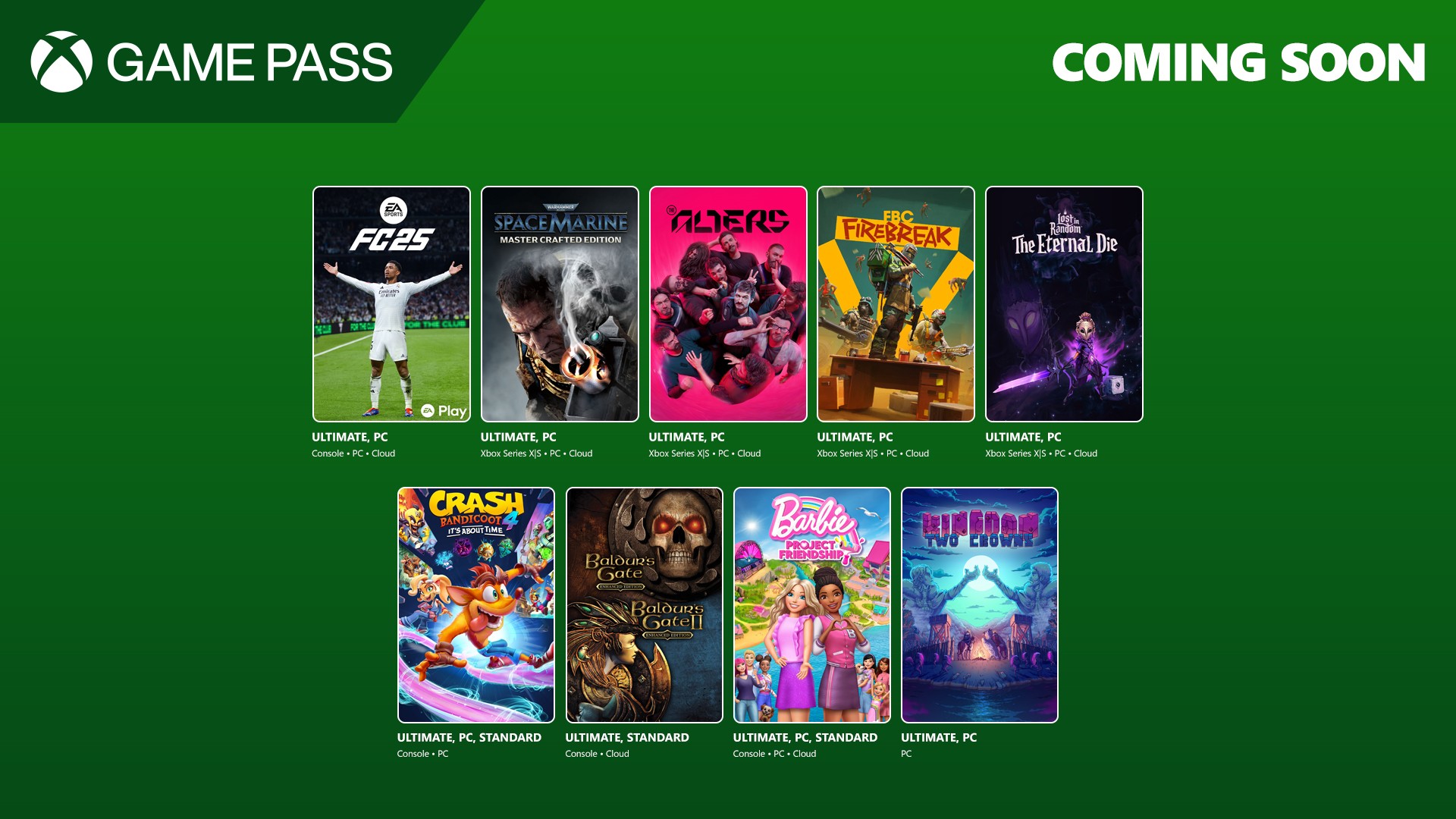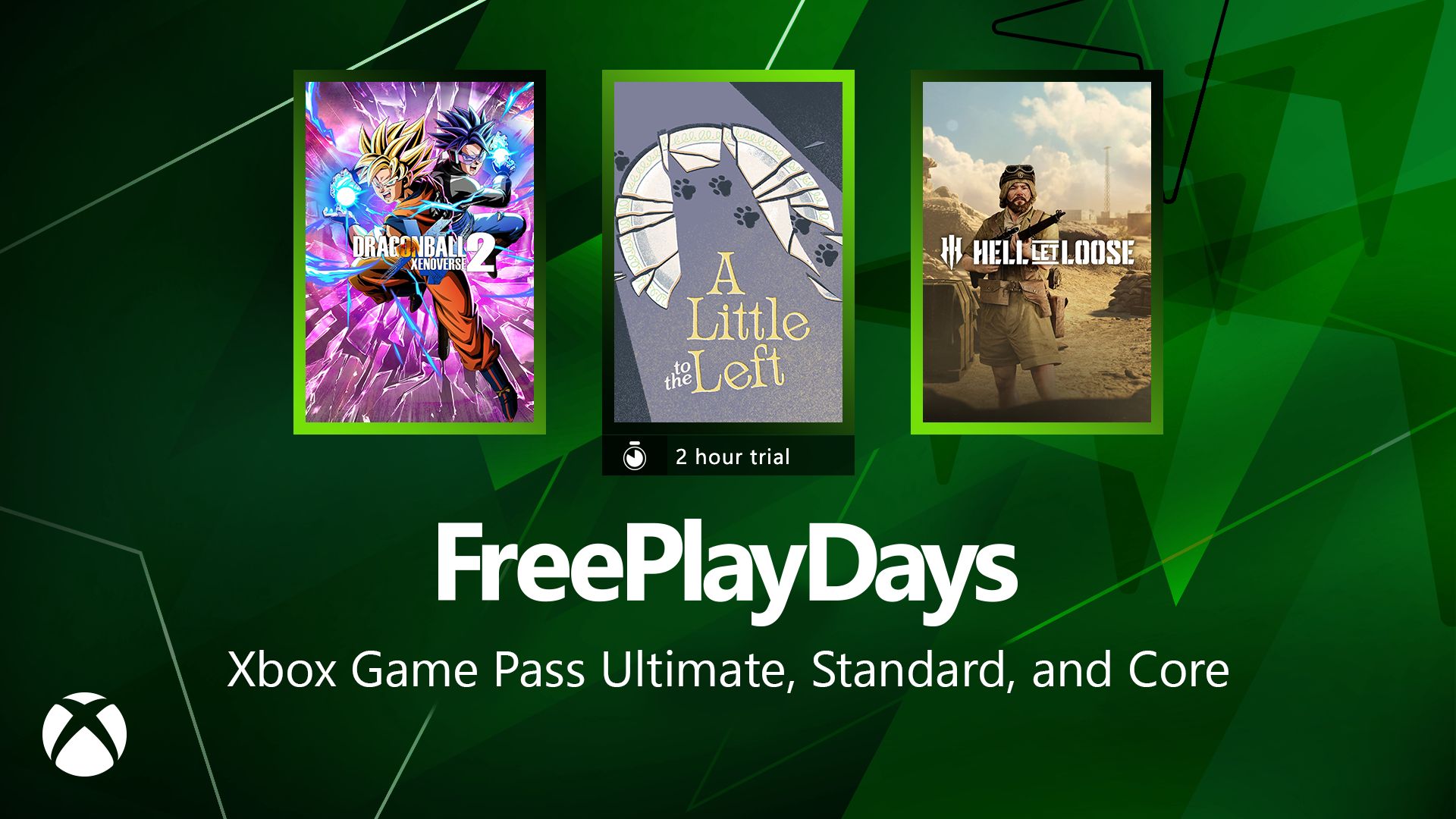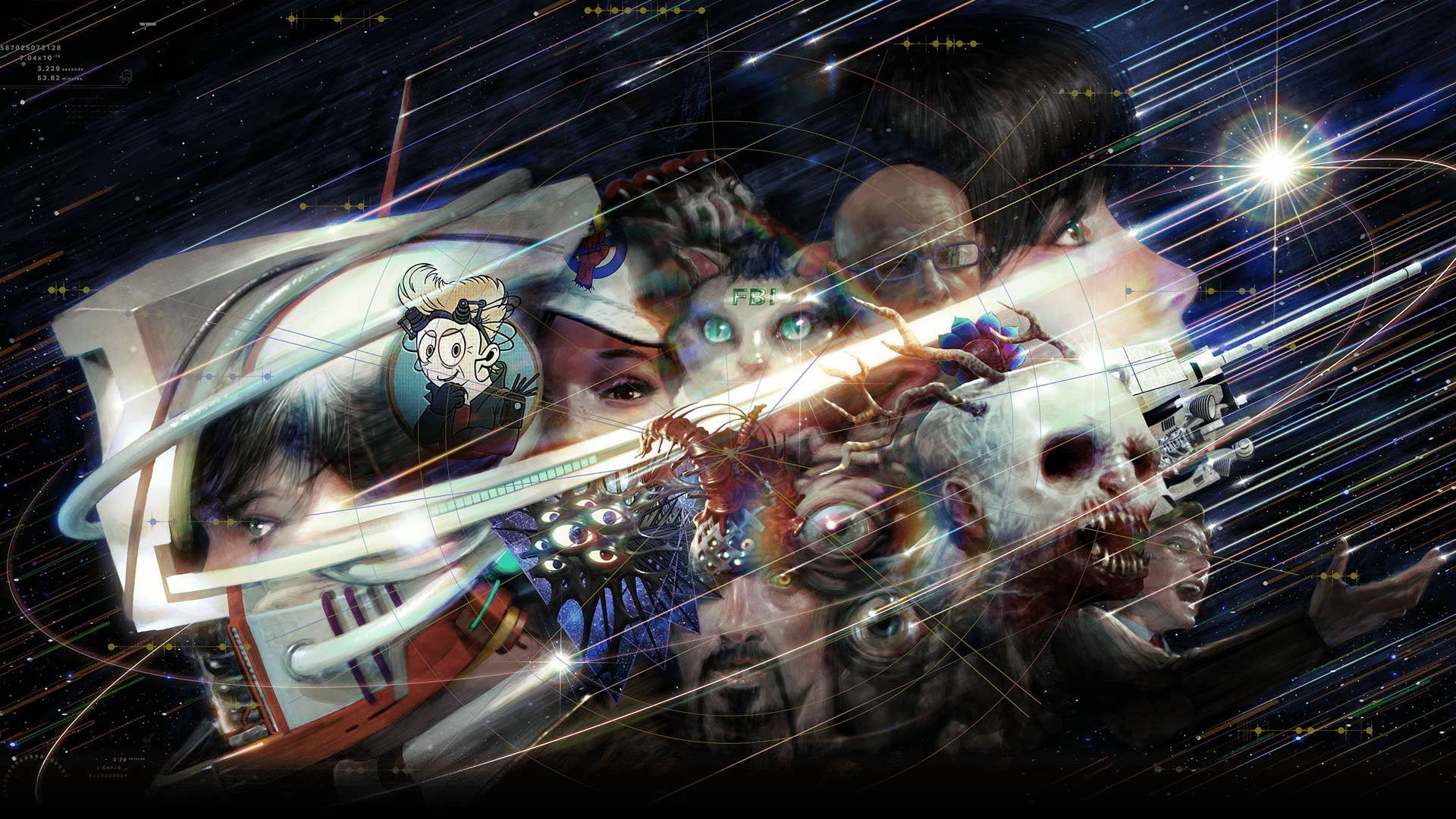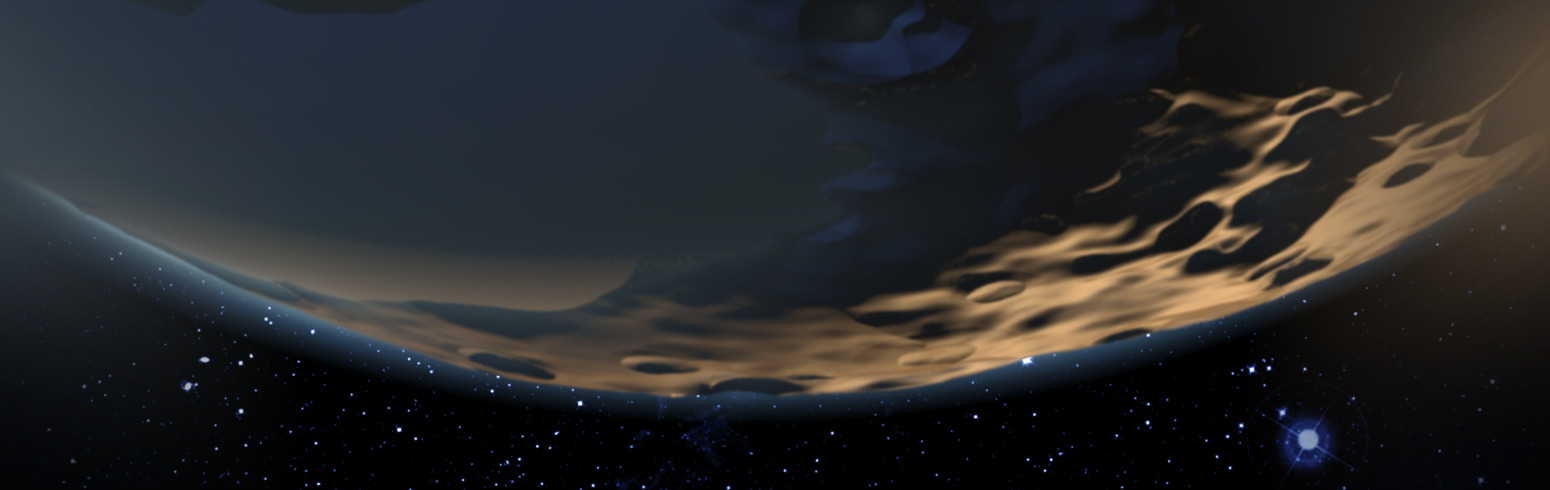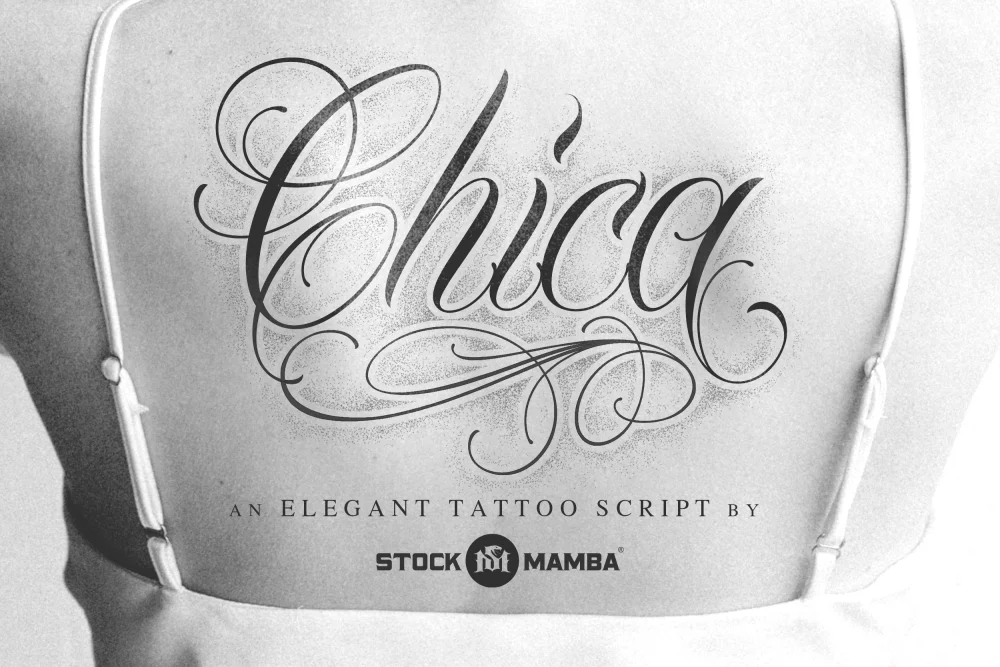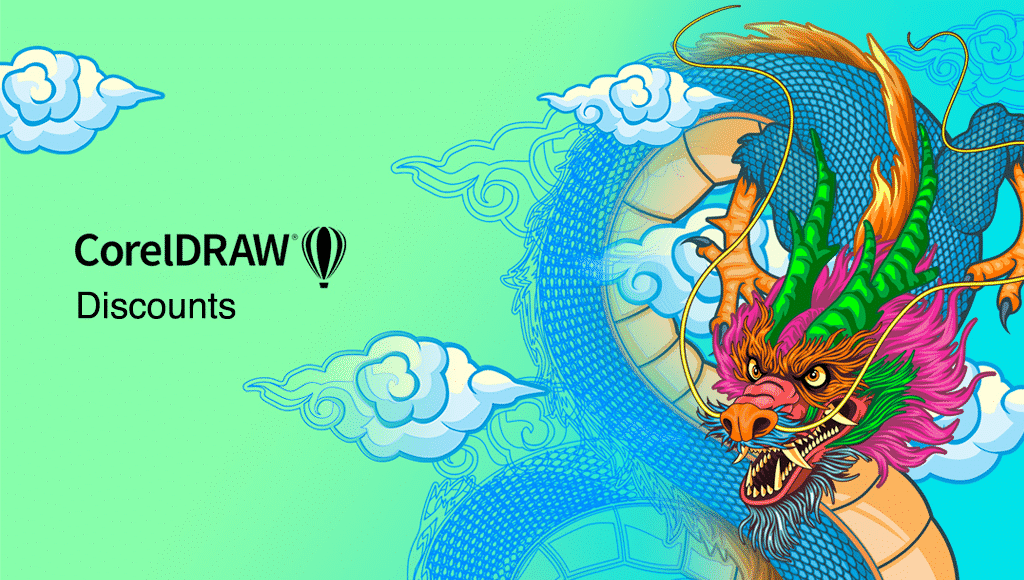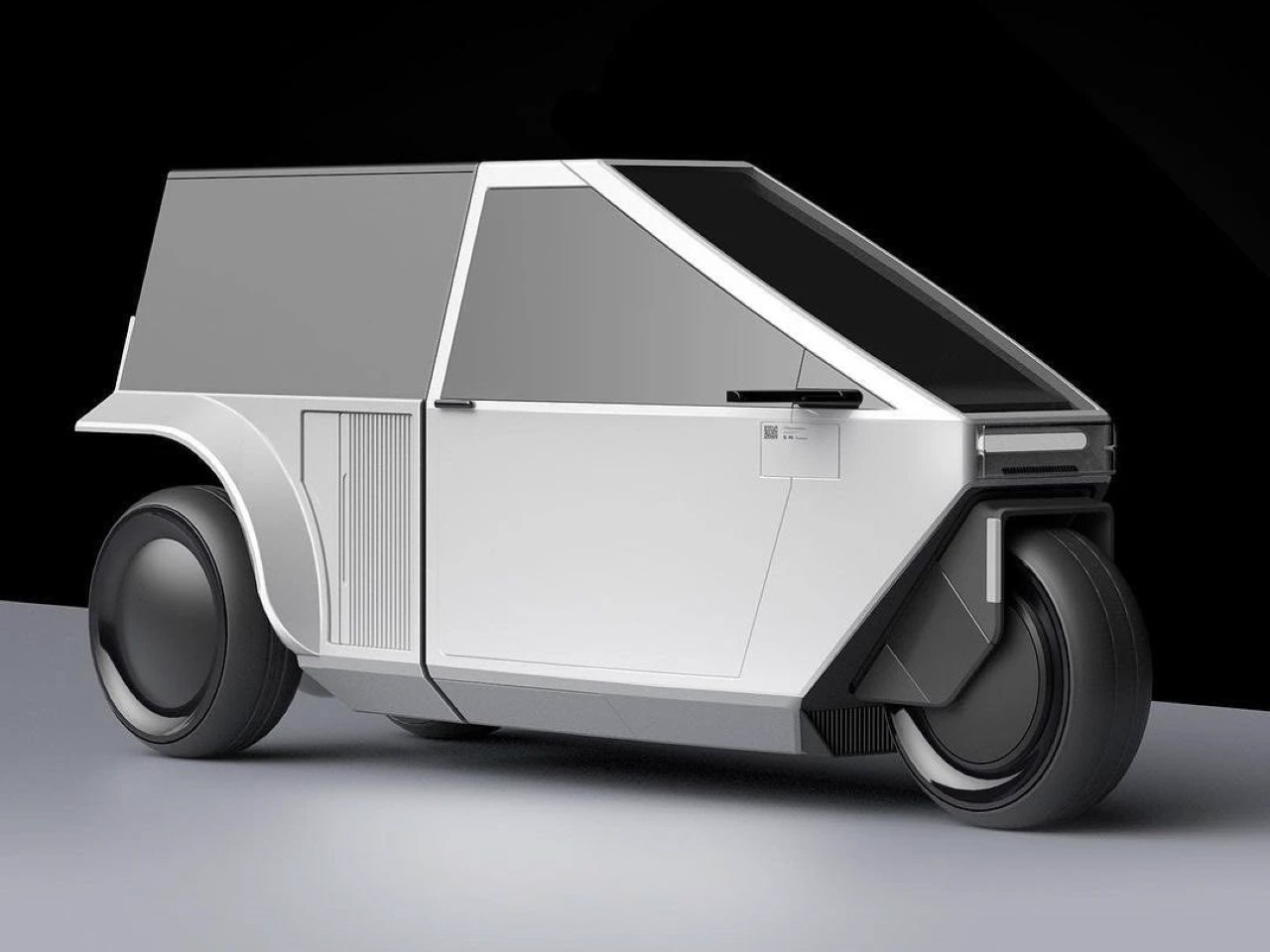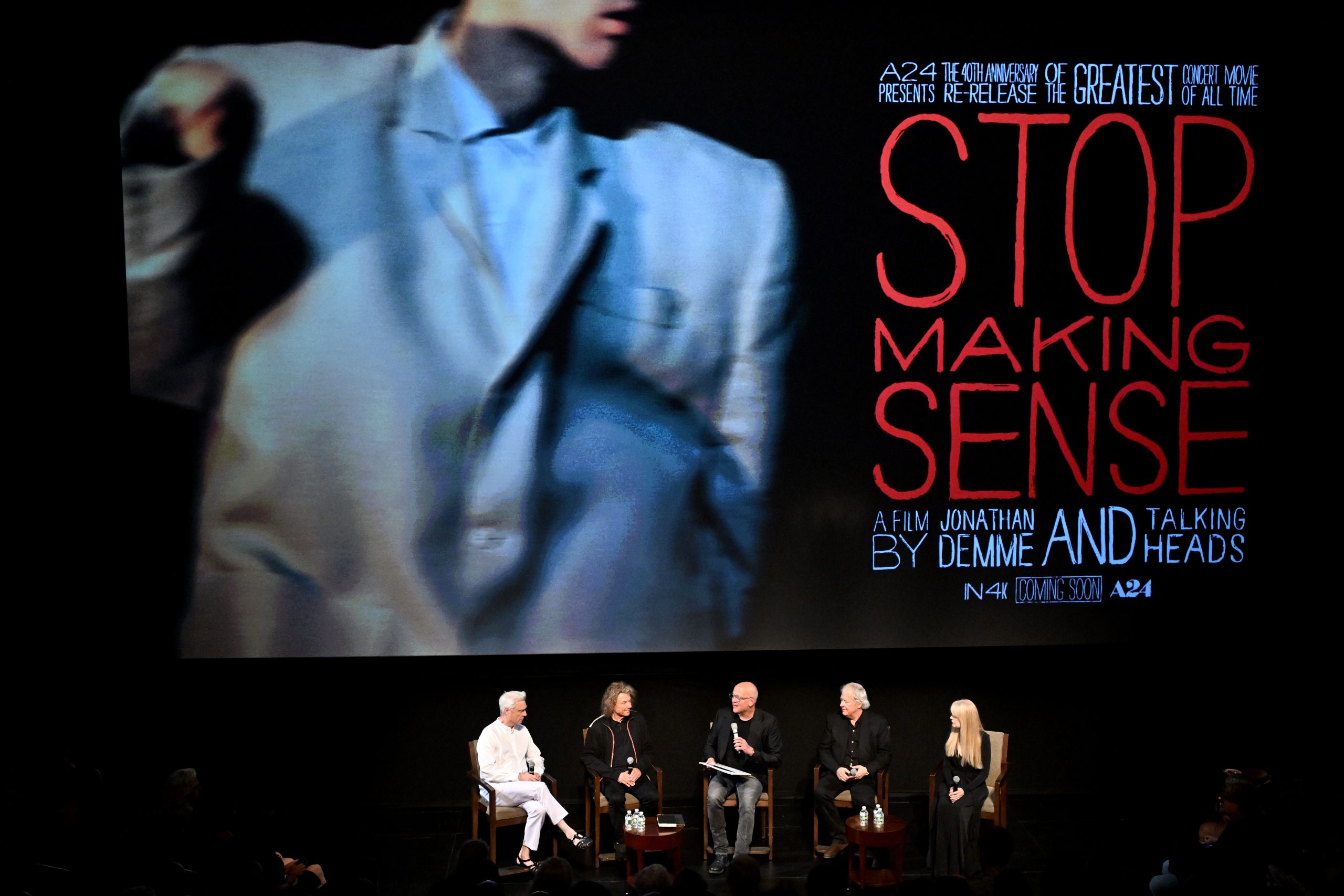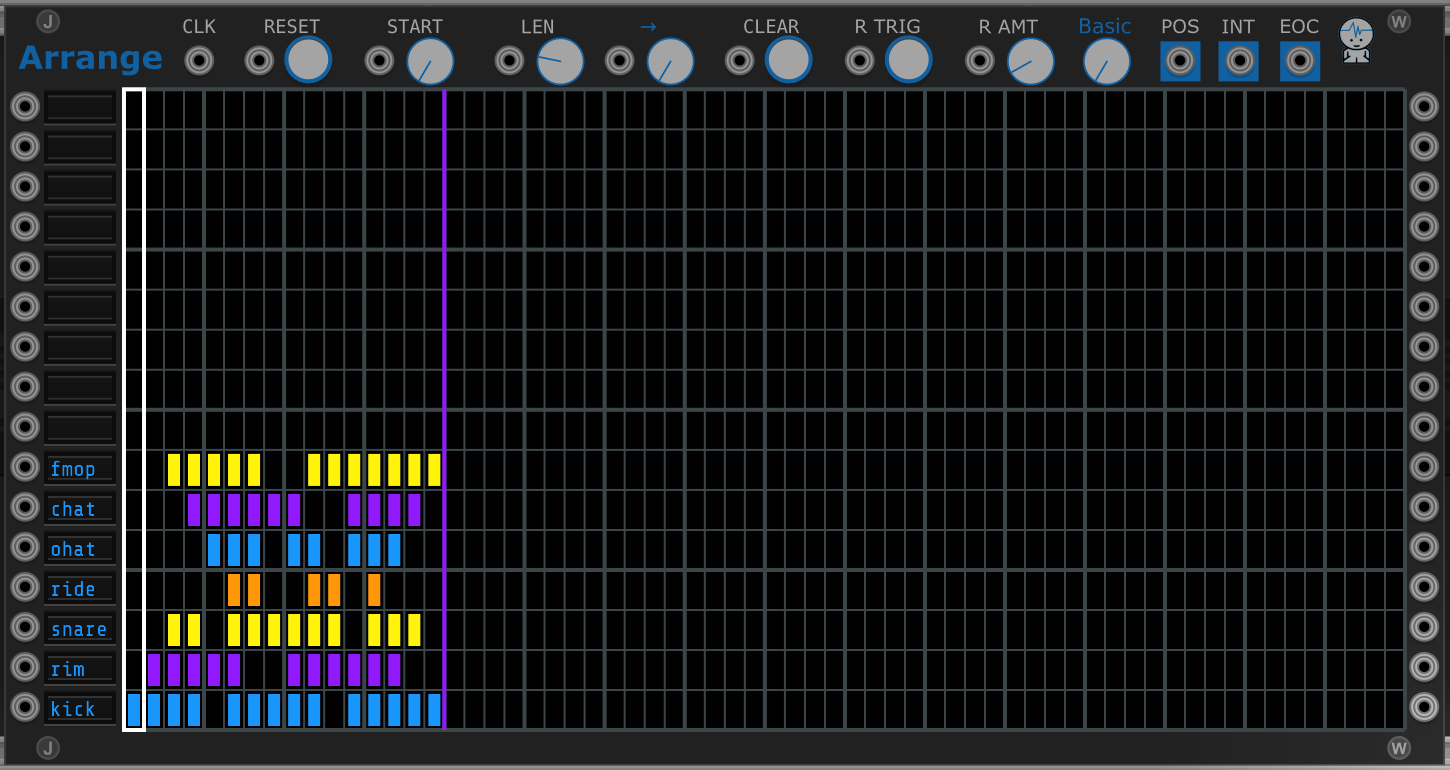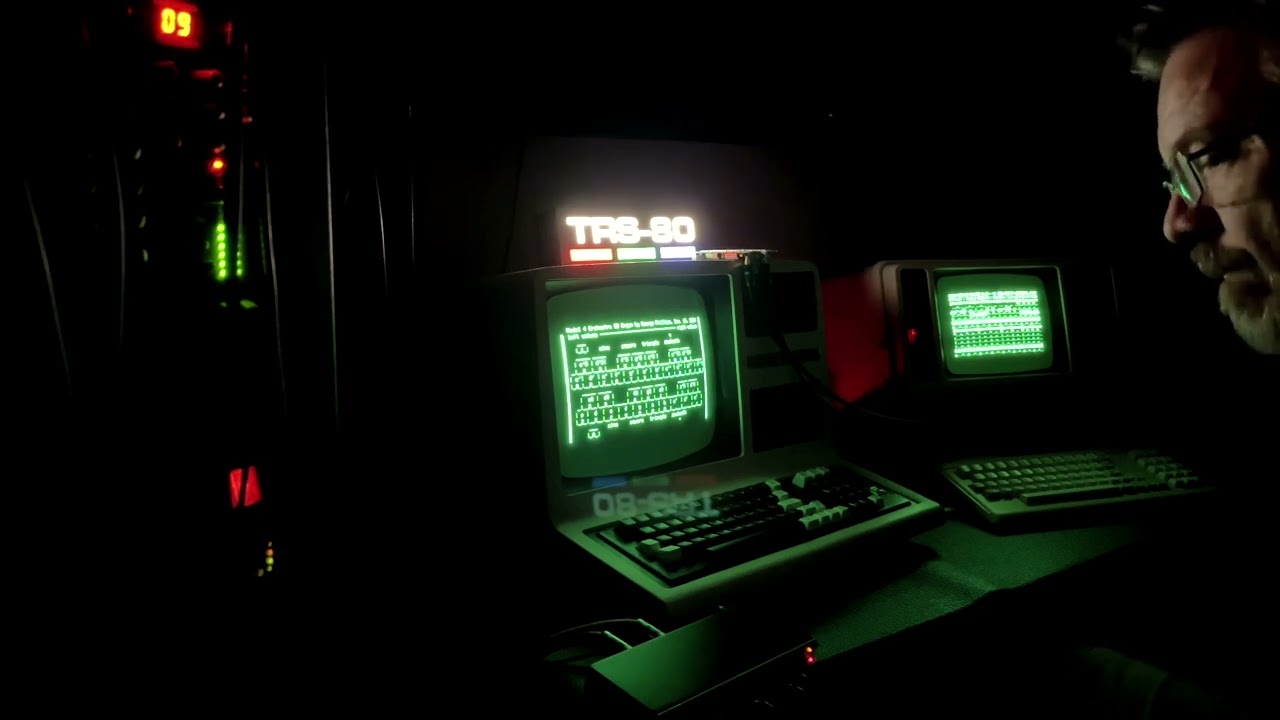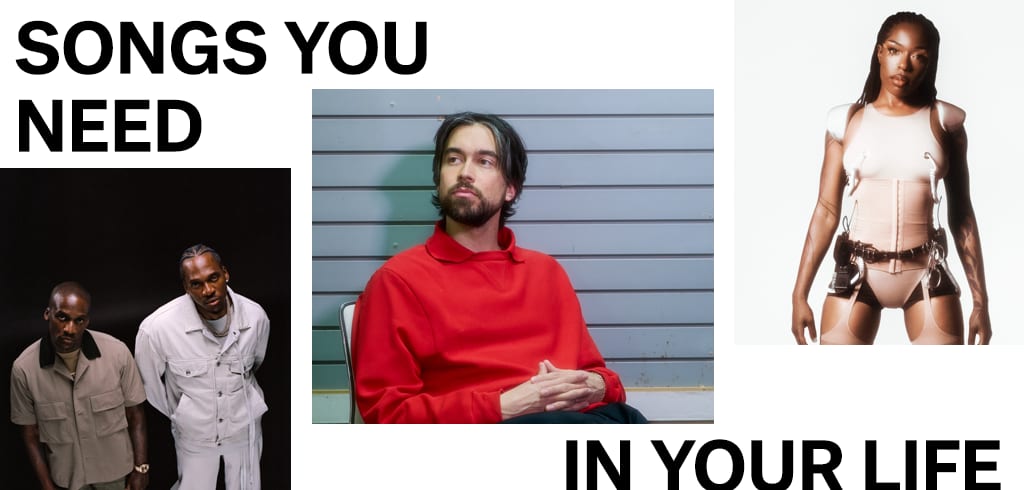Photoshop mobile arrives on Android with all features free during beta
Image: Adobe Back in February, Adobe announced that it was bringing Photoshop to smartphones. The new app offers much more robust tools than those found in the existing Photoshop Express, but it was initially only available for iPhones. Now, that app is also available for Android phones in beta, with limited-time free access to premium tools. Adobe recognized that many people edit photographs or create art exclusively on their phones, and the existing Photoshop Express app was extremely limited in its capabilities. The new Photoshop app brings the existing platform's well-known editing and design tools to the mobile platform, allowing for greater control, even when working on a phone. The app was designed from the ground up with an accessible interface for phones, resulting in a very different look from the desktop version. The editing tools are concentrated at the bottom of the screen with a simplified workflow. Instead of displaying all tools, it only shows the most commonly used ones, along with a layer stack on the right side. The new app provides many of the familiar controls and tools found in the desktop version of Photoshop. Images: Adobe Critically, the app maintains one of Photoshop's main benefits: its non-destructive editing capabilities via layers. Users can create adjustment layers like in the desktop version and have the ability to create unlimited layers. There are masking and layer blending tools as well, allowing users to fine-tune each layer. Familiar tools like Spot Healing Brush, Generative Fill, Clone Stamp and more are also available. To make selections on the small screen easier, Adobe added a Tap Select tool that automatically selects all obvious subjects and objects in an image. It then lists the different components that users can edit selectively. The app is now available for download on Android in beta. It is free to download, and all of the app's features are free during the beta period. Adobe also says more capabilities are coming soon. Eventually, premium features will be locked behind a paywall and require an Adobe subscription.

 |
| Image: Adobe |
Back in February, Adobe announced that it was bringing Photoshop to smartphones. The new app offers much more robust tools than those found in the existing Photoshop Express, but it was initially only available for iPhones. Now, that app is also available for Android phones in beta, with limited-time free access to premium tools.
Adobe recognized that many people edit photographs or create art exclusively on their phones, and the existing Photoshop Express app was extremely limited in its capabilities. The new Photoshop app brings the existing platform's well-known editing and design tools to the mobile platform, allowing for greater control, even when working on a phone.
The app was designed from the ground up with an accessible interface for phones, resulting in a very different look from the desktop version. The editing tools are concentrated at the bottom of the screen with a simplified workflow. Instead of displaying all tools, it only shows the most commonly used ones, along with a layer stack on the right side.
 |
|
The new app provides many of the familiar controls and tools found in the desktop version of Photoshop. Images: Adobe |
Critically, the app maintains one of Photoshop's main benefits: its non-destructive editing capabilities via layers. Users can create adjustment layers like in the desktop version and have the ability to create unlimited layers. There are masking and layer blending tools as well, allowing users to fine-tune each layer. Familiar tools like Spot Healing Brush, Generative Fill, Clone Stamp and more are also available.
To make selections on the small screen easier, Adobe added a Tap Select tool that automatically selects all obvious subjects and objects in an image. It then lists the different components that users can edit selectively.
The app is now available for download on Android in beta. It is free to download, and all of the app's features are free during the beta period. Adobe also says more capabilities are coming soon. Eventually, premium features will be locked behind a paywall and require an Adobe subscription.























































![The Sweet Cheat [THE PAST REGAINED]](https://jonathanrosenbaum.net/wp-content/uploads/2011/05/timeregained-womanonstairs.png)
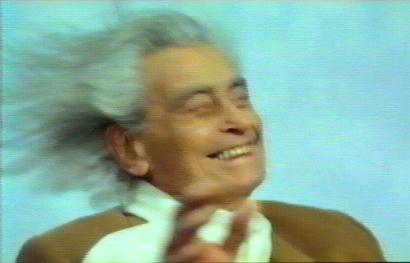




























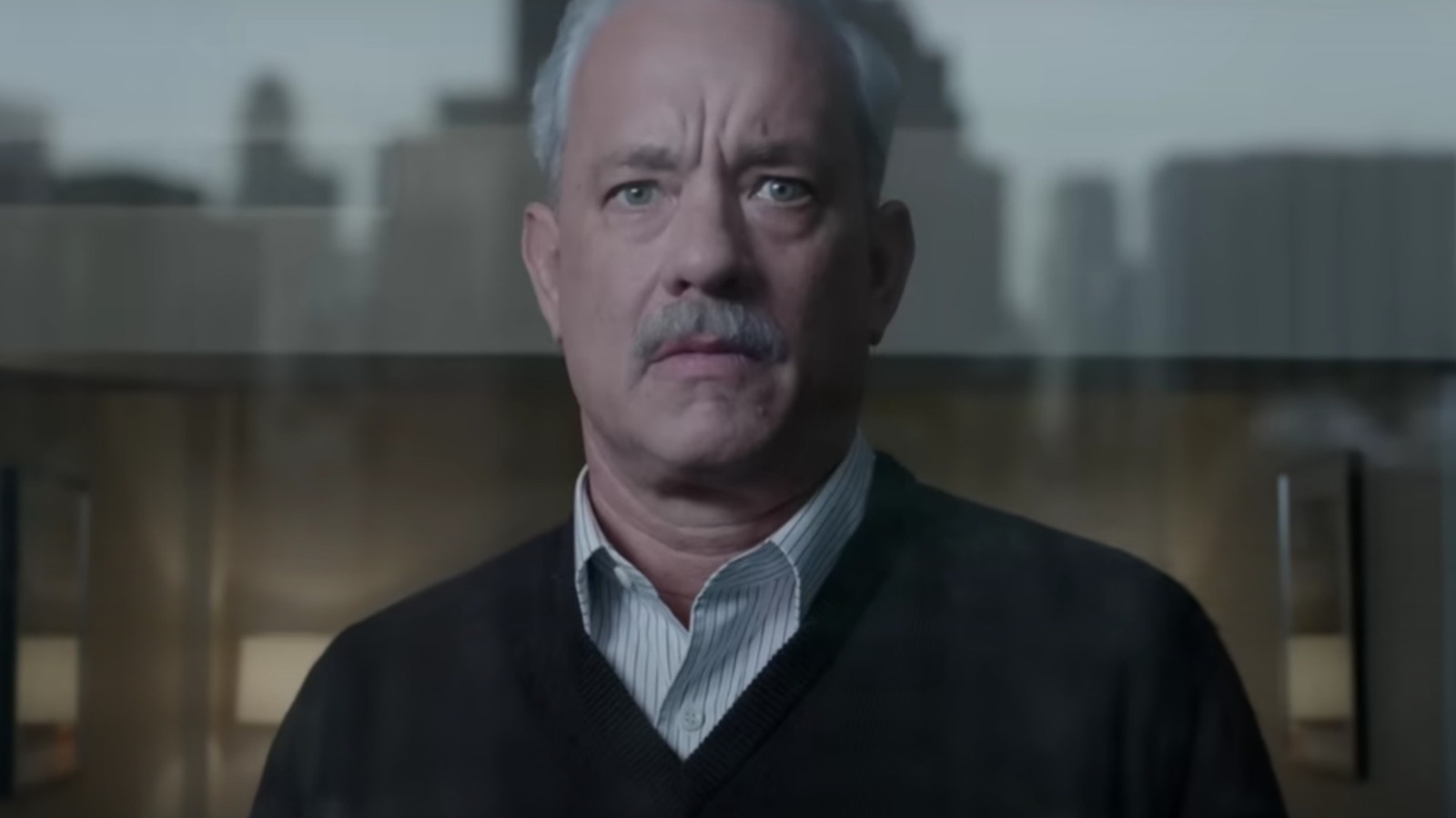





















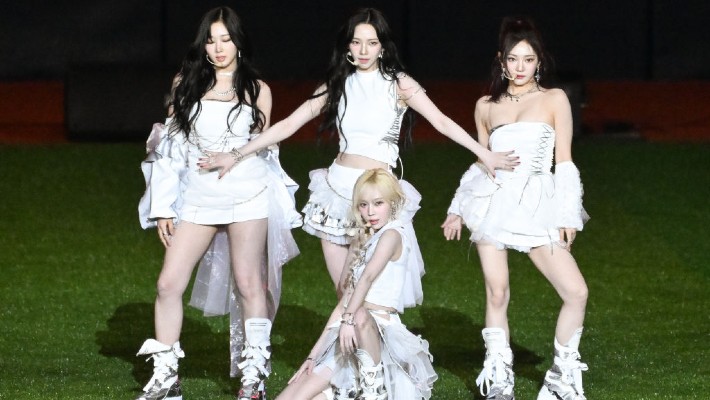













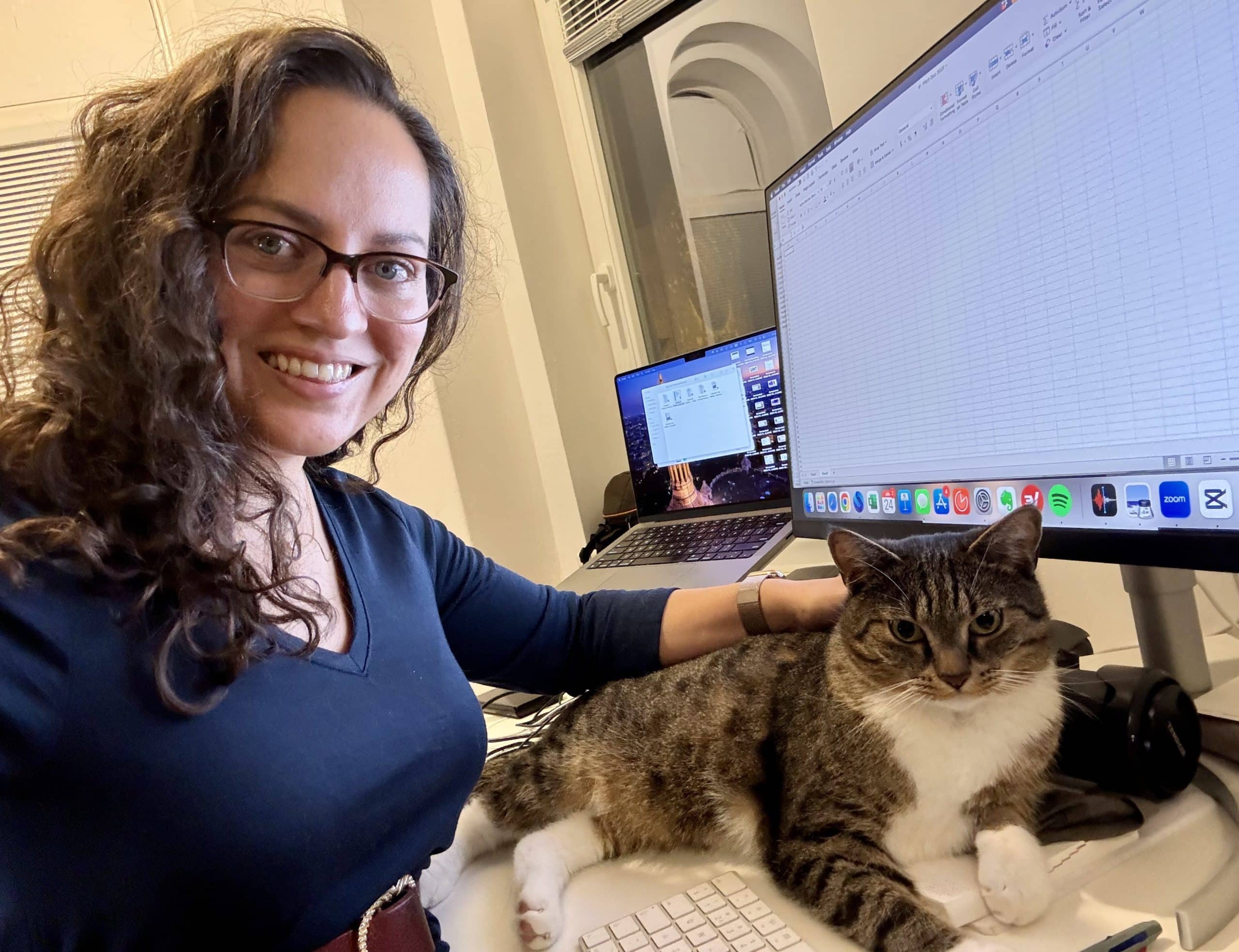


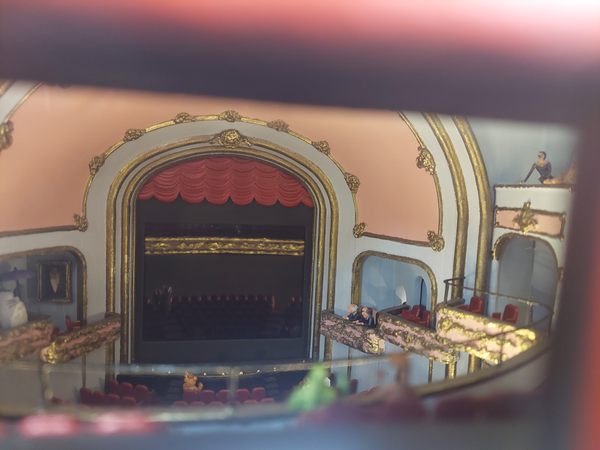


















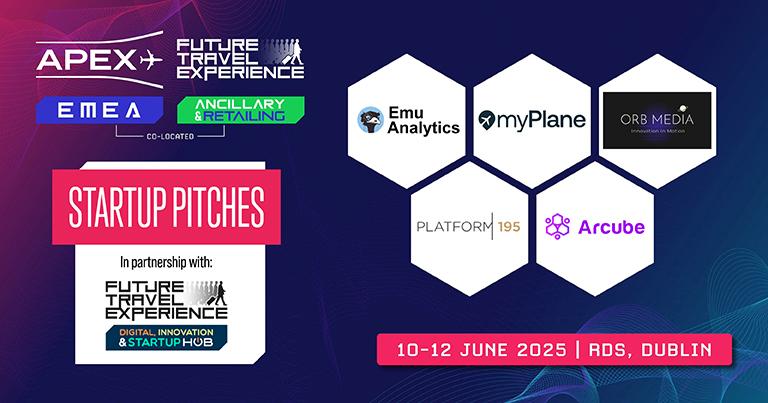












































































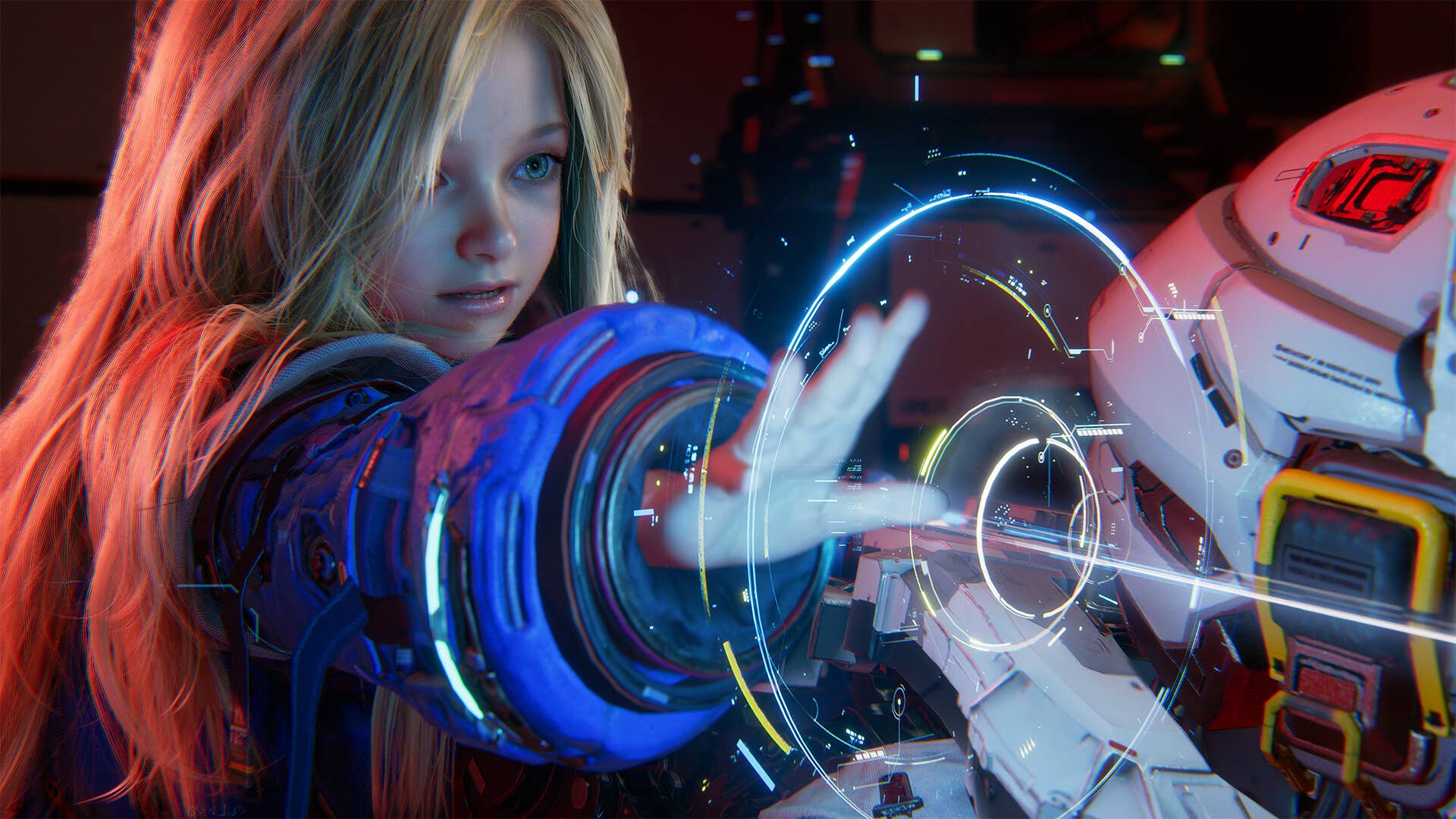








-0-8-screenshot.png?width=1920&height=1920&fit=bounds&quality=70&format=jpg&auto=webp#)
.jpg?width=1920&height=1920&fit=bounds&quality=70&format=jpg&auto=webp#)