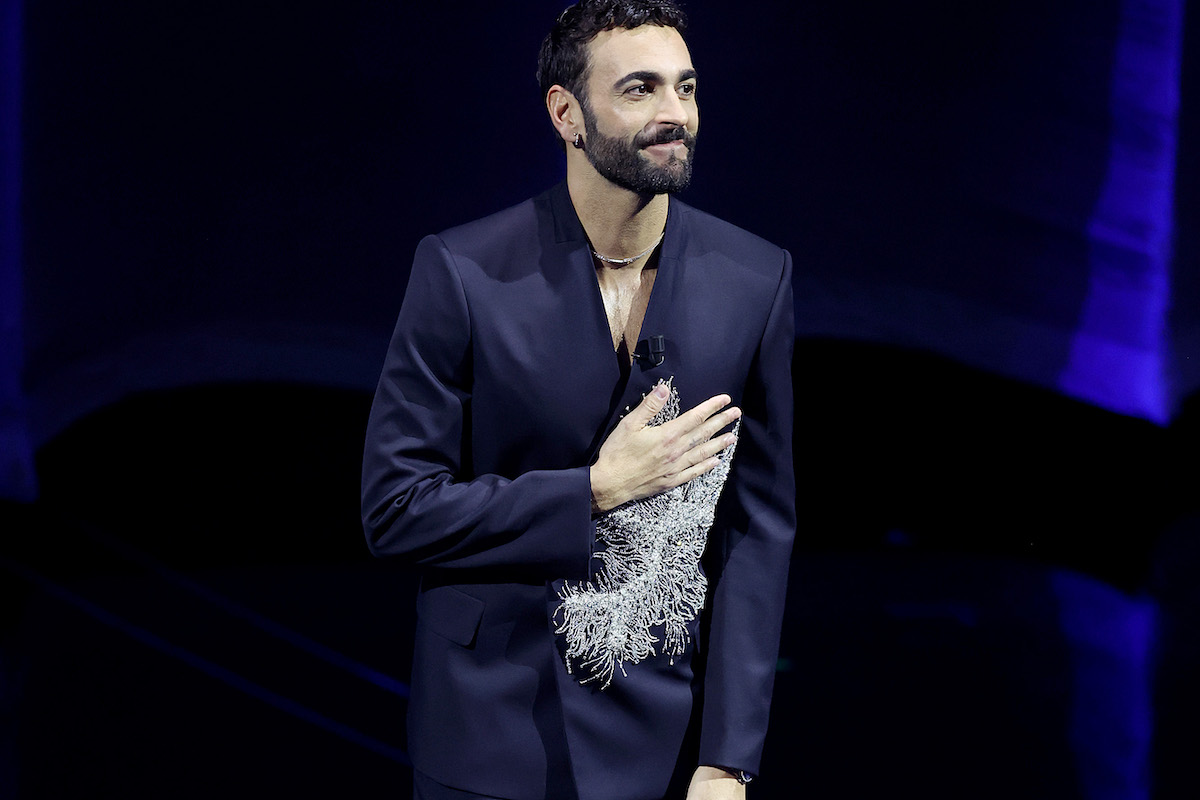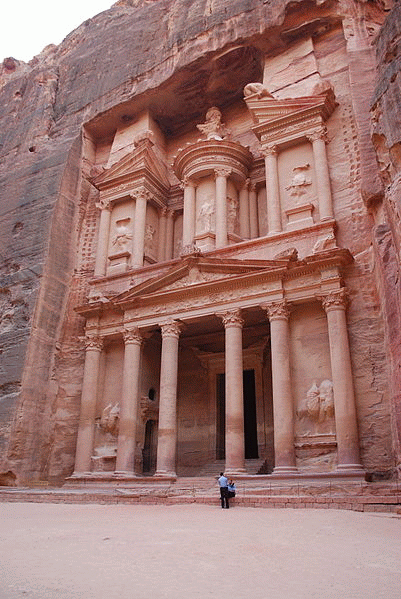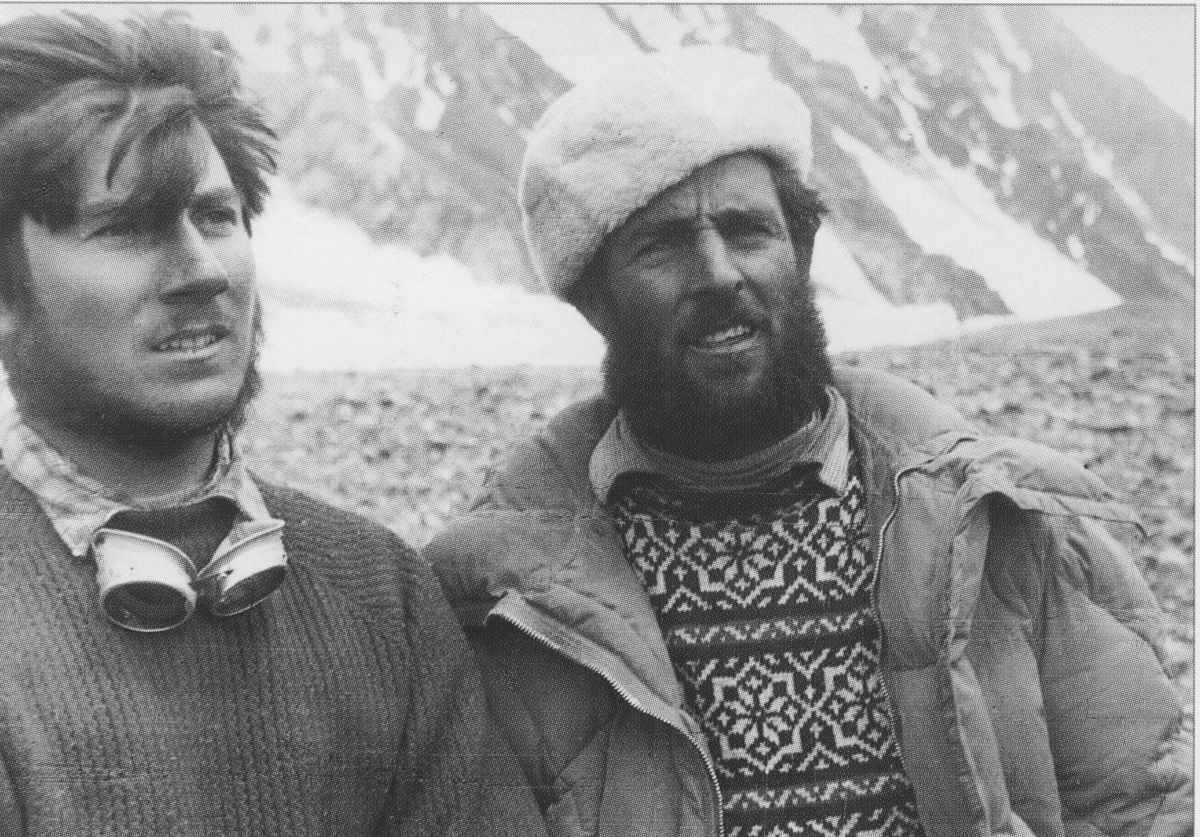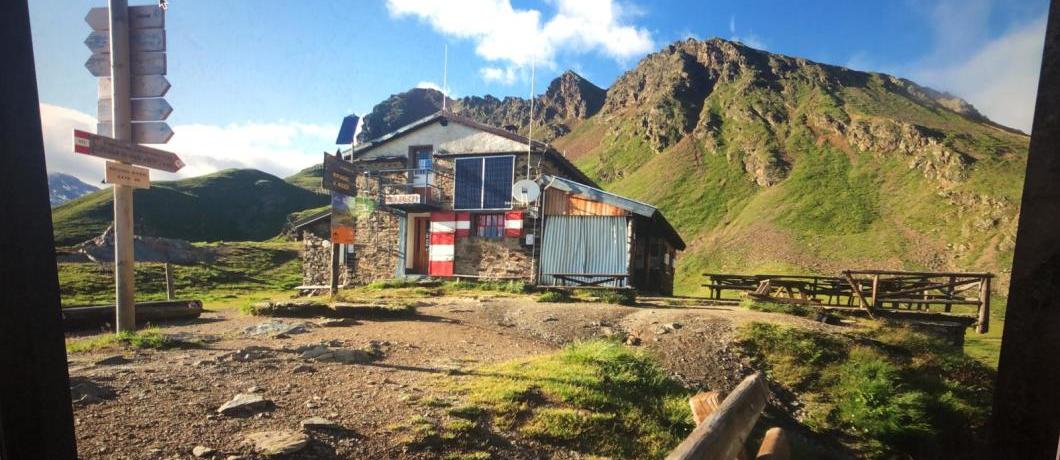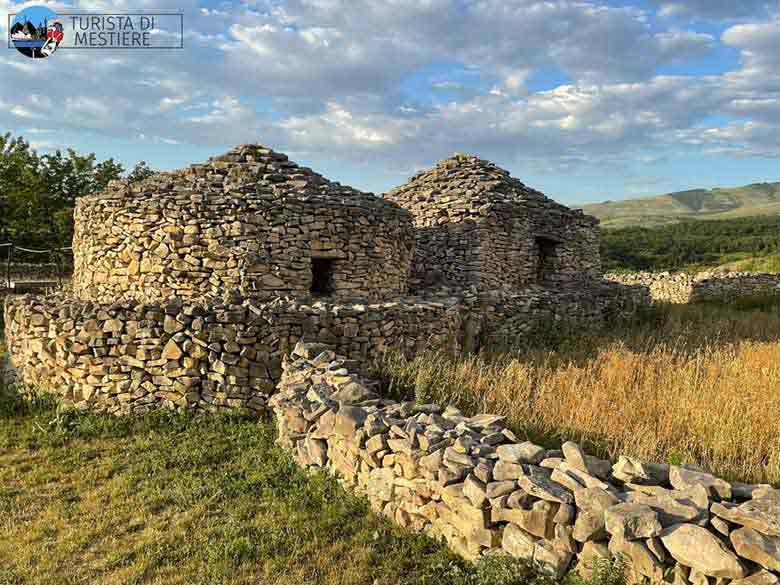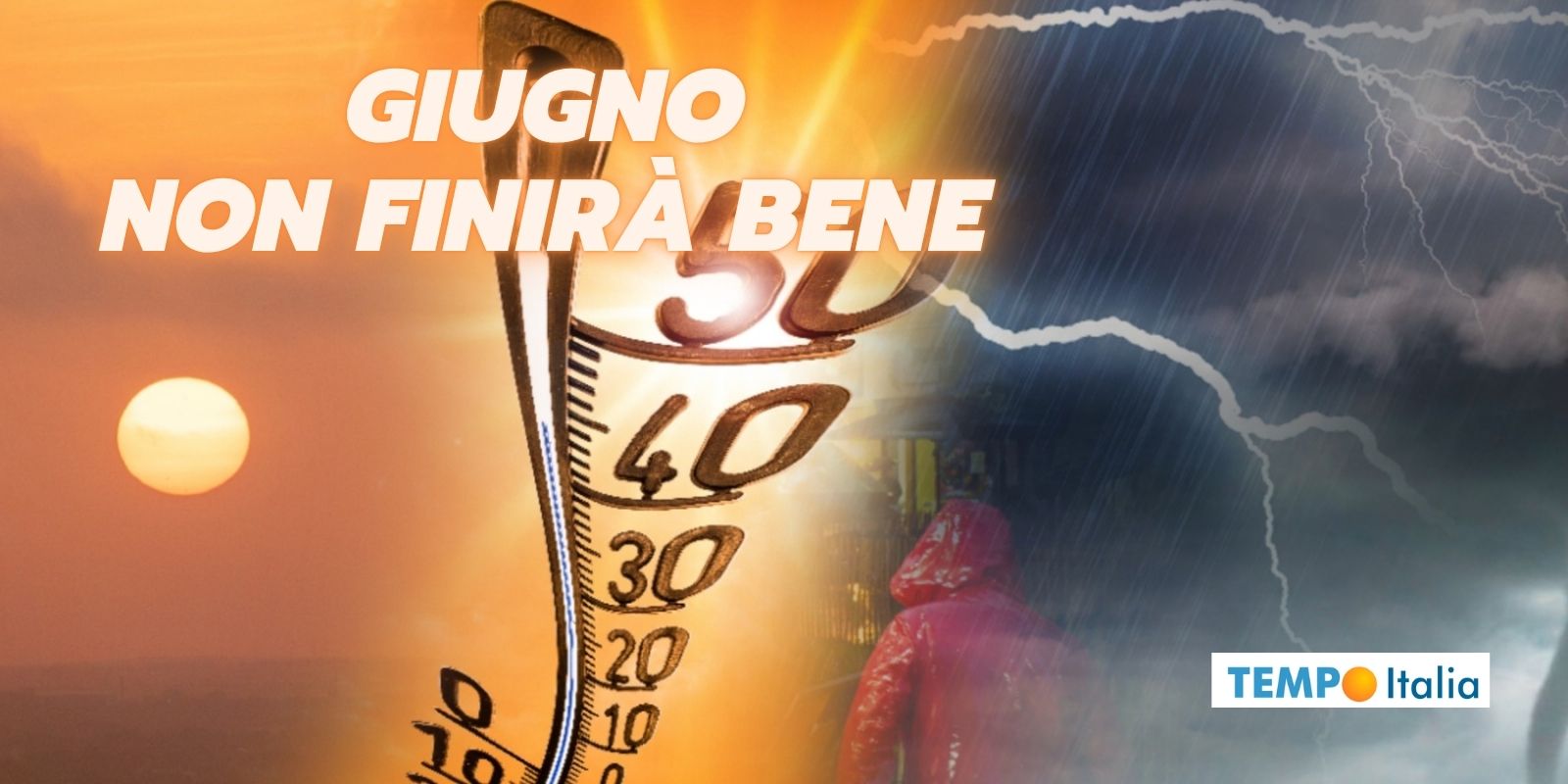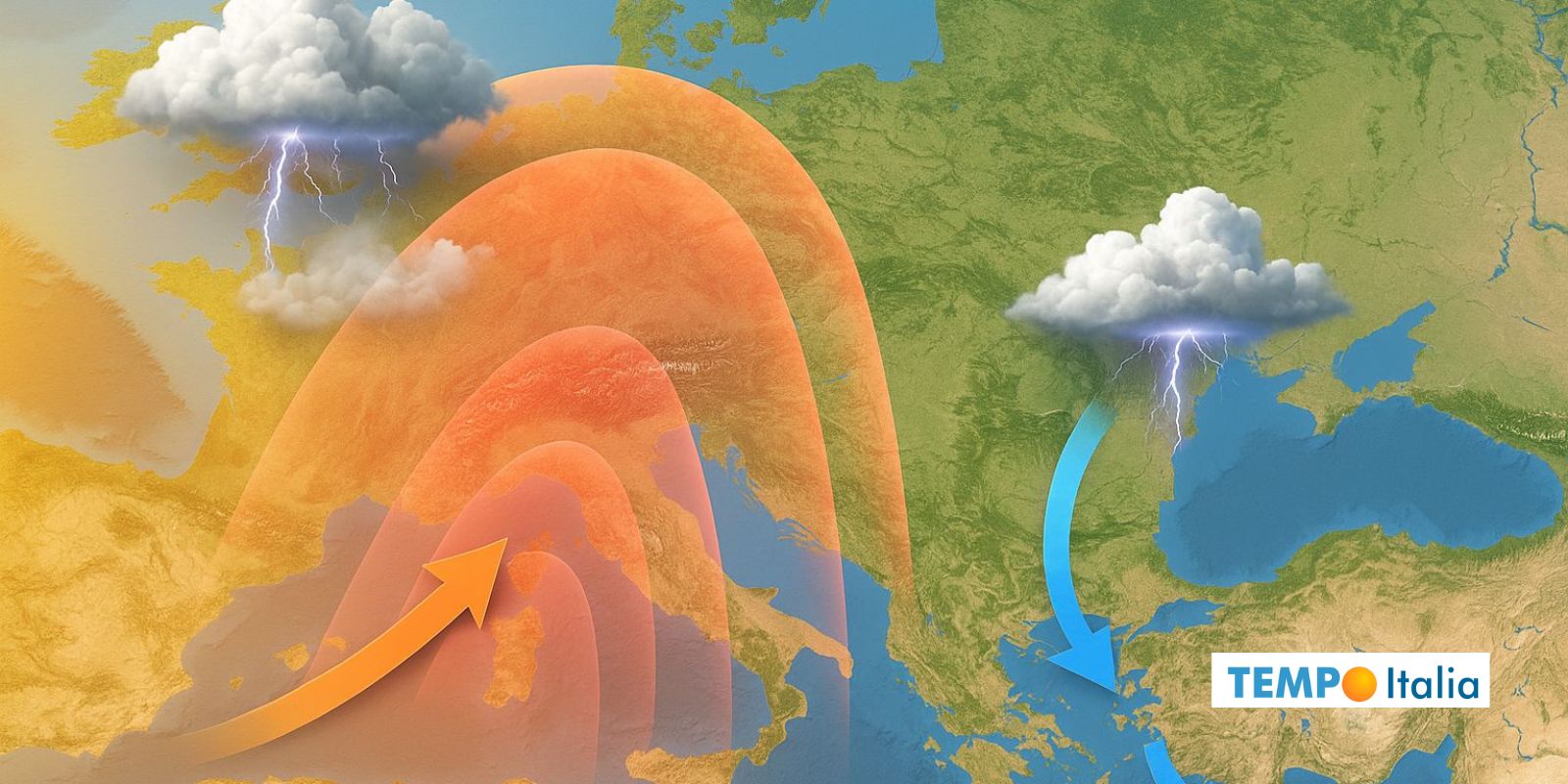WordCamp Europe 2025 Recap: Connecting and Learning in Basel, Switzerland
Couldn't make it to WordCamp Europe 2025? Don’t worry. While nothing beats the experience of actually being there, this post will give you a detailed summary of some of the most important and meaningful presentations held at the conference.

Ever wish you could just walk into a room and immediately feel like you belong? That’s what going to WordCamp is like. A large part of the magic of WordPress isn’t the software—it’s the community.
WordCamp Europe 2025, one of three WordPress flagship events, took place in Basel, Switzerland from June 5th to June 7th. Close to 2,000 attendees came to listen to talks, learn, connect, and contribute to the WordPress project.
If you couldn’t make it, don’t worry. While nothing beats the experience of actually being there, this post will give you a detailed summary of some of the most impactful presentations held at the conference. That way, you can stay in the loop with what’s happening in WordPress until you can go yourself.
By the way, all of the presentations from this year’s schedule are also available on Youtube:
Opening Remarks
Lead organizers Laura Sacco, Steve Mosby, and Uros Tasic greeted 1700+ attendees from 84 countries with a message of unity and connectedness.

Something that stood out this year was the number of newcomers. 26% of attendees had never been to the event before.
After a quick introduction and thanks to the sponsors (WordPress.com and Jetpack supported the event as Super Admin sponsors), the first presentations started right away.
WordPress without borders — The fight for digital freedom
In the very first presentation, Human Made founder Noel Tock discussed the important role of open-source software in humanitarian challenges. He currently lives in Kharkiv, Ukraine where his charity helps evacuate dogs from the frontlines.
Tock explained how WordPress, open-source software, and global collaboration have played a significant role in past crises:
- Arab Spring (2010): People shared ideas and reported on events on the ground through blogging and other online channels.
- Earthquake in Nepal (2015): Contributors around the globe analyzed satellite data to help first responders know where to focus their efforts.
- COVID (2020): Scientists exchanged genome data, open-source dashboards kept track of important statistics, and helpers around the world provided 3D-printing models for medical equipment.
In short, the open-source ethos helps people find each other, have a voice, and work together. At the same time, they stay available when proprietary solutions close up to de-risk themselves.
WordPress in Ukraine
The important role WordPress plays in Ukraine is best exemplified by comparing the number of global new WordPress sites per quarter to new Ukrainian sites based on WordPress.

Furthermore, half of Forbes’ top 50 Ukrainian charities are on WordPress and the platform has enabled them to raise more than half a billion dollars in donations in one year.
These charities include:
- East SOS: Helps people on the frontlines, especially women, children, and people with disabilities.
- To Ukraine With Love: Builds new homes for those who have lost them in the conflict.
- Superhumans: Provides prosthetics and rehabilitation to Ukrainian military personnel and volunteers who have lost limbs in the war.
- Repair Together: Organizes music events during which they clean up and rebuild homes.
- Caritas: Provides shelter, food, and water to Ukrainians.
- Save Ukraine: Works to bring back Ukrainian children who have been separated from their parents.
- Dog Help Kharkiv: Noel’s own charity.
According to Tock, WordPress provides a mature and stable starting point for anyone to begin working and publishing online. Through that, it helps create real human outcomes.
If you contribute to WordPress, this is where your efforts go and where they make a difference. Keep that in mind. As Noel said, “you should all be incredibly proud of your work.”
How to make your website more sustainable
The Internet has an enormous environmental footprint. Information and communication technology (ICT) was responsible for 10% of electricity consumption in 2023. Charlotte Bax, a sustainable web designer at Digihobbit, focused her presentation on what website owners can do to mitigate that.

Estimating website emissions
Websites create emissions both from server-side processing (data traffic) and client side processing (rendering websites in the browser). The open-source sustainable web design model provides a digital carbon rating scale to estimate the impact of individual websites.
The short version is that, if you want a page to be rated A+ to B, it needs to be smaller than 1MB.

Use these tools to understand where your website stands:
Sustainable choices you can make
Besides testing, there are concrete steps you can take to improve your website’s carbon footprint:
- Pick a sustainable hosting provider: Some hosters power their data centers with green energy, re-use the waste heat from servers, or run on refurbished hardware to reduce e-waste.
- Improve the site architecture: Reduce elements on your pages, use simple and clean architecture, and correct semantic code.
- Streamline site design: Choose a lightweight theme, for example, Astra or Kadence. Add simple functionality with code rather than plugins, limit plugins on your site, don’t use unnecessary animation.
- Set up caching: Every bit of data your visitors don’t have to re-download from the server for repeat visits saves energy. (By the way, all WordPress.com plans come with caching built in.)
- Optimize your content: Use images only when they are valuable, resize and convert them to WebP/AVIF, choose vector graphics whenever possible. More image optimization tips here.
- Use media mindfully: Only use functional and valuable graphics. Include preload=”none” into your header. Include image thumbnails that open embedded videos in a modal to prevent unneceesary preloading.
- Improve font usage: Use system fonts for body text and custom fonts only for headings. Include single icons instead of entire icon fonts and convert any fonts you use to woff/woff2
- Grid awareness: Cater your website experience to the local energy grid of your visitor. Fershad Irani is working on this currently together with the Green Web Foundation
If you’re interested in this topic, Charlotte also recommended this 2022 WordCamp Nederland talk from Joost de Valk.
Modernizing WordPress with new web platform features

Google developer relations engineer Adam Silverstein used his presentation at WordCamp Europe 2025 to report on new features already available or coming soon to Baseline.
In case you don’t know, Baseline is an initiative started by the Google Chrome team to share information about which web platform features are supported by all browsers. This includes features and technologies you can use on all websites, including sites built with WordPress.
Some of the examples below are not yet part of Baseline but likely coming soon. If you want to know what web platform features are currently being worked on and their state of implementation, visit the Interop Project.
Features for helping developers

All the following features are native browser functionality and CSS driven without the need for JavaScript:
- Popover API: Newly landed in baseline, it allows developers to easily implement popovers, dialogues, lightboxes, tooltips, and dialogues.
- Scroll animations API: You can use it to trigger scroll-driven animations. Find many examples here.
- CSS carousels: Create many different kinds of sliders without JavaScript.
Want to see in-progress demos of the features Adam shared? Watch his video or check out his presentation slides.
Improve user experience

The next set of features are aimed to make the user experience better:
- Customizable select: Allows you to use HTML directly in select elements to make them easier to use and interact with.
- Speculative loading API: Adds the ability to tell browsers to pre-fetch a resource before the user navigates to it. That way, it appears faster when someone clicks on it. A version of this shipped in WordPress 6.8.
- View transitions API: Offers CSS animations for navigating from page to page, which allows for an app-like experience.
- Modern image formats: There is work being done to convert HDR images taken by phones and other devices to SDR image displaying on websites without loss of quality.
Opening up new experiences

The following features open up website experiences that weren’t possible before:
- Passkeys: Allows you to log into WordPress sites using biometrics like fingerprints. This is already widely available across browsers.
- Web assembly: Makes it possible to run programming languages like C or C++ in the browser. This enables using software that’s not present on the server, for example, the latest version of image libraries. It’s part of what powers WordPress Playground.
- AI in the browser: Thanks to web assembly, it’s possible to run AI models directly in the browser for an offline and privacy-friendly solution Transformers.js is a good place to start.
- AI as a helper: Assistants and agents can help with coding, tuning website performance, site building, onboarding, and more. A new AI Team has been formed to steer the integration of AI into WordPress.
Tips for hosting a successful WP meetup in your city

Héctor de Prada, a meetup organizer in León, Spain, a city with just 120,000 inhabitants, shared how his city runs one of the most well-attended WordPress meetup groups in the world:
- On average 60 attendees per meetup.
- 85% attendance rate.
- Biggest ever meetup had 100+ people.
What’s even more impressive? This meetup had been abandoned for three years and used to only attract around 15 people per meeting. Here’s how they turned it around:
1. Meet the community
Come to WordCamps, go to meetups, learn what the community is like and how these meetings are supposed to feel. This also helps meet potential sponsors, mentors, and speakers.
2. Create an organizing team
Don’t do it by yourself, but with a team. Try to find people with complementary skills and who are motivated and committed. Divide responsibilities among the team, that way, nobody is indispensable. Rotate responsibilities, so if one person is missing, the meetup can still happen.
3. Get local partners
One of the hardest things is to get a venue. In León they have always managed to get free space from the city, universities, or private companies. Reach out to universities and schools to get young people to the meetups, but reach out to the teachers, not the students directly. In addition, do collaborations with business organizations, content partners, and media.
4. Find sponsors
Try to land both a local sponsor and WordPress community sponsors, there are many companies looking to support events. Make good use of the money and invest it in food, it’s what everyone wants.
5. Speak to everyone
Don’t only make the meetings about WordPress. WordPress covers so much of the digital world, you can pretty much talk about anything. Know your audience and what they want. Include talks that allow people to both learn and be inspired. In addition, cover trending topics.
6. Make it fun
Make sure you feature interesting talks and cultivate a casual vibe. Offer food and drinks to make networking easier.
There are 660 active meetup groups in the world. Find yours or organize the next one!
Client-side Web AI agents for building smarter user experiences of the future

Jason Mayes, Web AI lead at Google, explained how to run machine learning models in the browser to allow “agentic behavior” while interacting with web applications. He predicts that this will be the future of the internet.
What is an agent?
An agent is a system that autonomously performs tasks on behalf of the user. It’s basically one or more large language models (LLMs) with access to tools that allow it to complete its objective.
A tool can be a function, an API, or another source of data. They can be available directly on a website or application or outside of it.

Thanks to the underlying models, agents can:
- Break down tasks into steps.
- Delegate subtasks to the best model to get the job done.
- Access necessary information to complete the work.
- Remember contextual information for follow-up tasks.
They can do all of the above without the need for human intervention and, if needed, can repeat the cycle as often as necessary.
Using web AI agents
In the future, you will be able to talk to a website naturally through an AI running in your browser in order to achieve your objectives. You don’t have to learn a new user interface of each site, it all happens through an agent. Here’s a video of the example travel site from the presentation:
This may become the new SEO. Websites will likely contain a file that tells agents exactly what users can do there so they can achieve it faster. Websites that aren’t AI compatible may have a hard time competing on the web.
For this to work, a website has to make the necessary information available to the agent. Because it’s based on JavaScript, you can use website functions you’ve already written and existing logic. There’s a detailed data-flow diagram and explanation in the video of the talk.

Agents run locally on the machine of the user. As a consequence, they are more privacy-friendly than cloud AI. As hardware improves, more and better models will become available. Plus, browsers may already contain their own models—Chrome is already working on this.
It’s the start of a new era, an agentic internet. Start exploring it today.
Fireside chat with Mary Hubbard & Matt Mullenweg
No recap of WordCamp Europe 2025 would be complete without the traditional Q&A with Automattic CEO and WordPress co-founder Matt Mullenweg. He was joined by WordPress Executive Director Mary Hubbard.

The lively discussion addressed both prepared topics from the organizer crew as well as live questions from the audience, among them:
- European data protection regulations
- Whether the WordPress foundation should establish a presence in the EU
- The announcement of the FAIR project
- The future of the Five for the Future initiative
- Bringing back the WordPress Sustainability team
- The development of a new ticketing system for WordCamps
- A possible WordPress 6.9 release in 2025
- Replacing Meetup.com as the tool for organizing WordPress meetups
- The short and long-term plans for WooCommerce
- Creating a dashboard with community analytics
- The allocation of funds left over from WordCamps
- Differences between managing a private company and an open source organization
Two important announcements were made during the session: the launch of WordPress Campus Connect and the establishment of the WordPress AI team.
WordPress Campus Connect

WordPress Campus Connect is a global community program that aims to help students learn about WordPress and its many possibilities through workshops, classes, and training. The program will launch a pilot project in collaboration with the University of Pisa on June 25, 2025. In it, 5000 students will do 150 contribution hours to the WordPress project worth six credits to graduate college.
This opens up great opportunities to bring younger people on board, provide mentorship and internships, foster new ideas, rejuvenate WordCamp demographics, and win long-term members of the WordPress community. It’s also very scalable, with opportunities to expand the program to other majors and universities.
AI in WordPress (and beyond)
The WordPress project recently established an AI team. One of the things the team will figure out is where to apply its initial efforts. AI is already being used to automate testing for the plugin directory.
Aside from that, it’s hard to imagine a screen in WordPress that couldn’t be enhanced with AI:
- Text, image, and video creation
- A chat interface
- Programmatic ways for AI to interact with Core functionality
In addition, it’s great for developer productivity and project administration. We’re also seeing a lot of hosting providers integrating AI, such as the WordPress.com AI Website Builder.

The influx of AI plugins in the WordPress directory is also huge. A search for “AI” already turns up more than 1500 results. What’s helped is that the plugin review team has cut down the approval backlog. It’s now at about a week instead of six to eight months. As a consequence, plugin submissions have doubled since last year.
Generally, AI represents a major revolution. And we are just at the beginning. Matt called the current state of AI its “command-line phase.” Other ways of interacting with it are already on the way, including hardware versions such as wearables or materialized AI like robots and self-driving cars.
See you in Krakow in 2026!
WordCamp Europe 2025 was a success and I had a blast as a visitor—just like every year. If you’ve never been to a WordCamp before, it’s one of the best ways to meet other people from the community, make friends, and learn.
If you are interested in joining, you can find all the info at WordCamp Central. Besides the flagship events, there are also many meetups and smaller camps happening all the time. They’re a great first step. Hope to see you at one of them!





























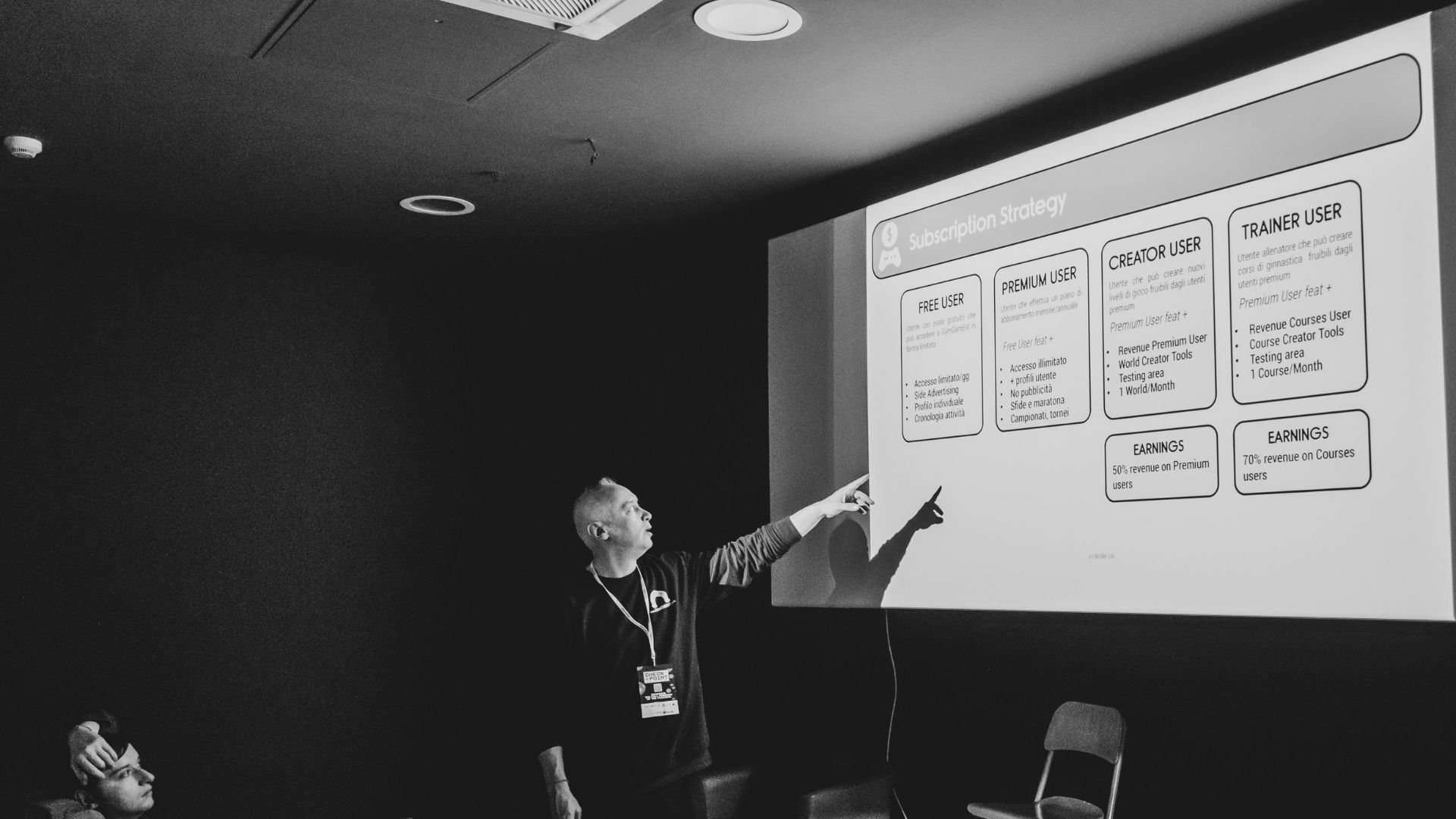























































































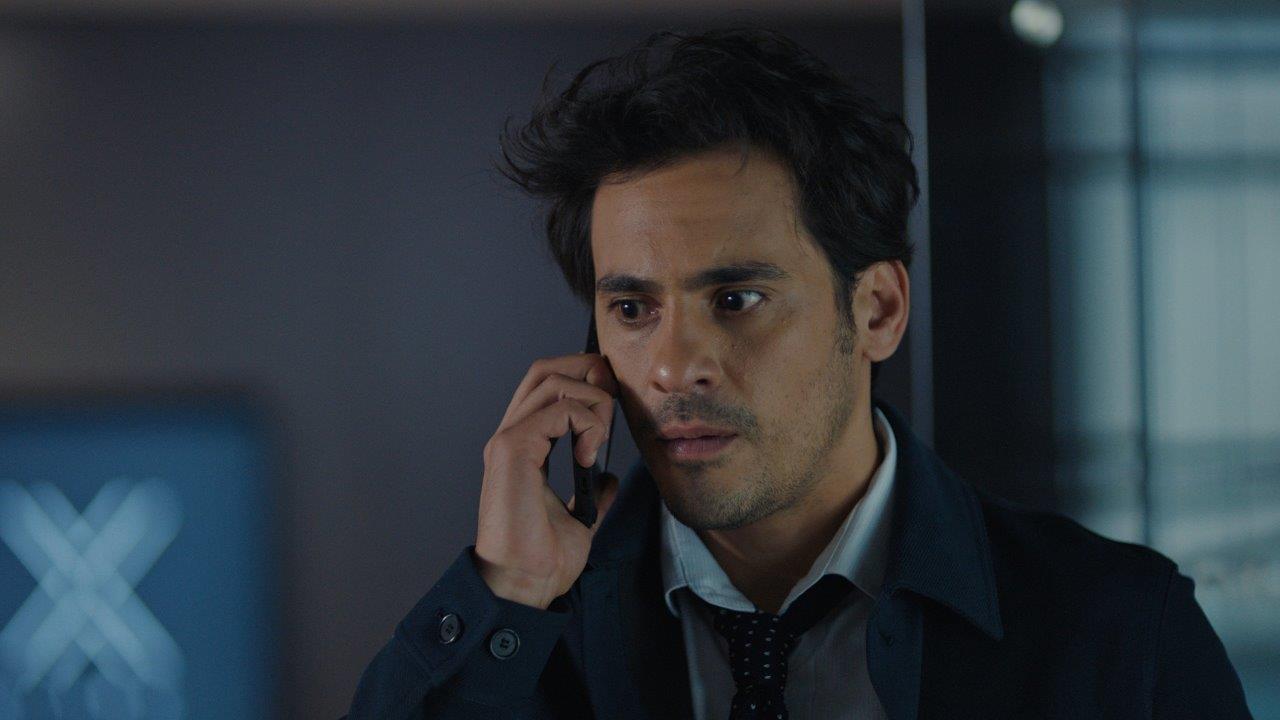
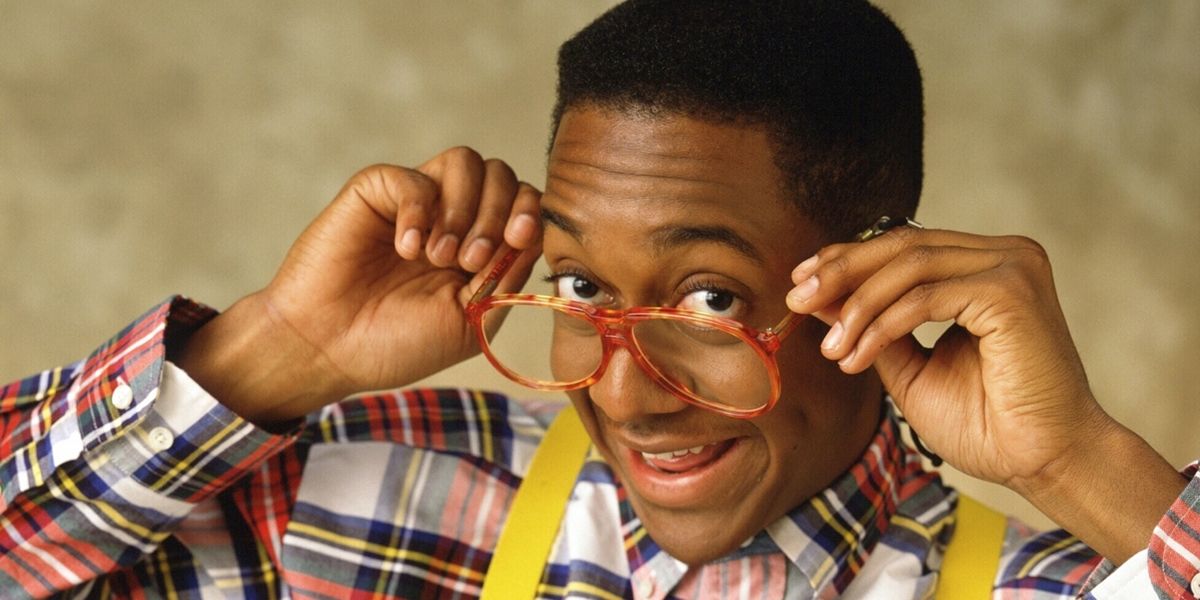







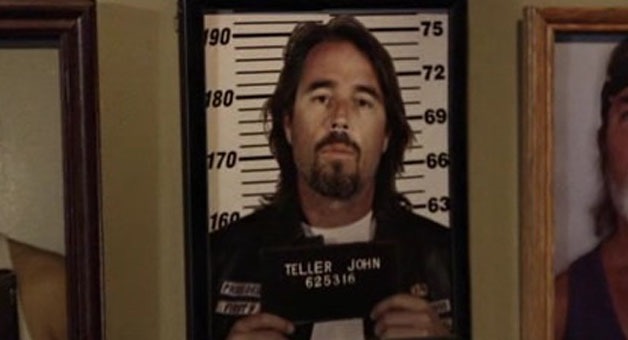



















![Eric Dane in lacrime dopo la diagnosi di SLA: “Non credo che questa sia la mia fine” [VIDEO]](https://www.lascimmiapensa.com/wp-content/uploads/2025/06/image-114.png)