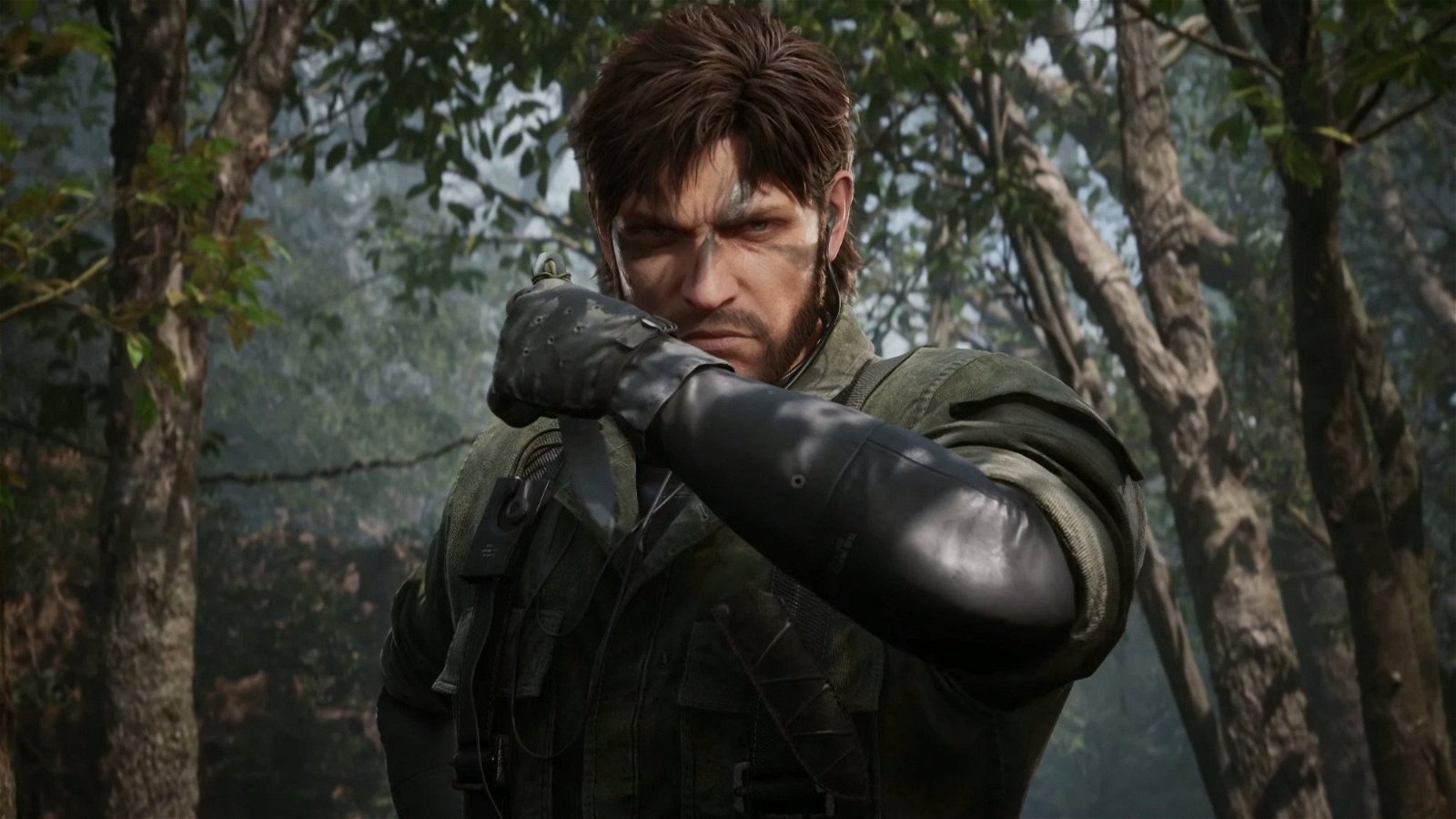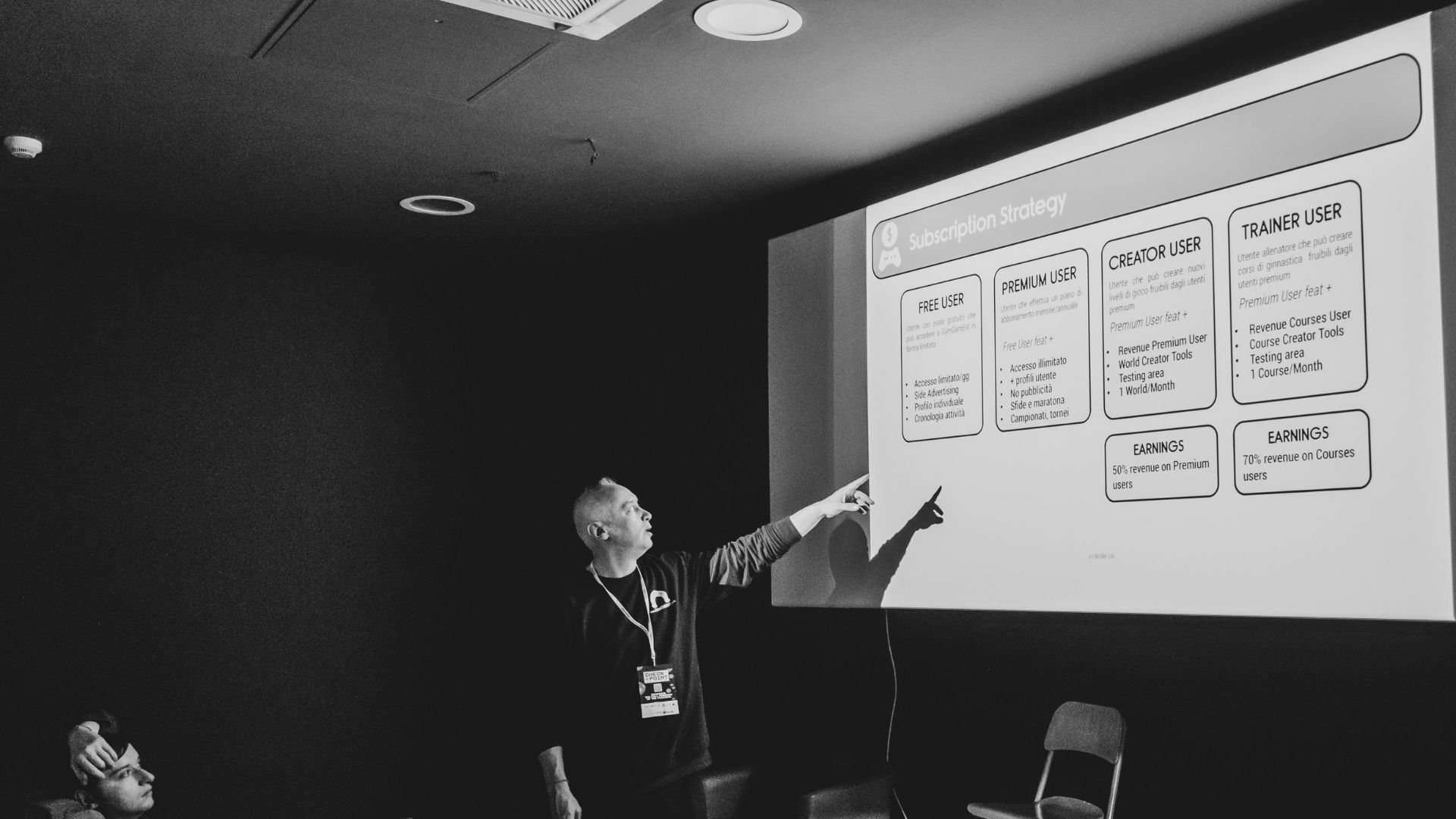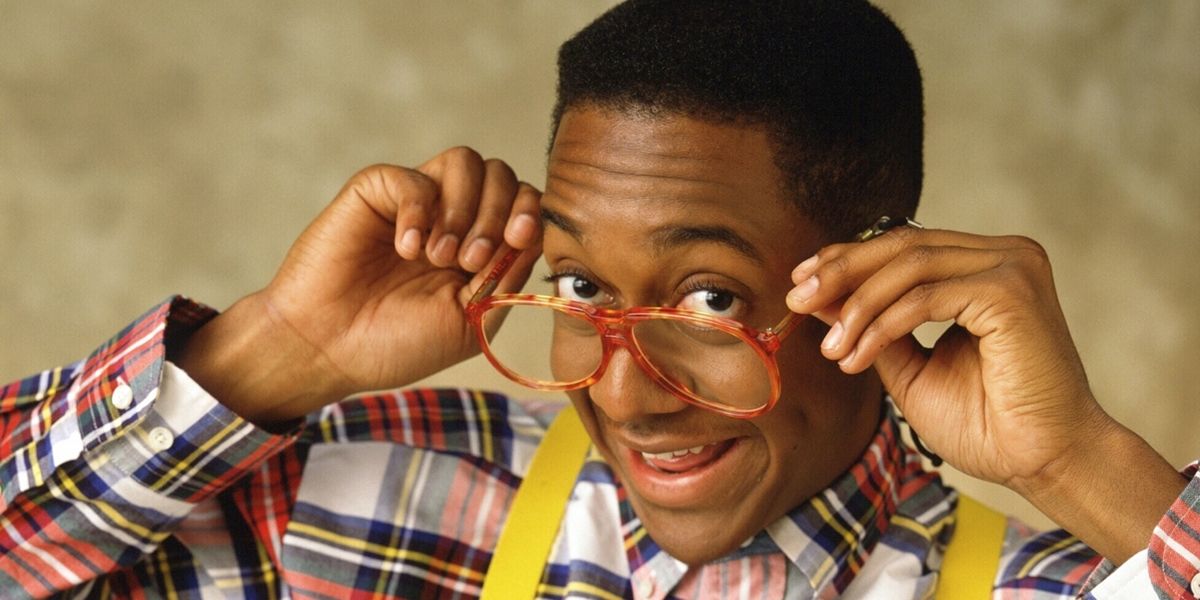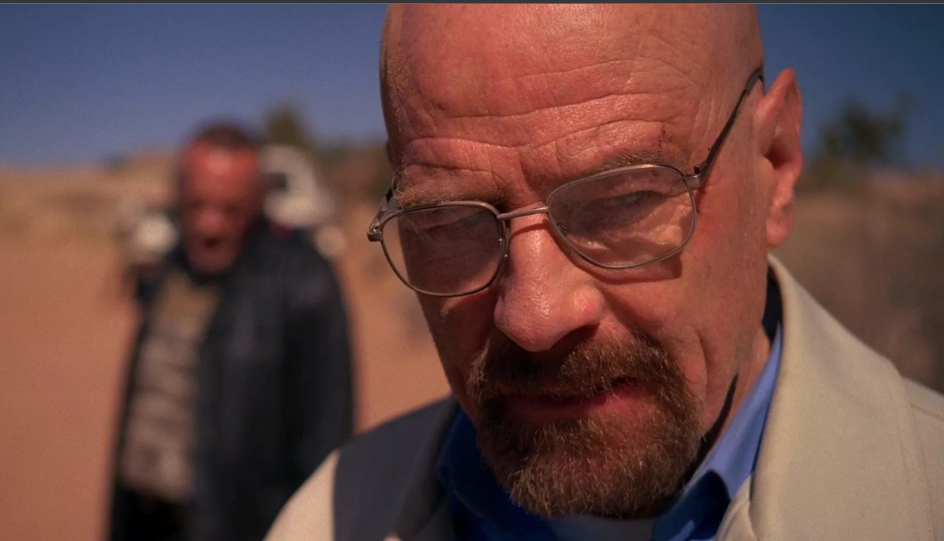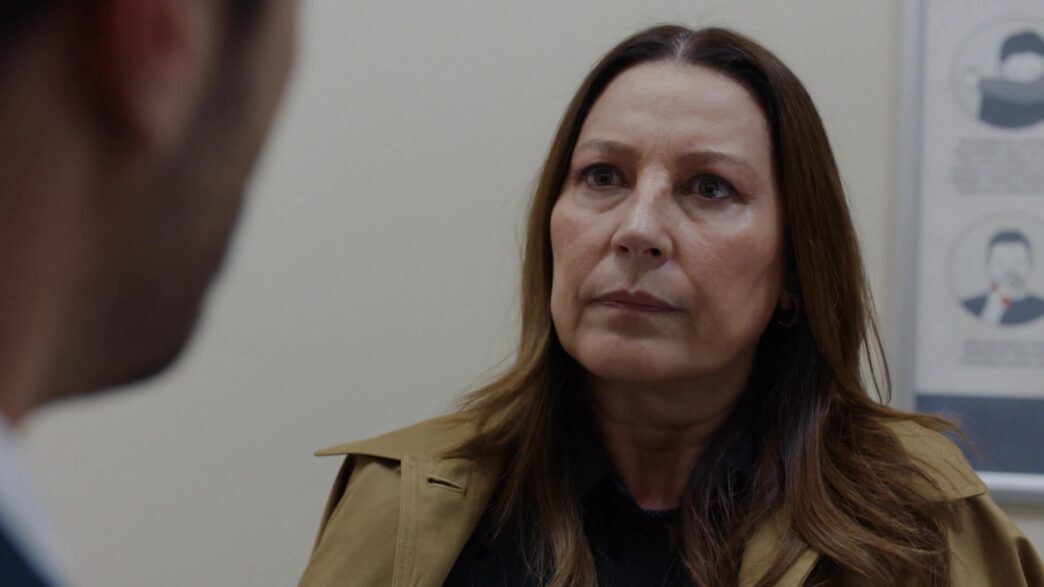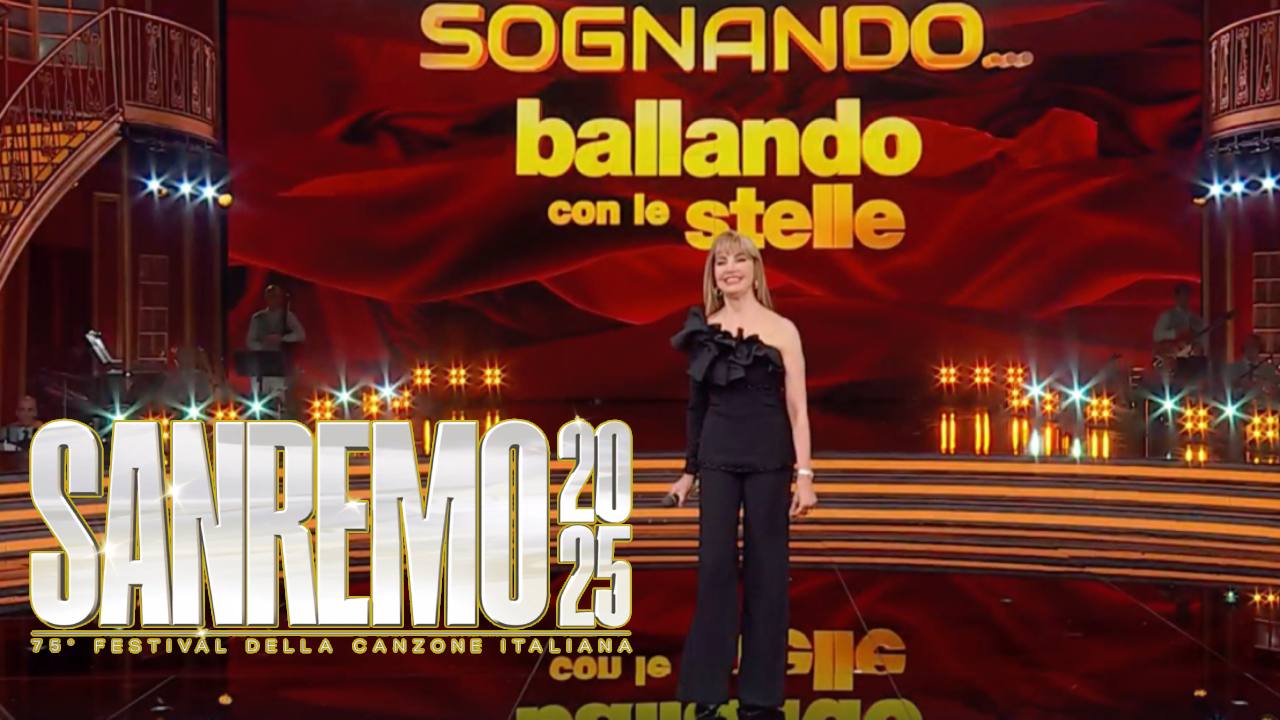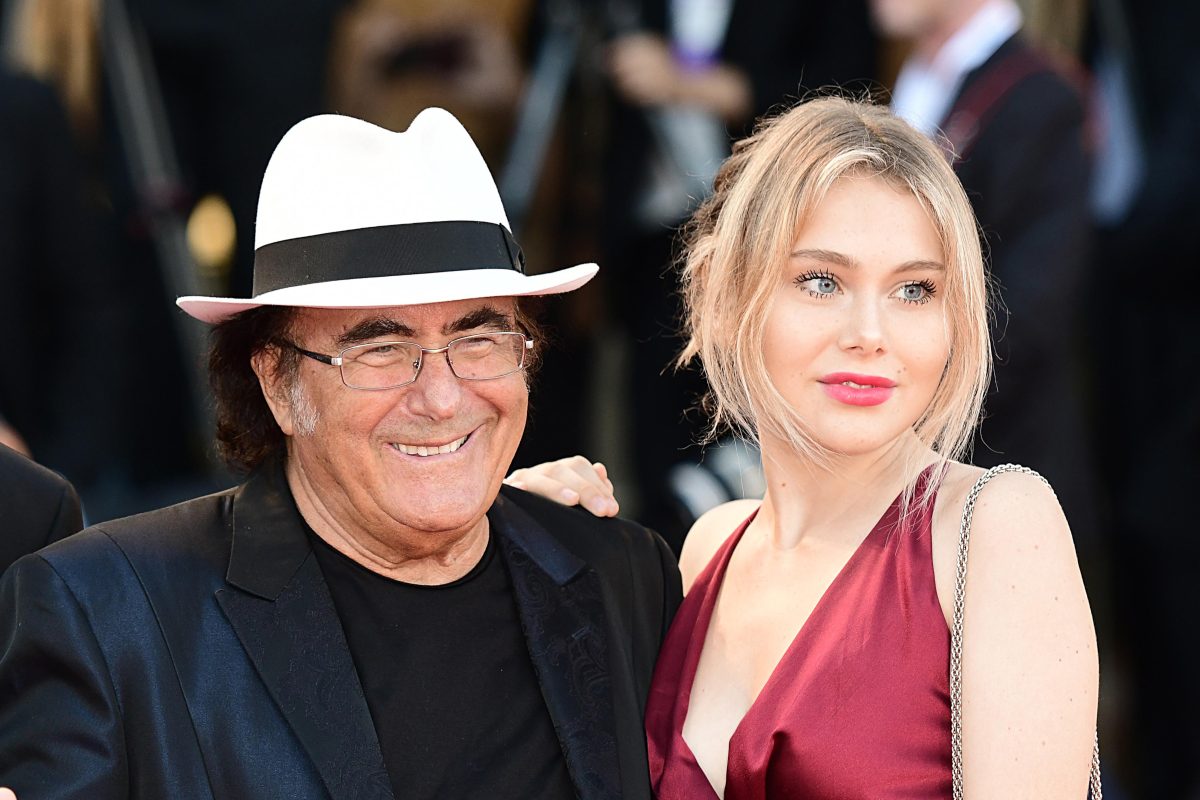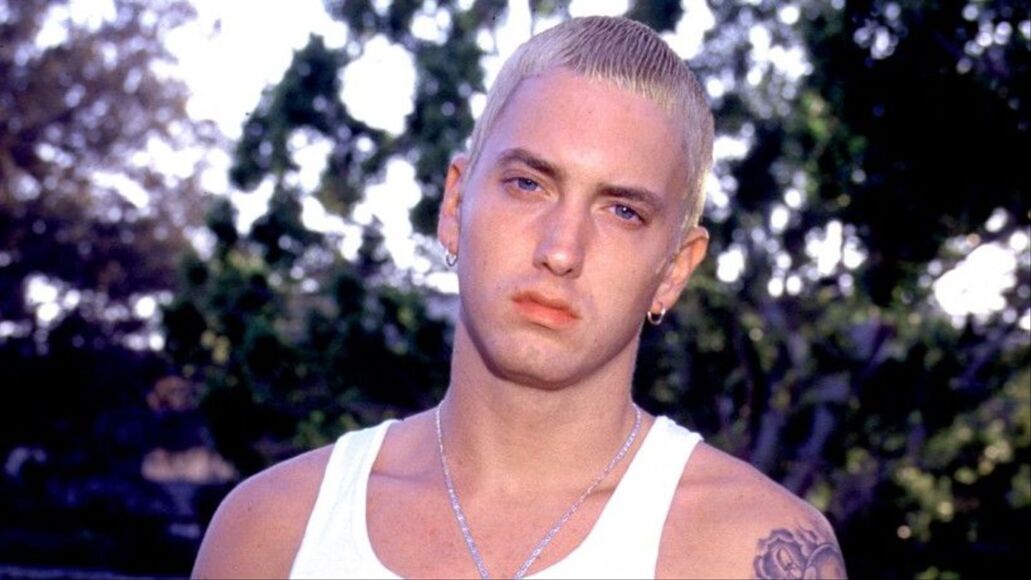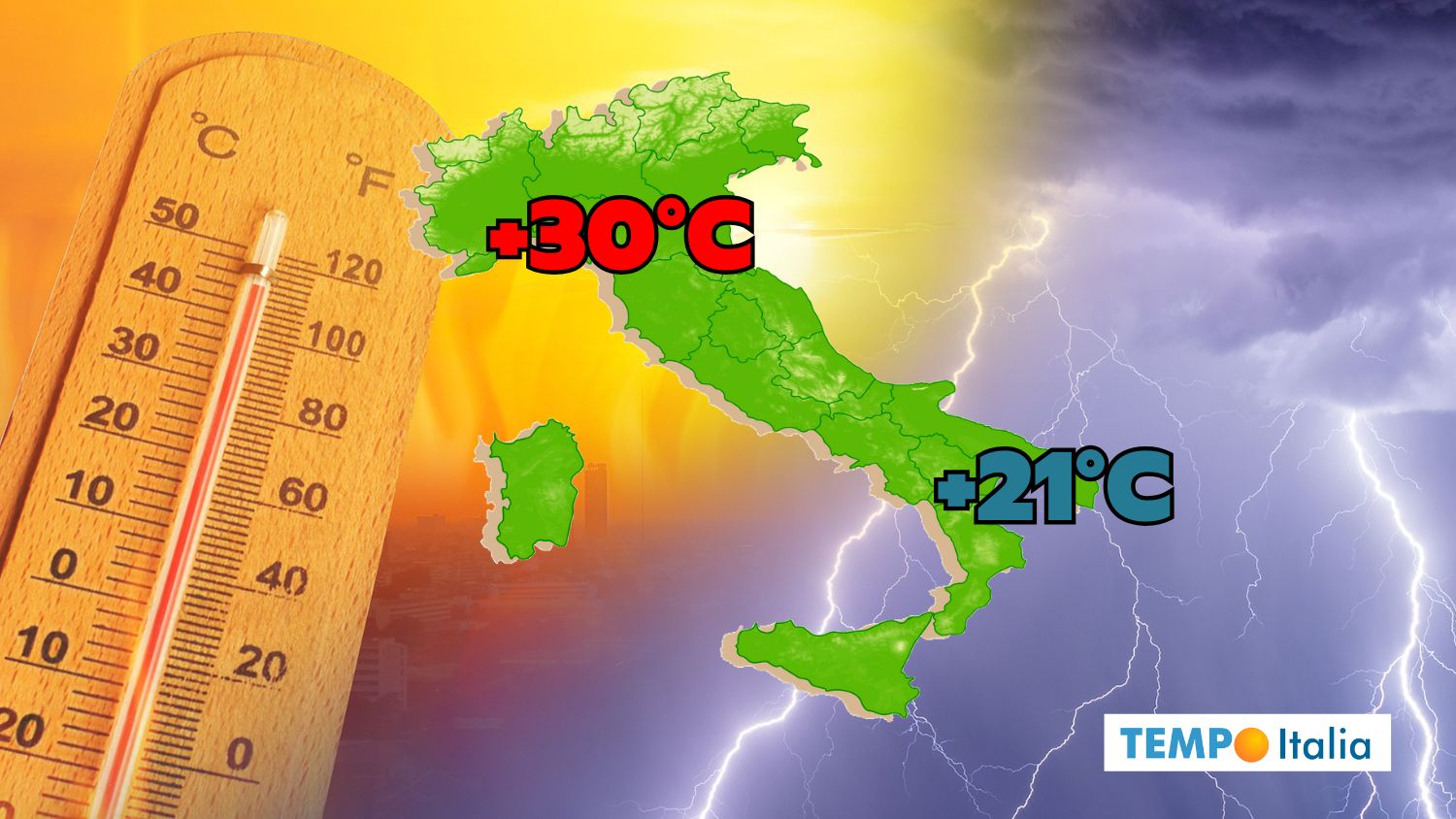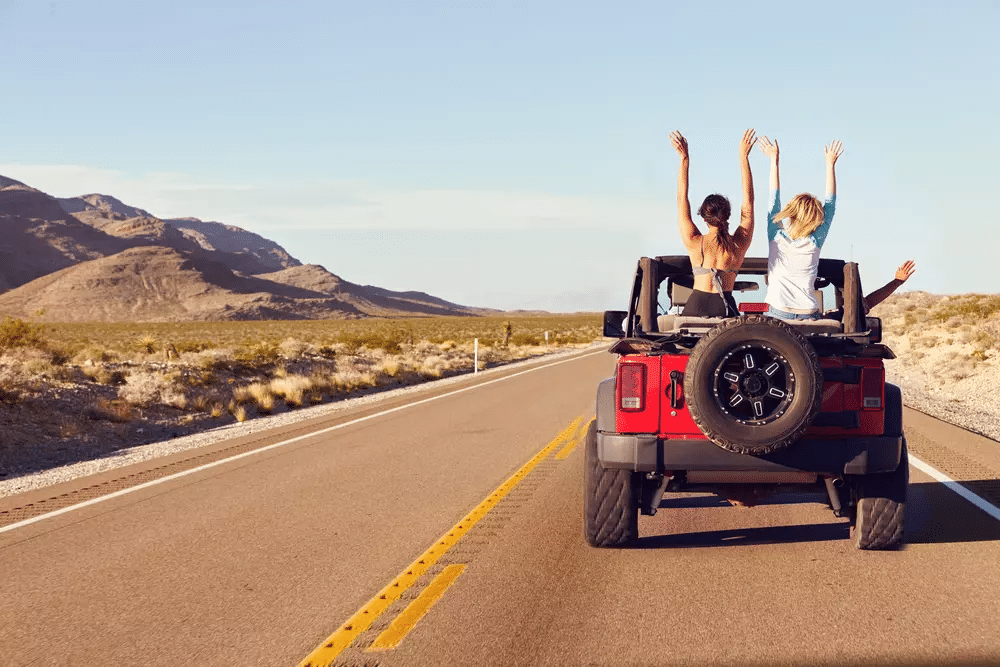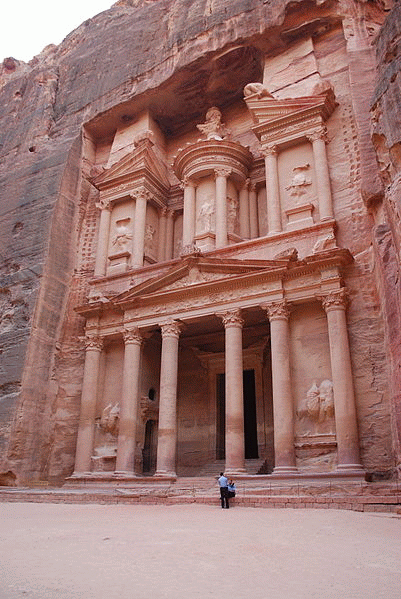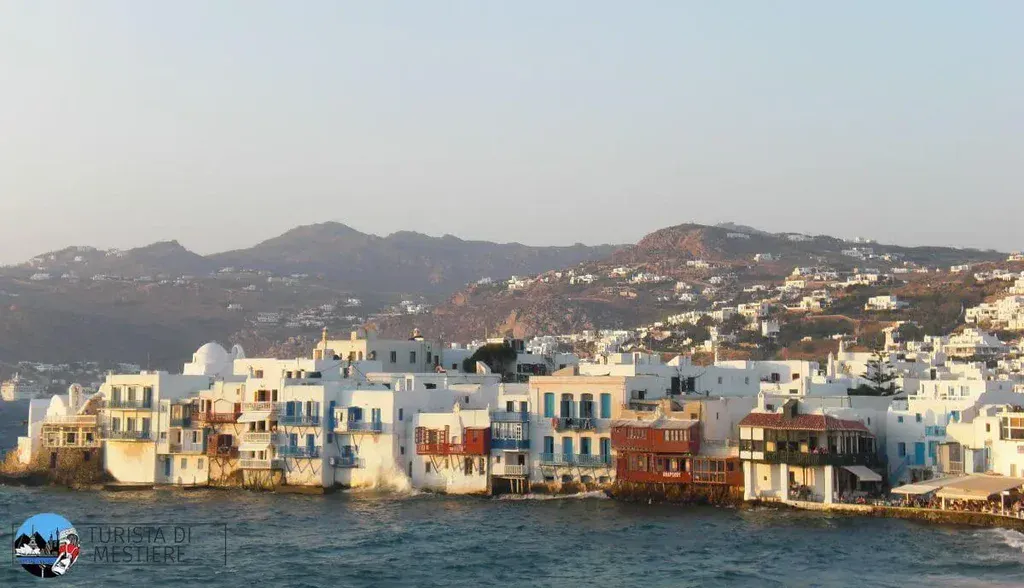Diagnosing and Fixing a Sudden Drop in Website Traffic: A Practical Guide
A sudden drop in website traffic can be scary. This guide walks you through how to diagnose and fix the most common reasons for it.

A sudden drop in website traffic can feel like a disaster. One day, everything’s humming along smoothly, and the next, your traffic takes a nosedive with no clear explanation.
But this doesn’t mean that your site is doomed. With the right analysis and actions, you can often uncover the cause and recover lost momentum.
Why do sudden traffic drops happen?
There are many reasons why your website traffic might abruptly decline, and understanding them is the first step toward returning to baseline.
Below is a quick overview of the most common causes, each explored in detail throughout this guide.
- Technical errors: Technical glitches like broken tracking, slow load times, or crawl errors can make it look like traffic has dropped or cause a real decline by making your site inaccessible or less trustworthy.
- Google-related issues: Google updates its algorithms and interface regularly. These updates could drastically affect your organic traffic if you’ve been penalized or simply reshuffled in rankings.
- Content and SEO performance: Search behavior shifts fast, and even strong content can lose visibility over time. These tips help you evaluate whether your SEO, content quality, or competitors are responsible for the drop.
- Changes you’ve made to your site: Changes like switching domains or URLs can cause short-term SEO disruptions, especially if redirects or metadata aren’t handled carefully.
- Shifts outside your control: Sometimes, traffic dips for reasons entirely outside your website, like changes in user behavior, link loss, or broader economic shifts.
Investigate technical errors
Technical issues are one of the most common (and fixable) causes of sudden traffic drops. From broken analytics setups to crawl errors and security problems, even small misconfigurations can make your traffic data unreliable or block search engines and users from reaching your site.
1. Confirm there’s a problem
Not every traffic drop you see in your analytics is real, so the first step is to check more than one analytics tool. If one shows a drop and another doesn’t, you might be dealing with a technical issue rather than an actual decline in visitors.
For example, if you notice a traffic drop in Google Analytics, check if the Performance report in Google Search Console paints a similar picture.

Do the same with any other analytics tools your site might be connected to, such as Jetpack Stats (which is included on WordPress.com sites and available on any WordPress site using the Jetpack plugin).

Remember that the numbers in different tools won’t line up perfectly because they don’t track traffic in the same ways. Therefore, focus on overall trends rather than comparing absolute numbers.
2. Rule out a technical issue
Technical problems can cause a sudden drop in website traffic in two ways:
- They can break your tracking setup, making it look like traffic has dropped when it hasn’t. This can happen if your analytics script was accidentally removed, the plugin was deactivated, or a cookie consent banner blocks tracking for certain users.
- They can prevent users or search engines from accessing your site, leading to an actual decline in traffic. For example, server errors, misconfigured redirects, or broken links can make pages unreachable.
To rule out these issues, ensure Google Analytics or other tracking tools are properly connected, as someone may have accidentally deleted the tracking code or disabled the analytics plugin.

To test this, visit your site in an incognito window (to simulate a logged-out visitor), and then check the realtime report in Google Analytics. You’ll appear as an active visitor unless data filters block your IP address from being tracked.

If you’re sure your tracking tools are working as expected, it’s time to check if there are any other technical problems.
Head to Google Search Console and go to the Pages report under Indexing. This report shows if your site has any crawling or indexing errors and the pages affected by them.

The report will tell you if you accidentally block important pages from being indexed or crawled via robots.txt rules, noindex tags, or faulty canonical tags. These are easy mistakes to make in your SEO plugin settings.

Advanced tools like Screaming Frog and Sitebulb can also help you examine your website for technical problems.
If you find any, reverting your drop in website traffic is mostly a matter of correcting your mistakes, updating and submitting your sitemap, and validating the fixes in Google Search Console.
Want search engines to find your content faster? Learn how sitemaps help in our detailed guide.
3. Look for security problems
Security issues can suddenly cause traffic to drop, making your website inaccessible or untrustworthy. For example, Google may temporarily deindex hacked or compromised websites.
To rule that out as a cause, check the Security issues report in Google Search Console.

If you’re concerned about security issues, know that WordPress.com sites benefit from built-in security features and a powerful firewall designed to help protect your content from threats. Jetpack Scan checks every website for malware, vulnerabilities, and dangerous themes and plugins daily. You can see your scan history on Business or Commerce plans, too.

Other security features include automatic backups and one-click restores (on our Business plan and above), firewalls, DDoS and brute force protection, and downtime monitoring. As a managed hosting provider, we also automatically keep your WordPress software updated, and you can enable the same for plugins and themes. We’re so confident in our security systems that should your website be hacked, cleanup is free.
Even so, there are extra security measures that you can take to keep your site safe, especially if your site isn’t hosted on WordPress.com. You can use tools like Sucuri or SiteCheck to scan your site for malware, suspicious code, or unauthorized changes.
4. Measure site speed
Site speed affects both user experience and search rankings. A permanent and significant downturn in how fast your website loads can also negatively impact search position and traffic.
Your first step is to use something like WordPress.com’s Speed Test Tool to analyze your site’s performance.

Pay special attention to Core Web Vitals metrics like First and Largest Contentful Paint, and follow the tool’s advice to improve your website’s loading speed.

One of the biggest factors in site performance is hosting. For example, if you host your site on WordPress.com, your site automatically benefits from these performance-boosting features:
- High-frequency CPUs to process requests and deliver content more quickly
- High-burst capacity to handle sudden or seasonal traffic spikes
- A global edge cache and CDN with 28+ locations, ensuring visitors get fast load times, regardless of their locations
Besides solid hosting, be sure to optimize your images, reduce the number of plugins on your site (especially resource-heavy or unused ones), keep those plugins up to date, and follow other site performance best practices.
Identify Google-related issues
Sometimes, search engines are the source of the disruption, whether through manual penalties, algorithm updates, or search engine results page changes that push your content further down the page. Here’s how to tell if your traffic drop came from search engine changes.
5. See if you received a manual action
Google can take manual actions to demote your website, usually for breaking their spam policies. Manual actions may remove your website from the search index entirely.
Check Security & Manual Actions → Manual Actions in Google Search Console to see if your site has any manual actions.

This report will tell you if and why a Google employee has penalized your content directly.
Most often, manual penalties are related to violating Google’s guidelines, especially regarding spammy content. If that’s the case, reviewing those guidelines can help you fix the issue:
Follow the guidelines and manual action messaging to resolve the problems everywhere on your site. Then, request a review within Google Search Console, and wait until the review is complete.
6. Check for Google algorithm updates
Google algorithm updates (the major updates are called “core updates”) occur several times a year and can significantly impact rankings and traffic.
To determine if a core update is causing your traffic decrease, check the Search Status Dashboard to see if an update happened alongside your website’s sudden traffic problems.

Some SEO tools, like Ahrefs, include visual markers showing when algorithm upgrades occurred.

Plus, you can use Mozcast and Semrush Sensor as indicators if an update is currently affecting rankings.

If you suspect a core update might be the reason for your traffic decline, the next step is to read up on SEO news sites and forums like Search Engine Land and Search Engine Journal to find out what the latest update targeted. You can also look at changes in the Google documentation.
These sources might give you a better idea of why the update may have negatively affected your site. Examining patterns in your rankings or traffic can help you confirm your hunch.
Of course, the fix is to adapt your content and site according to what the algorithm change targets. However, hold off on any immediate major changes. It’s often best to wait a month or so until the update is rolled out completely before assessing the next steps. Ranking volatility is usually greatest right after algorithm changes.
7. Look at search engine results page (SERP) layout changes
Changes to the search results page can also reduce the visibility of organic search results overall. We have seen many of those over the years, the latest being AI summaries.

These changes are all designed to keep searchers on Google instead of sending them to other websites. Even so, there are some changes on your site that can help you recoup some lost traffic:
- Adjust your content to better match SERP features (i.e., using FAQ schema, video, and optimizing for featured snippets).
- Adhere to Google’s recommendations for content performance in AI overviews.
- Don’t rely solely on Google; diversify your site traffic by creating a newsletter or posting your content on social media.
Evaluate content and SEO performance
Even great content can lose steam over time. If your content is outdated, underperforming, or no longer aligned with users’ search habits, your rankings and traffic will reflect that. These tips will help you uncover weak spots in your content strategy.
8. Examine traffic sources and user devices
Understanding which traffic source dropped can reveal valuable clues on how to recover. Google Analytics offers important insights into this in the Traffic Acquisition report.

Set up a comparison with the period before the drop at the top, then see which channel lost the most visitors.
Traffic Source Possible Cause Direct A competitor may be gaining brand recognition or user loyalty, causing fewer people to navigate directly to your site (by typing your URL directly into their browser, clicking a saved bookmark, or clicking a link from a non-tracked source or messaging app). It could also mean changes to your offline marketing or email engagement. Organic This likely signals an SEO issue, such as a Google algorithm update, technical problems (like deindexed pages), or outdated or less competitive content. You can check which search engines are affected as a starting point, and we’ll provide more specific steps to analyze content performance and organic traffic dips below. Referral You may have lost a backlink from a high-traffic site. This could happen because the referring site may have shut down, changed URLs, or simply removed the link. Also consider changes in partner sites or press coverage. Social This could reflect reduced visibility on platforms like Facebook, Twitter/X, or Instagram due to their algorithm updates or posting frequency. Check which channel took a hit and whether your posting strategy, engagement, or visibility has changed. Social platforms increasingly keep users on-platform, limiting outbound traffic.
It also makes sense to compare other metrics:
- Device type: If your lost traffic is mostly from mobile, it could indicate that something is wrong with your responsive design.
- Geography: A traffic drop in specific countries or regions can indicate a problem with
hreflangtag implementation or other translation-related issues.
9. Analyze content performance
When loss of organic traffic is the source of your troubles, the next step is to look at your content. Use Google Search Console’s Performance report to compare the data from a date range before and after the drop.

Look at your list of pages and search queries to find out where you lost the most impressions, clicks, and average search positions.

Content-related drops in website traffic can be difficult to pinpoint. You’ll need to dig into the data to identify patterns or content that underperformed. Ask yourself questions like:
- Are the changes sitewide? Then you might have a general or technical problem.
- Are they limited to a few key pages or search queries? It could be that some of your most important content has gone stale or was hit by an algorithm update.
- Have impressions stayed the same, but clicks are down? This indicates a SERP change or a competitor passing you in search results.
This isn’t an exact science and depends on your individual case. But if your website’s sudden traffic drop appears content-related, you might have to review how you create content and your SEO strategy.
10. Do a competitor analysis
The top results in Google searches get the majority of clicks, so a sudden drop in positions for important keywords will cause website traffic to change noticeably.
This often means a competitor’s content has moved ahead of yours. A good indicator is if Google Search Console shows steady impressions but fewer clicks. You can also use a rank tracking tool like Ahrefs, Semrush, and Ubersuggest to proactively monitor these changes.

If you find that competitors gained visibility or outranked you, especially for key pages that used to bring in a lot of traffic, you need to figure out how they did it. Use SEO tools to compare keyword rankings, content quality, and backlink profiles. Look at their recent content to see if they’re covering topics you aren’t. In addition, compare site quality, like load times, and use those insights to guide your own improvement plan.
Review recent site changes
If SEO implications aren’t handled properly, big changes to your site can unintentionally tank your traffic. If you made changes recently, this is a key area to investigate.
11. Evaluate recent site changes
Major changes to your site can affect traffic and rankings. Some of those updates include:
- Site migrations: There are many things to remember when moving your site to a new host, and mistakes can hurt your ranking and traffic. Especially when switching to a new domain, losing some of your organic traffic is natural, even with proper redirects in place.
- Switching to SSL: Adding SSL (which changes your site from HTTP to HTTPS) encrypts information and makes your site more secure for visitors. It’s a best practice that can give your site a slight SEO boost, though the effect is minimal. Just be sure to set up redirects properly; if both HTTP and HTTPS versions are accessible, it can cause duplicate content issues that may temporarily hurt your rankings.
- Changes to your URL structure: Even if your content doesn’t change, this usually leads to rank adjustments. Well-directed changes can cause short-term drops in traffic.
- Moving single pages: Changes to the URL of high-traffic pages can also lead to traffic loss.
- Switching themes: A theme change affects your site’s look and HTML markup, which can be better or worse for SEO. It may also affect page loading speed and search ranking.
- Shifting to headless WordPress: Moving to a headless WordPress setup where the frontend is decoupled from the WordPress backend can impact SEO if it’s not configured correctly.
If you did any of these things before the drop in traffic occurred, they could be the culprit. Be aware that Google usually takes a while to pick up on website changes, so the source of the problem could have happened a while ago.
If you are unsure exactly when you made a change, use the Wayback Machine to compare current and past versions of your site.

If a site change seems to have caused the decline in traffic, you might have to restore your old site version from backup and put the new version in a staging site for auditing.
Watch for shifts outside your control
Sometimes the problem isn’t with your site at all. External factors like seasonality, search trends, or lost backlinks can lead to sudden traffic dips, especially if your content depends on timing or shifting public interest.
12. Look for changing trends and seasonality
Examine your traffic patterns over a longer period of time, at least one year, and compare them to the previous timespan. You can do this in Google Search Console, Google Analytics, and Jetpack Stats.
If your business or content is seasonal, you might find it follows a regular pattern. For example, as a company selling fitness equipment, you would likely see traffic increases at the beginning of each year. At the same time, an article on the best Christmas presents for men will be most popular leading up to the holidays.
A great example of how interests change is Rhythm of Food, which uses Google Trends data to show how search terms ebb and flow over time.

If you find that your traffic loss is seasonal, there’s not much you need to change, as it’s just part of the natural flow of the way people find content online. However, you can prepare to capitalize on your next busy season or focus on diversifying your content and offerings to drive more consistent, year-round traffic.
Besides seasonal changes, a sudden drop in website traffic can also be the result of general shifts in the world. For example, at the onset of the COVID pandemic, interest in travel-related topics dropped sharply, as reflected in Google Trends data.

Use the tool to find out if interest in your core business or industry is shrinking, which could account for the loss in traffic. If that is the case, think about how you can pivot towards something people are more curious about.
13. Check your backlink profile
Backlinks, or links to your site from other sources, still play a major role in SEO, and sudden changes to them can impact your rankings. They can be a source of referral traffic, so if you see that it has dropped, it’s worth investigating whether your backlinks have changed.
You can filter the Traffic Acquisition report in Google Analytics by referral traffic and compare it to earlier time frames for big changes.

If a site sends you significantly less traffic, see if they stopped linking to you. Many SEO tools like Ahrefs, Semrush, and Ubersuggest also include backlink analysis tools to help you figure out if you lost high-quality links around the time you started losing traffic.

In addition, look for new links from toxic or spammy sites in the Links report in Google Search Console. These links can damage your site’s authority or rankings.

If you think links are to blame for the sudden drop in website traffic, you can take a two-pronged approach:
- Contact the original linking site to try to restore a lost high-quality link. If that isn’t possible, strengthen your backlink profile by publishing content that other sites want to link to.
- Submit a disavow file in Google Search Console for links from spammy, low-quality, or irrelevant sites.
Plan and implement your recovery strategy
You’ve done the detective work, so it’s time to turn insights into action. This final step is about moving from diagnosis to recovery, with a plan that addresses root causes and sets your site up for long-term growth.
14. Create a recovery plan and monitor the results
To create a recovery plan, list what needs to be done and prioritize fixes based on severity, effort, and potential impact. Implement your changes gradually and document everything you do. Monitor site performance using Google Analytics and Google Search Console, and track rankings for keywords and pages that need to recover.
Continue testing, improving, and staying informed about SEO best practices. Finally, give your changes time to take effect, especially after algorithm updates, which often cause temporary ranking fluctuations.
Avoid traffic drops with WordPress.com
A sudden website traffic drop can be alarming, but it doesn’t have to be permanent. With the right approach, you can recover that traffic, which may return even stronger. Diagnose the issue, determine the right solution, and put it into action.
And if you are looking for a hosting provider with built-in SEO, speed, and security tools to avoid future drops, host your site on WordPress.com.