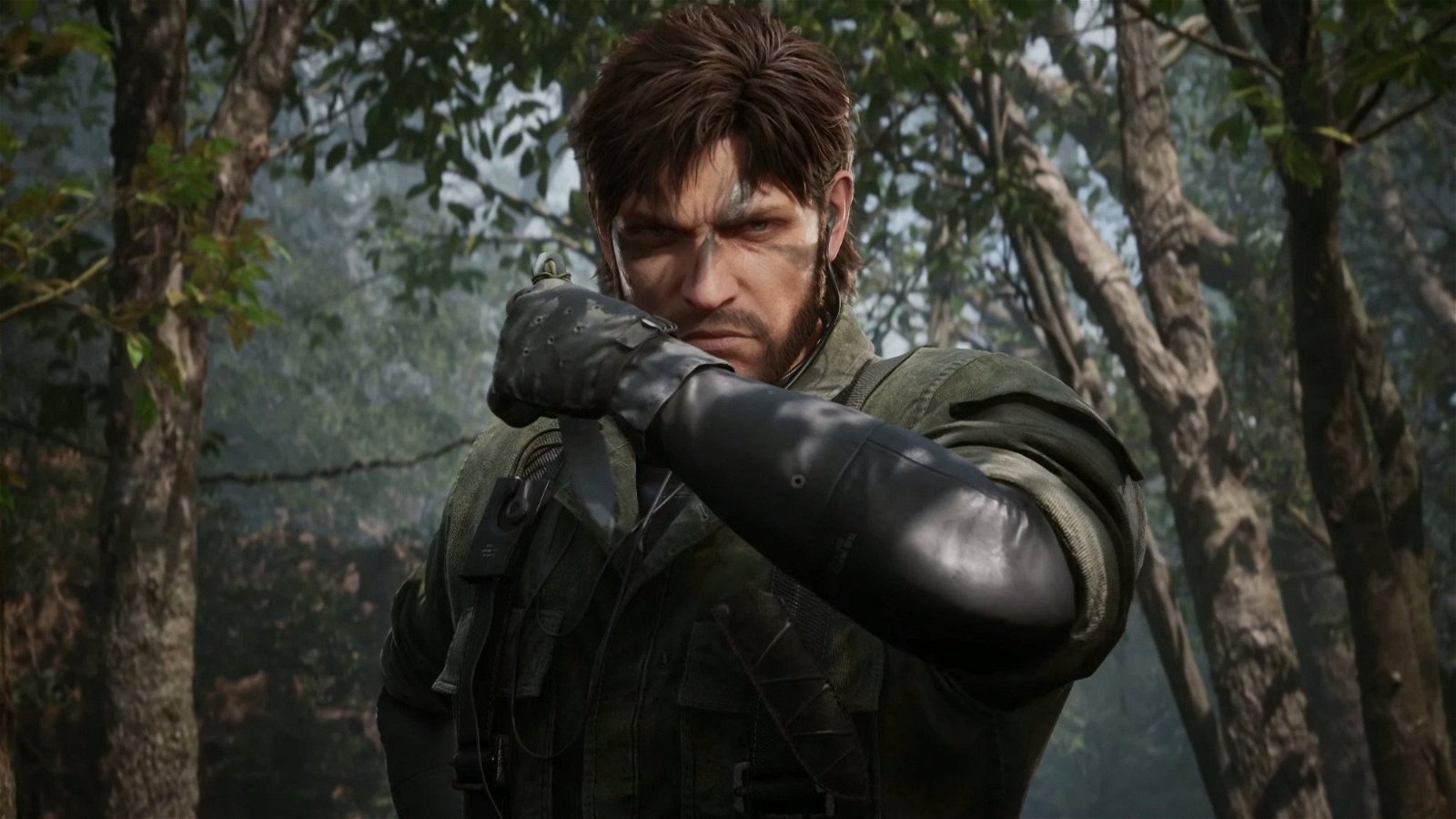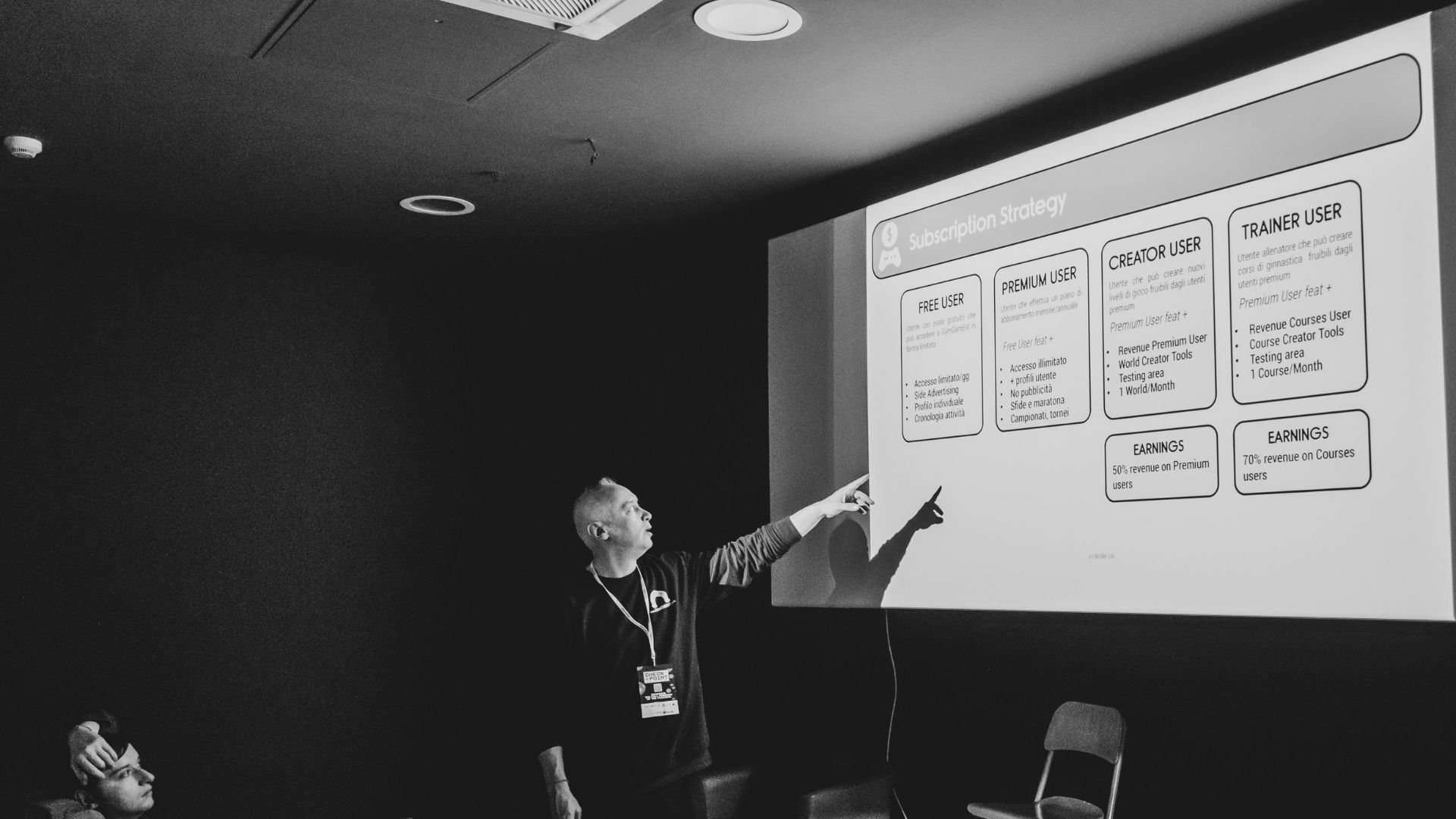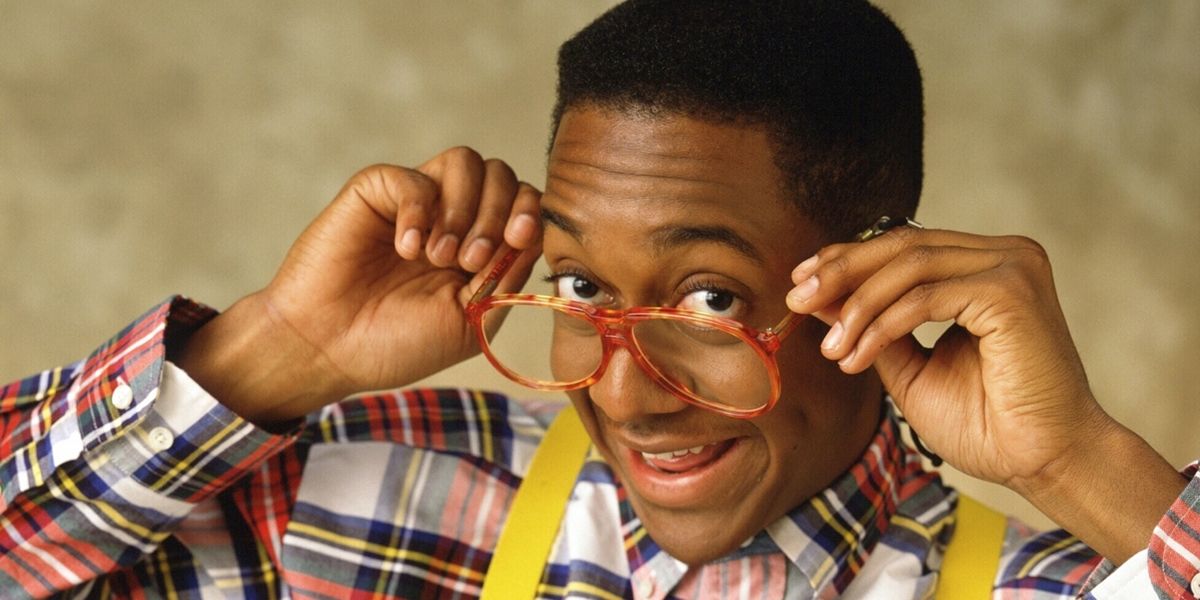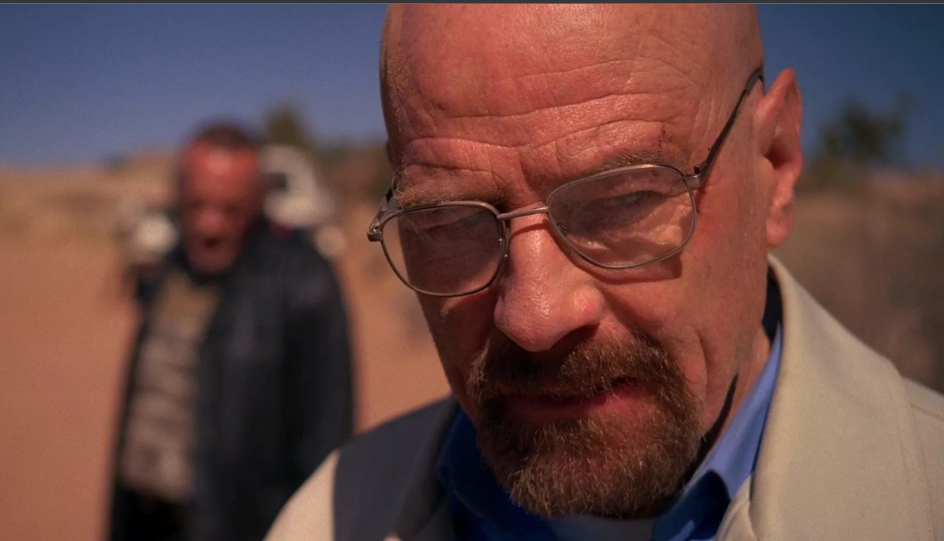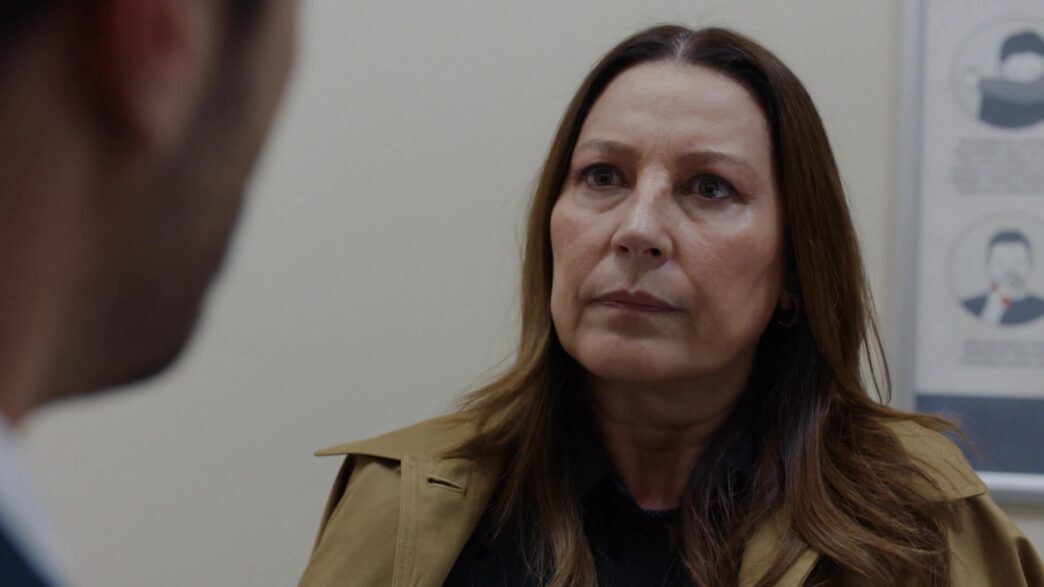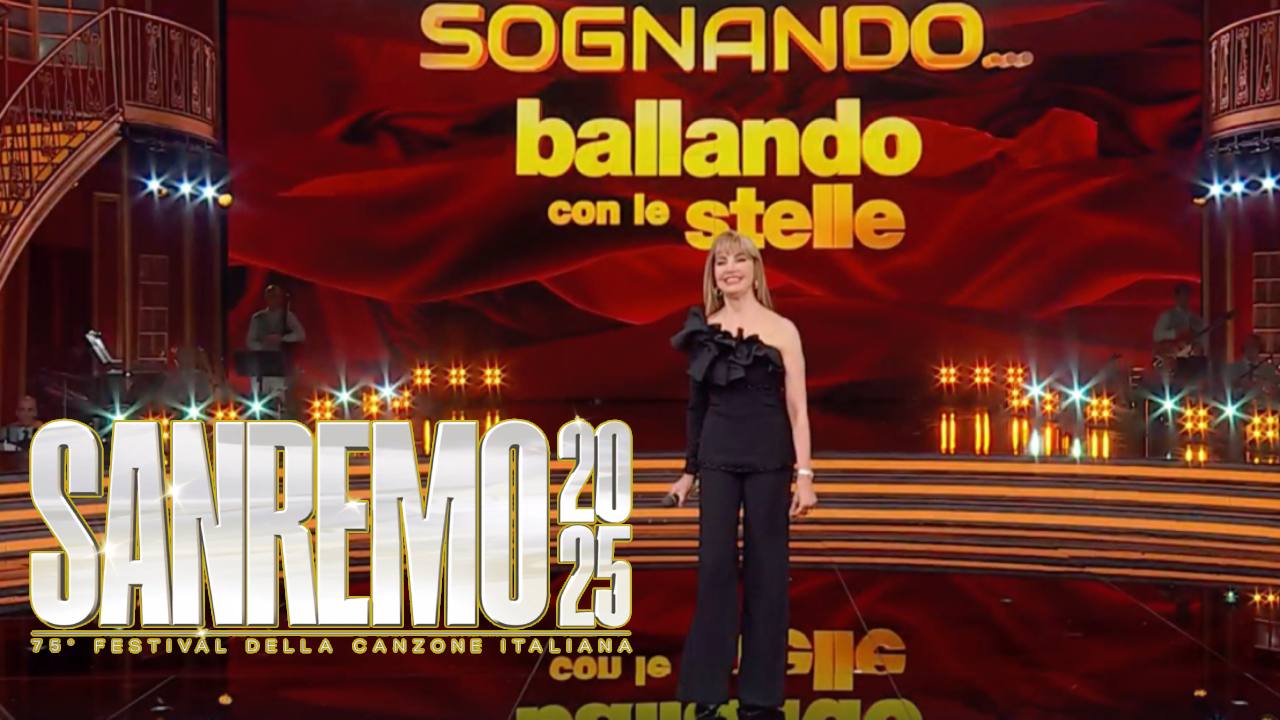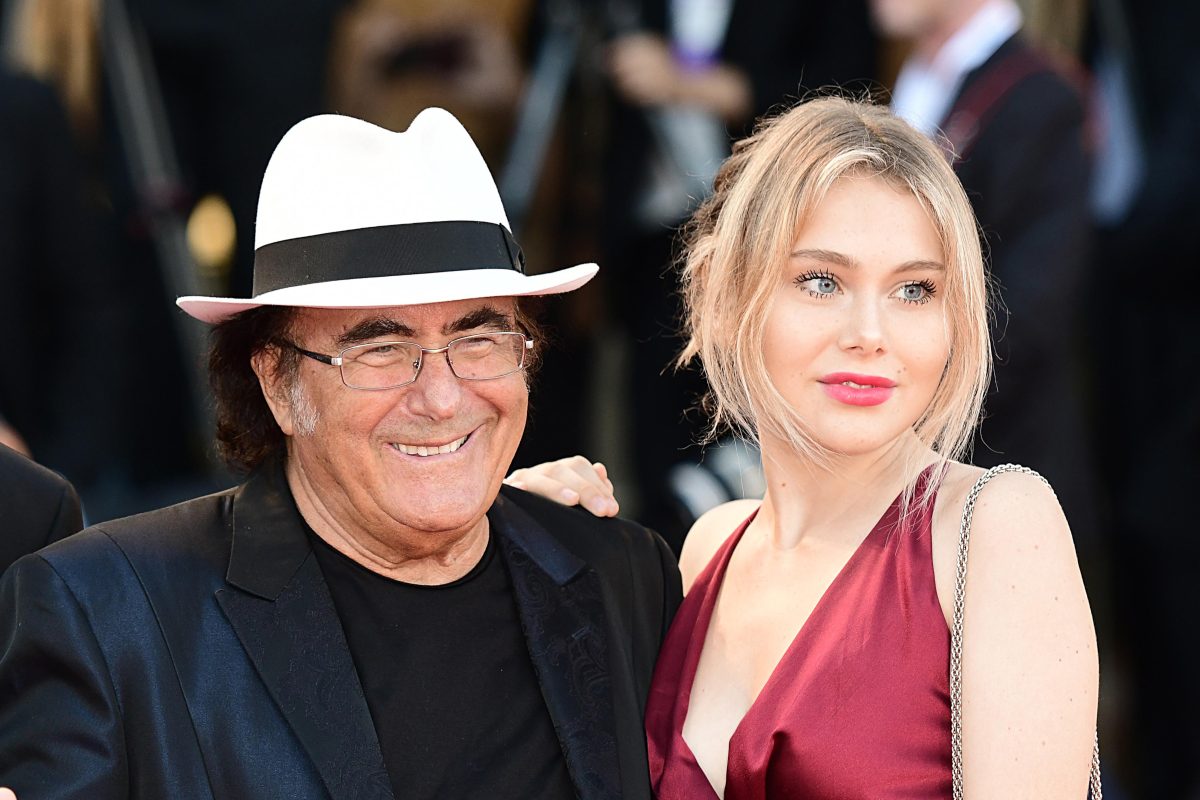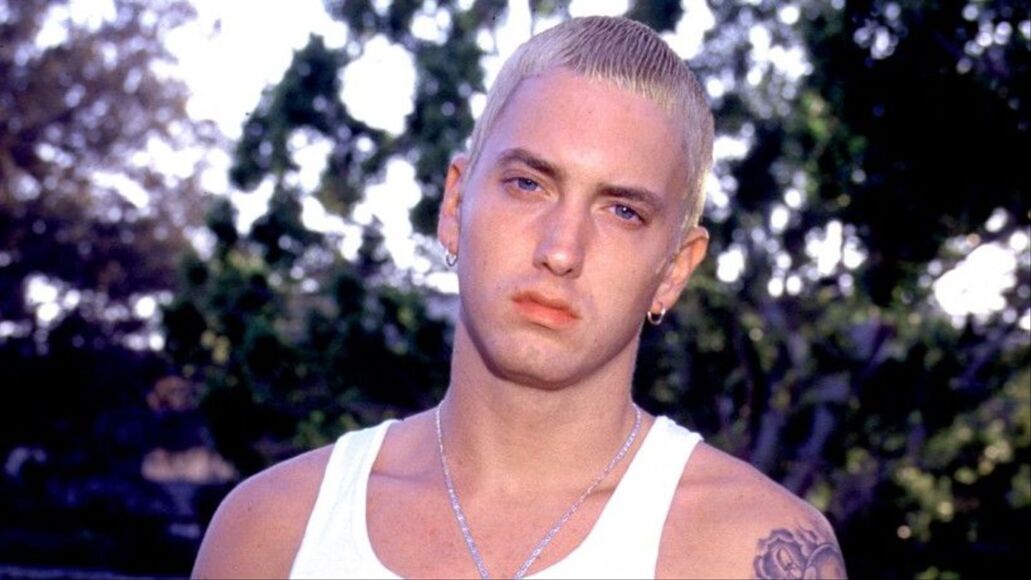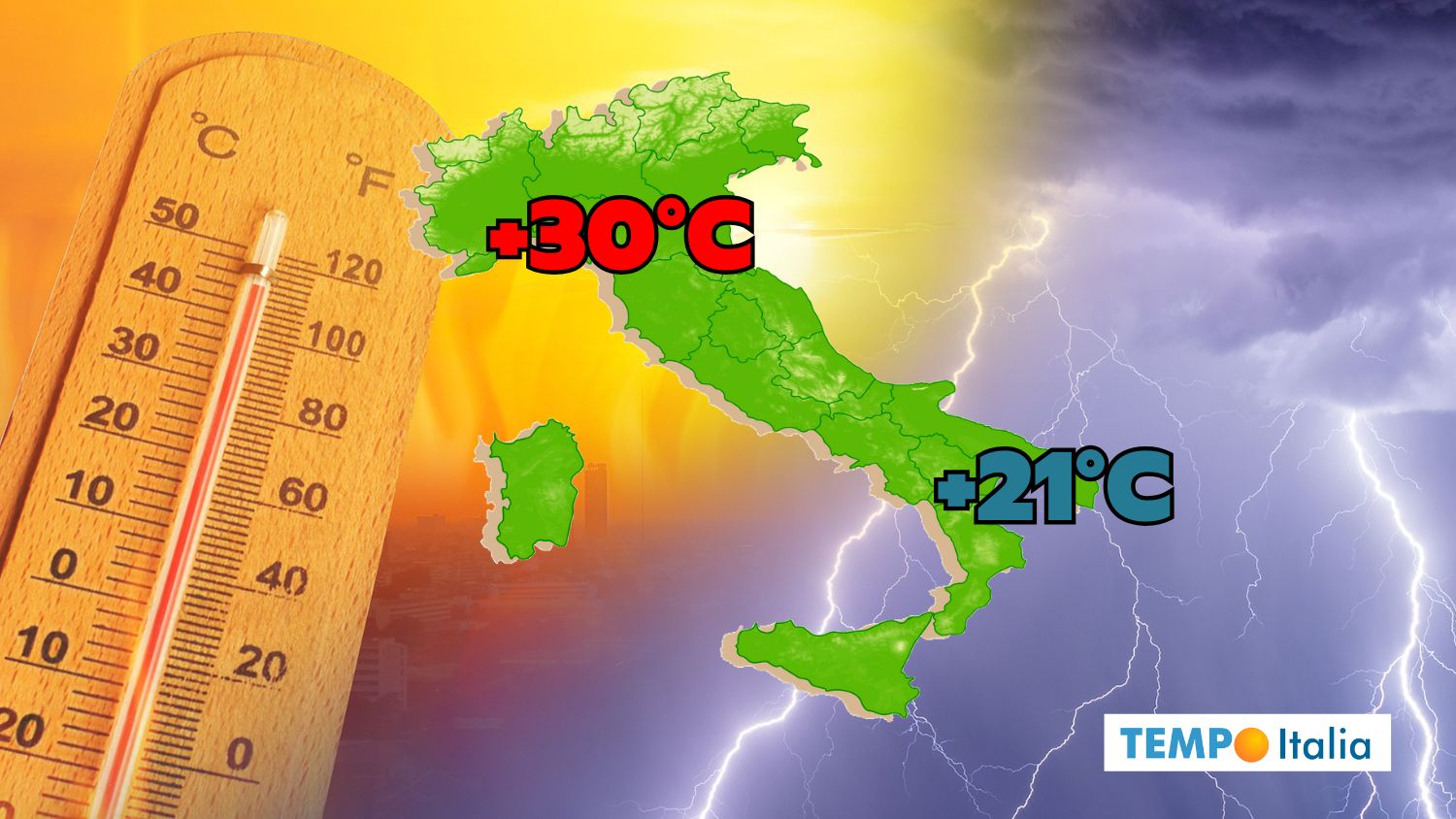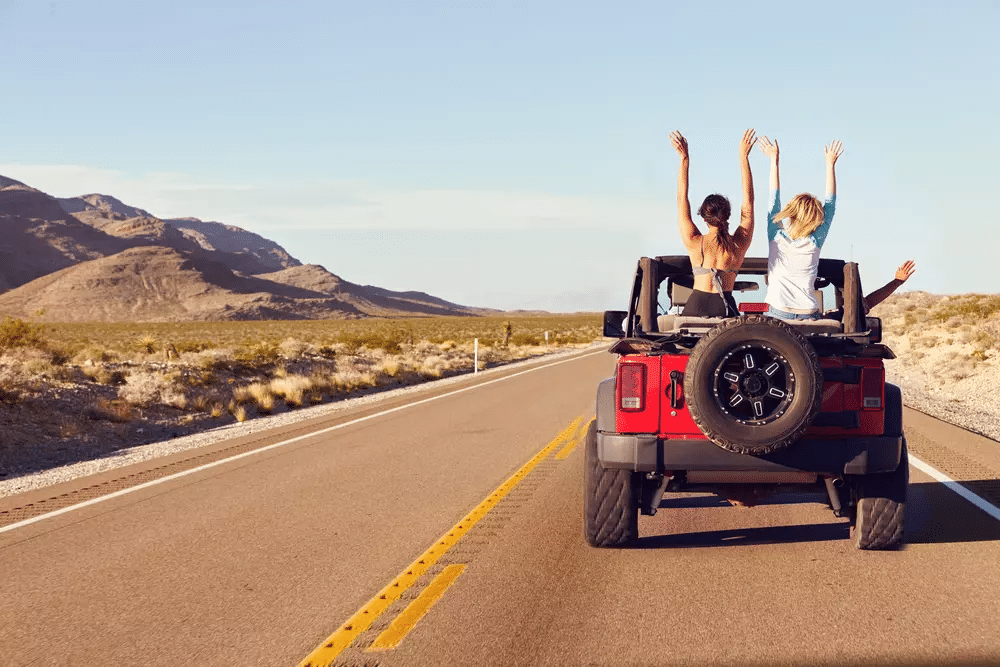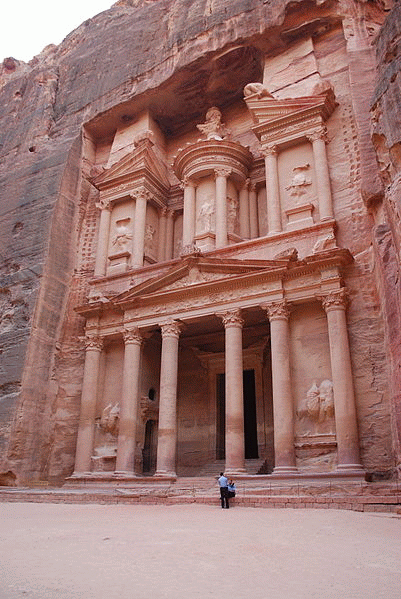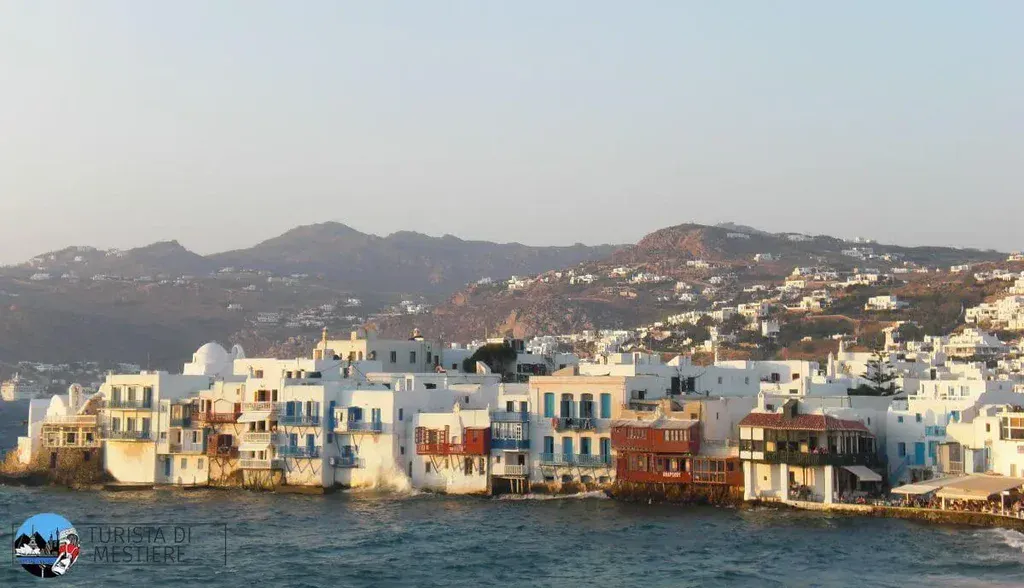How to Start a Travel Blog: Your Destination for Blogging Success
Starting a travel blog allows you to share adventures, connect with travelers, and build a community through engaging content.

If you’ve caught the travel bug and are itching to share your adventures with others, starting a travel blog can be a great way to connect with fellow travelers and build an international community.
Whether you’re looking to start a budding travel brand or create a self-owned place on the web to direct your existing followers, we’re here to help you get started. So fasten your seatbelts low and tight across your hips, stow your personal items, and close your tray tables: it’s time for your next big (blogging) adventure.
First stop: understanding travel blogs
A travel blog is a vast category of websites dedicated to sharing content related to travel, including destination-specific reviews, travel tips and tricks, local recommendations, travel photos and vlogs, and more. Wherever your interests lie within this space, it’s important to approach your new blog with a clear vision and plan for success.
Your pre-flight checklist: pre-launch planning
Before you dive into writing posts or picking a design, it’s important to lay the groundwork. A little planning now will set you up for a smoother launch and a blog built to last.
Define your blog’s focus
Because the universe of travel is so vast, it’s important to find a specific and targeted niche to attract and retain a dedicated audience with similar interests. Whatever you choose, it should be something you’re passionate enough about to write and post about consistently.
Below are a few ideas to help you establish your niche. Consider combining several niches for a hyper-focused brand that represents your unique travel interests and experiences:
- Group type: Do you usually travel solo, with a group of friends, or with a large family? Each of these travel groups has distinct travel needs that dictate what kinds of accommodations, activities, and locales are ideal.
- Budget: Shoestring backpackers and luxury jet-setters will be seeking out different kinds of recommendations and tips. Be clear about how much you’re spending when you travel to help potential visitors determine if your recommendations are relevant for their wallets.
- Activity level: Some people travel for action-packed adventures, while others prefer to lounge on the beach. Fitness level and physical ability can greatly impact whether a recommended activity will be a favorite memory or a disastrous travel story.
- Expertise: Are you a wine connoisseur or history buff? If so, you might be uniquely positioned to become a go-to resource for tour, restaurant, or destination advice around these themes.
- Cultural identity: Unfortunately, not all locales are equally safe or welcoming for every person, but many travel resources don’t account for these realities. Whether you are a woman, LGBTQ+, disabled, or a person of color, your frank travel experiences and trusted recommendations can be invaluable resources for other travelers.
Choose a name
Once you’ve defined your blog’s focus, it’s time to choose a name! Keep it short, memorable, and travel-related. Blog names should be easy to spell and pronounce, so you should avoid unexpected or alternate spellings if possible.
Since all websites need a unique address, you’ll also want to check if your blog name has a corresponding domain name, or address on the web (like mygreatnewblog.com). You can use our domain suggestion tool to check your desired domain’s availability and price.
Tip: If you register for an annual WordPress.com hosting plan, your domain name is free for the first year.

.com, .net, and .org—average just $13 per year on WordPress.com.
Set clear goals
Once you’ve settled on your blog’s focus, start thinking about what you hope to achieve with your blog. Try creating measurable, time-based goals for the first few months and then continuing to set new milestones from there. Creating small, achievable milestones will help you stay focused, motivated, and on track.
You can set goals around content creation, growth, and/or engagement. Below are some examples of goals in each category:
- Posts: If you’re just starting to create content, consider committing to a daily or weekly cadence for adding content to your blog. Creating content regularly will help you establish your expertise and nail down your voice and tone.
- Traffic: Increasing the number of visitors to your website is another way to track growth and success. There are many strategies for increasing your site’s traffic, like search engine optimization to increase your ranking on Google, cross-posting content on other platforms, and paid advertising.
- Engagement: Beyond the sheer number of visitors coming to your site, it’s important to track whether visitors continue to engage with your content over time. Repeat visitors and subscribers will be the heart of your blog and community. Track the number of newsletter subscribers you have, how many followers you have on social media, or how many comments you get on your posts.
Consider monetization strategies
Even if you are starting small, knowing how you may want to monetize your blog in the future can help you decide what infrastructure and tools you’ll need to support your long-term growth.
We’ve ranked monetization strategies below, from the least to most technically intensive.
- Brand partnerships and sponsored posts: These posts require more offline work to find and establish relevant brand partners, but they oftentimes don’t require any technical knowledge beyond a typical blog post.
- Affiliate links: Affiliate links, like the ones you can generate through the Amazon Associates Program, are an easy way to earn a small commission on items you recommend through your blog. They don’t require any additional site infrastructure. Simply insert your unique affiliate URL in your post to ensure you get credit from your affiliate partner. Be sure to disclose when using an affiliate link as well.
- Display ads: If you have a lot of blog traffic but aren’t interested in courting brand partners, you may want to display ads on your website. The process for enabling advertising may vary depending on your website type and host.
- Tips or donations: To accept tips or donations directly on your site, you need a digital payments service like Stripe or PayPal, or a tool that integrates with them. Regardless of how you enable tip or donation functionality on your site, some technical know-how will be required.
- Subscription content and paid newsletters: Offering subscriber-only content or a paid newsletter requires a site with paywall functionality and the ability to connect to a digital payment processor.

- Ecommerce store: If you dream of one day offering readers products or services through a virtual shop, you will need the ability to add store functionality to your site. One of the most popular ecommerce tools is WooCommerce.
You can explore more ways to monetize your WordPress site in this detailed guide.
Choose your blogging software and host
There are two more critical pieces you’ll need to launch your blog:
- A content management system (CMS): To get your content to your followers, you need a way to organize and display your content online. A CMS is a type of software that provides the infrastructure and tools to design and customize your site without needing to code a website from scratch.
- A website host: Hosts are services that store all the files, media, and databases your website needs and keep it accessible on the internet. There are a few different hosting types, but for many website owners, managed hosting is a great way to offload maintenance and server setup to a qualified provider. Some web hosts (like WordPress.com) offer domain registration alongside the purchase of a hosting plan, so you can keep everything all in one place.
Your travel companion: WordPress
WordPress is the most popular CMS on the web thanks to its incredible flexibility, customization, and long-term growth potential: unlike other proprietary CMS options like Wix or Squarespace, WordPress is a community-run open-source software with a thriving ecosystem of compatible tools and services, including free and paid themes and plugins created specifically for travel bloggers. With WordPress, you don’t pay for your CMS; you just pay for your hosting and domain.

Another benefit of WordPress is that your site code and content belong to you, not to a company. There are no algorithms, terms of service shenanigans, or government shutdowns that will get between you and your followers. You can easily download and move your content at any time.
Your home away from home: web hosting with WordPress.com
At WordPress.com, we offer fully managed WordPress hosting designed for bloggers and business owners. You get the same powerful WordPress software that powers over 40% of the web, but we take care of the hosting, security, performance, and updates for you.
Every site includes fast load times, strong security, easy setup, and zero backend maintenance.
Plus, you’ll join a great community of fellow bloggers and website owners. You can find help and advice through our forums, blog, support guides, and friendly support team. No matter where you are on your travel blogging journey, we’re here to act as your local guide.
Travel essentials: building your WordPress blog
Now that your blog is planned and your platform is in place, it’s time to bring your site to life. From design to functionality, these essentials will help you create a blog that’s both beautiful and easy to use.
1. Select a WordPress theme
WordPress offers a library of free and paid themes—design packages that include layouts, colors, fonts, and styling—to help anyone create a visually attractive and user-friendly website.
Choose a theme that is responsive, which means it will resize for smaller screens for easy viewing on the go. You can test this out by opening the theme’s sample site on your phone. Through the WordPress.com theme repository, you can also view a mobile and tablet version of any theme using the drop-down menu in the preview window.

WordPress.com offers many great blog themes, including themes specifically created for travel bloggers. Many WordPress.com themes are free for those on a paid hosting plan, and we release new themes every month.
2. Install essential WordPress plugins
While the core WordPress software offers a clean interface for blogging, many WordPress users rely on plugins to help them extend beyond WordPress’ basic functionality. There are many free and paid WordPress plugins to help you get the most out of your blog, and many independent vendors make and sell WordPress plugins too.
When choosing plugins, always look at the plugin’s reviews and the number of active installations. You should also check the plugin’s last update date to ensure it’s being actively maintained and is compatible with the latest versions of WordPress.
If you have a site on WordPress.com, you can install plugins on our Business plan and above.
Search engine optimization (SEO)
SEO tools help search engines like Google understand your blog’s content, which can help your content appear higher in search results.
Popular SEO plugins include Yoast SEO, All in One SEO, and Rank Math. These plugins provide step-by-step guidance and can help you implement SEO best practices on your site.
WordPress.com offers built-in SEO tools on the Business plan and above, and you can learn more about WordPress SEO best practices in this guide.
Image compression
High-resolution travel photos can slow down your site, leading users to abandon it before it loads. Image compression plugins like ShortPixel or Smush Image Optimization automatically optimize your photos for faster loading times without sacrificing quality. You can also manually optimize images using WordPress.com’s image optimization guide.
Social sharing
Travel content thrives on visual platforms like TikTok, Instagram, and Pinterest. Social sharing plugins like AddToAny and Blog2Social make it easy to distribute your content across your social networks and encourage readers to follow you on multiple platforms.
WordPress.com includes built-in social features that allow you to automatically share your blog posts to your social channels and enable your readers to share your content with one click.
Using tags on your posts will also enable them to appear in the WordPress.com Reader for additional visibility.
Security
Security plugins help protect your website from hackers, malware, and other threats that could compromise your content or readers’ information. Many also provide two-factor authentication, which is particularly valuable if you update your site abroad or use public Wi-Fi networks.
If you host your blog on WordPress.com, your hosting costs include features like brute force protection, spam and malware protection, and firewalls, so you don’t need to install any third-party plugins to secure your site.
If you host your WordPress site elsewhere, popular security plugins include WordFence, All in One Security, and Jetpack Security.
Capture your wanderlust: create engaging content
Once you’ve chosen your platform, design, and plugins, it’s time to get to the heart of your blog: content creation. Modern blogs support all kinds of content, from classic blog posts to photography galleries, podcasts, and vlogs.
1. Plan your first blog posts
You should start by creating a few cornerstone articles that showcase your blog’s focus and unique writing style. Beyond recommendations, travel blog visitors are looking for a window into a new locale: blending your personal travel stories and photography with recommendations and advice will help you distinguish your blog from generic travel sites.
Blog posts around 1,500-2,000 words perform best in Google search rankings. But remember, it’s about the journey, not the destination.
As you write, consider foundational elements of successful blogs: E-E-A-T, or experience, expertise, authoritativeness, and trustworthiness. For travel content, this means showing your authentic knowledge of your destinations, providing accurate information about activities, restaurants, and accommodations, and taking readers off the beaten path.
From your first post, establish a clear content structure using categories (like cities, travel tips, and accommodations) to help readers navigate your growing content library.

2. Add visuals and photos
A picture is worth a thousand words, especially when describing new cities, cultures, and cuisines. Great visuals and photographs help bring travel content to life and are a key feature of successful travel blogs.
Consider investing in a good camera, like a DSLR, mirrorless camera, or high-end smartphone, to capture amazing, high-quality photos on your trip. Keep compositions clean and purposeful, with a mix of sweeping landscapes and small details that tell the story of a place.
The “golden hours” (early morning and late afternoon) provide the most flattering light for landscape photography. For indoor shots like hotels or restaurants, try to maximize natural light.
You should always check your images on-site to ensure you’ve captured the perfect shot, but for an extra touch of professionalism, you can use editing software like Adobe Lightroom.
Bon voyage: start your blogging journey
Now that you’ve got your blogging itinerary, it’s time to start your adventure. Here at WordPress.com, we help creators like you build and launch websites every day.
We offer travel creators everything they need to get moving, including free newsletter features, monetization tools, built-in SEO and optimization, and easy social sharing features. Plus, you can download the Jetpack mobile app, connect to your WordPress site, and blog from anywhere, anytime.
If you’re ready for your next great adventure, you can start exploring with WordPress.com.